
The arsenal of applications that are available on the App Store It makes it possible for us to do almost anything with our devices. In addition, Apple has evolved a lot in recent years and has dramatically advanced iOS and iPadOS, the operating systems of the iPhone and iPad, respectively. At the moment, Apple natively does not allow applications to be renamed, which is totally understandable out of respect for the integrity of the applications and the developers. However, We can take advantage of Apple's Shortcuts app to rename and give a different format to the installed apps. We teach you how to do it below!
Using Shortcuts to Rename iPhone and iPad Apps
The customization of our devices is so personal that Apple wanted to give users free rein, especially on the lock screen taking into account the new features available in iOS 17, which give the user more and more power to personalize it. Also on the home screen, but what we cannot modify, as we said, is the name and icon of the application. Something that we consider totally coherent.
Change user automatically on your Apple TV thanks to Shortcuts in tvOS 14
Years ago we had to resort to external processes to rename installed applications. But now with the native Shortcuts app we can do all this and much more. Thanks to her we can format each icon that we have installed in addition to changing the name of the application to ensure that we have a XNUMX% personalized home screen.
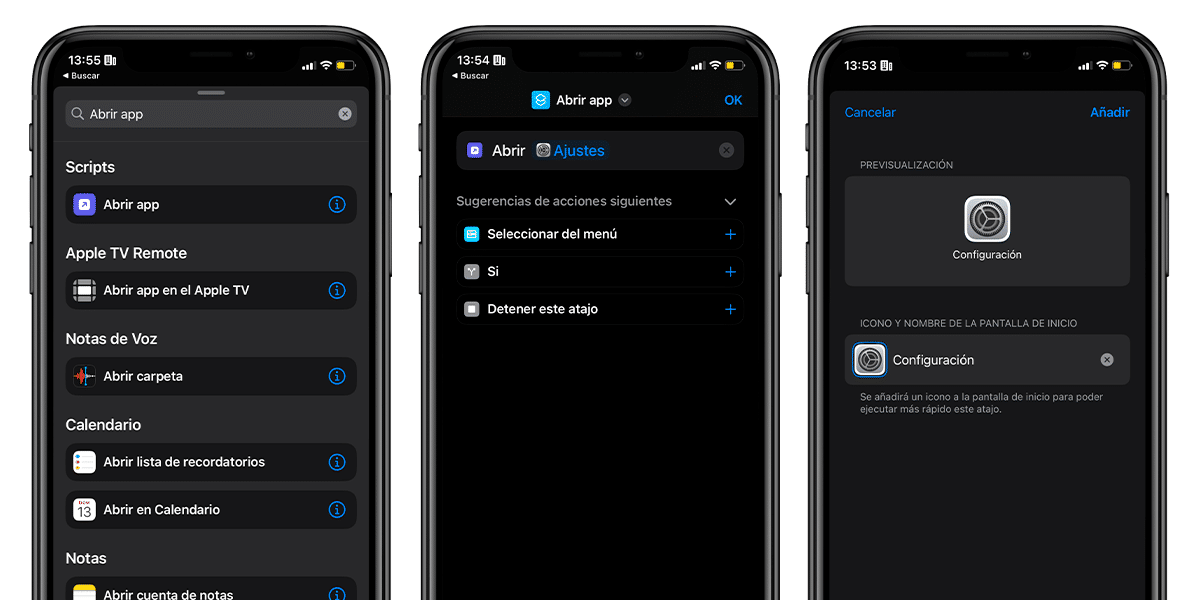
To do this we just have to follow the following steps:
How to rename and change the icon of installed apps
- We will look for the Shortcuts app among our installed apps. Remember that it is installed by default. But if you have deleted it, you can find it officially in the App Store.
- Once inside, make sure you are in the section Shortcuts on the bottom. And click on + at the top right to create a new shortcut.
- We click on 'Add action' and in the search engine we put 'Open app'. We will find an object within the Scripts section. We click on it.
- Once the action has been placed on the automation, we just have to click on the shadow and select the app that we want to change the name. In my case the Settings application, which I will change to the name Settings. When you have it, click on OK.
- We have already made the Shortcut. Now we just have to add the shortcut to our home screen.
- We click on the '…' of our shortcut and click on the Share button located at the bottom of the screen. And we click on Add to home screen.
- In the new menu we will have to select the new name for our app and the new icon. If we want to keep the one we already have, we will only have to search for it on Google with a search similar to 'iOS Settings Icon png', in my case. Make sure that the image you choose has transparency and is square, you will get a better result.












Silly question:
What happens if I delete the RENAME program after changing names? Nothing, right?
the program works perfect except that it is impossible to change the name of the ipod icon. All the others I change without problem but the ipod there is no way.
partyolo to change the name of the iPod icon use the MIM (Make it mine) of the installer
This seems to be a good program. I will try ...
salu2
Silly question…
I recently jailbroken 2.0.2 and I have Cydia and Installer, what happens is that I have very few things ... For example, in the installer, I don't get this Rename program in UTILITIES ...
I am missing sources ?? which?? what I do??
Thank you!
Thank you, Antonio. but I don't mean the word ipod that he puts up in the corner. I have an iphone and what I want to change is the name of the ipod icon in springboard
I have the iPhone 2G with 1.1.4 and the Installer 3.11, but in Utilities I can't find any application called Rename… (???) what can I do ..?
Thank you
Is there a way to change the name of the icons with the normal iPhone 3G from Telefónica?
My friend Victor.
The installer brings a search tool, and it also looks in repos that you don't have installed, and if you need them, it asks you if you want to add that source.
I hope it helps you.
Excuse me ... I don't have an intaller .. well, Cydia is better for me (German for now) .. look inside Cydia if it was rename ... and if I found it ... it will work the same if I install it, it is because I did not want to put it because I don't know if it will be the same ... thank you !!!
It turns out that I have an iPhone and I gave it to restore in settings and I don't know what happened, it was blocked, only the apple was left. I don't know what to do with him if you can help me, I appreciate it very much. Thanks
I already let it run out of battery, then I put it to charge and it doesn't work. What should I do.
After upgrading to 2.1, there is little application that the rename can change, you don't even notice or messages
Do you know how to do it for the current iOS 4.2.1 on the iphone 4 ???
I downloaded it from Cydia. In the search engine, I gave "rename" and it came out, I installed and it works perfect. Regarding the way to change the name, I think it has not been explicit enough: Once the application is installed, the icon that you want to change the name has to be pressed until it starts to shake, at that moment, give it 2 taps and opens the window to change the name. You change the name and hit "apply", immediately change the name, without restarting.
Thank you.