
A few years ago, when operators subsidized terminals, both high-end and low-end, in order to attract a greater number of customers, users faced the problem of native applications of the operator, applications that could never be uninstalled from a simple way, since they required a lot of knowledge.
Fortunately, in Spain and many other countries, we have not found the problem of bloatware in the iPhone, at least by third parties, since Apple offers us a series of applications that many of us never use and that always end up in the folder Discarded, Useless and whatever we want to call them. Sometimes from that folder they disappear like some applications that we cannot find anywhere. If this is your case, then we will show you how to recover icons and system apps that have been deleted or they have disappeared.
This simple tutorial can get us out of trouble if we change the icons of the iPhone applications and we don't know how to put the original ones back.
The way forward is very easy:
How to recover a deleted iPhone icon
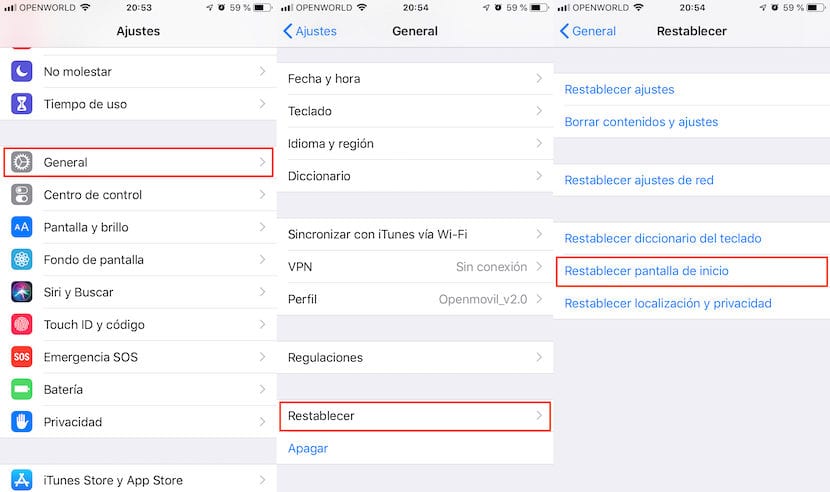
Depending on the version of iOS available in your terminal, it is likely that the menu options are different from those shown in this image
If our device has begun to stop showing the image of some of the system icons, or we want to eliminate all the customizations that we have made in our terminal using the jailbreak, we can always use the application with which we have done it, always and when he offers us the option to revert the changes.
If not, thanks to the large number of options that iOS makes available to us, we can restore through the system the icon of all the applications that we have installed on our iPhone or iPad. To retrieve an application icon we must perform the following steps:
- Click on Settings.
- Within Settings, click on General.
- Then we press General we go to Resetting.
- Of the different options offered by this menu, we must click on Reset home screen.
To complete the process, the device will reboot to be able to make the changes. Once the device reboot has finished, the icons that were previously blank or were not displayed directly, will be available again with the usual icon.
In this menu you also have some more iPhone restoration options that it is not bad to know that they exist.
How to recover deleted apps on iOS
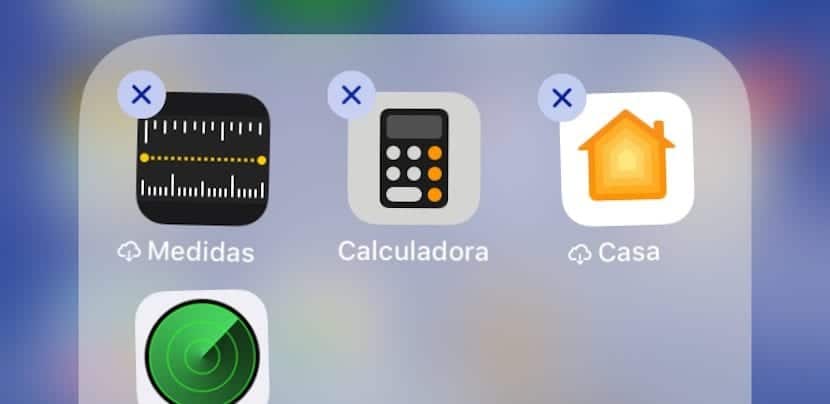
With the release of iOS 12, Apple added a new feature that allows us to eliminate all those native applications that we do not plan to useEither because they have no purpose for us or because we want to use an alternative with more functions.
Although the normal and most common thing is to group the useless applications of the system in a folder, in case we may need them at some point, it is likely that if the space of your device always low, you have decided delete it from your device, thanks to this function that Apple introduced.
When we proceed to delete a native application, it is really not completely erased from the deviceRather, it is hidden from the user's view and reduces the size of it to what is just and necessary. The reason is that all native iOS applications, to a greater or lesser extent, are integrated with different elements of the system, so removing an application can ruin its stability.
If we want to use any of the native applications that we have previously deleted, we just have to go to the Apple application store and look for the name of the application. Although it seems simple, it is likely that some users do not see it so clearly, so we are going to explain it with a practical example, deleting the Calculator application.

- Once we have deleted the application, we open the App Store and go to search field.
- In the search field, we write the name of the application that we want to restore. We must know, yes or yes, the specific name of the application that we want to reinstall.
- The first result that always appears according to the search criteria, in this case Calculator, nIt will show you the native application that we had deleted.
How are we sure that it is? Very simple, because instead of indicating Get, the icon of a cloud is displayed downwards, which represents that we have previously purchased or downloaded the application on this or other devices. To download it again, we just have to click on the cloud icon with the down arrow.
Also, for if we are not sure, click on the application to check if the application developer is Apple itself. The name of the creator of the application is displayed just below the name of the application, which in this case is Apple.
If our terminal has jailbreak

Despite the fact that the jailbreak has declined in the last three years, because Apple has copied most of the features that were available Through this method of unlocking the iPhone, many users continue to use it, in order to enjoy some functions that are not yet available and that also have little appearance in the future.
One of the tweaks that many users use and one of the main reasons for continuing to jailbreak, we find it to be able to modify the icons of the system applications, as well as others that we have been able to install. If you are among this type of user and an icon has disappeared, is shown in white or has disappeared, then we will show you how to restore iPhone icons.
Jailbreak is an intrusive process, since allows access to the root of the systemHence, these types of modifications can be made, which can sometimes cause our device to begin to show malfunctions.
This malfunction is sometimes more evident when we install a tweak that not compatible with iOS and Cydia version that we have installed, so we must be very careful when installing any application of this type, since it can ruin the jailbreak of our device.
This tutorial may be simple but it does not help to know a little more about some iPhone options.

I am looking for how I can download from a free page the screen saver themes for an 3G iPhone 8G because I can download it to the computer and I cannot transfer it to the phone, please, if someone has the knowledge to do it, send it to my e-mail air_jose@yahoo.com as soon as possible because I want to ping my iphone
The thing is, the Calculator, compass, and voice recorder icons were lost and I couldn't restore them to the home screen. To see them I double click on the button below and all the applications appear and from there I select them when I need them. With the above trick nothing restoration works. Thanks
The same thing happened to me too, was it because of the jailbreak?
Very good it helped me a lot
thank you!
hello, I did the above, and it worked, but I do not get the clock icon, which I use several times as an alarm clock, I have the Iphon 4 (before S), please, someone tell me the «route»
I lost the SETTINGS icon
I can't find the settings icon ... how do I get it back?
I updated my iphone and the light icon disappeared (to use the flash as a lamp or something like that)… How do I find it?
LUXURY, THANK YOU. Useful when installing gridlock for iwidges on ios 7.0.4. Once I think I even had to restore and with these simple but useful steps it was solved.
Great the post has helped me a lot
Ok.
Gentlemen, I have unlocked my IPhone 4, I have put the Telefónica chip on it and the contacts icon has disappeared from the original screen, as suggested, I have followed the procedures to reset the home screen and nothing happens, you could give another alternative, I await your response.
Isabel
Delete my settings icon, how do I get it back?
It worked for me Thank you love
I lost the 1Password icon on iPnone 6 and have recovered it by shutting it down completely and restarting it. It appeared to me like new on the last screen.
Yonle du reset settings and I lost all the icons, please help me, I only get to select languages
I deleted the whatsapp icon on my iphon 3, and I don't know how to recover it, give me a hand, the device, without being the last cry, still works fine.
Thanks for your help.
How do I recover the mail icon iPhone 6 plus
The mail icon also disappeared, I looked for it through siri and entered my account but it says that it already exists, I don't know how to fix it.
I mistakenly removed the music download icon on my iphone. I have restored the screen icons and it does not come out, how can I get it back? Thanks a lot.
I have deleted the reminder icon, how can I recover it? Thank you
I have deleted the reminder icon and want to recover
Thank you very much, your information helped me to recover my notes since I had deleted the app from my iphone.
Super served me thank you very much !!