
Despite the fact that since Pangu and TaiG entered the scene, the Jailbreak has gone from being something that was scarce to having one with almost every version of iOS that Apple launches, it is quite common to find ourselves in a situation like the one right now: the only version that can be installed on our devices is not vulnerable to jailbreak. This means that if we have a serious failure or we simply want to restore our device because it is already slow or unstable, we have to put an iOS version that will prevent us from jailbreak, which is unthinkable for those who love to have Cydia installed on their devices.
But this has a solution, and we have several possibilities to not lose the possibility of jailbreak even if we restore the device. Do you want to leave your iPhone or iPad as fresh from the factory but want to keep Cydia or at least the possibility of installing it? Well, we give you the answer to your prayers in detail below, and we do it with three different options.
Cydia Impactor
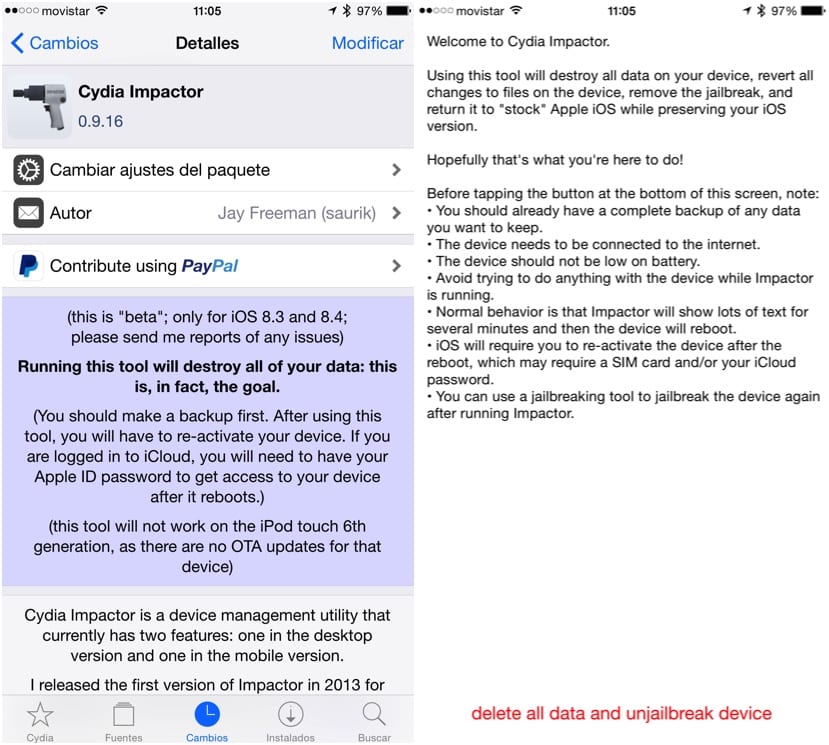
My first choice for several reasons. The first of them, because its creator is Saurik himself, which is an almost absolute guarantee. The second, because it leaves the device clean, restored as if you had just taken it out of the box, but keeping the same version you had. This means that if you had iOS 8.4 with Jailbreak after using Cydia Impactor you will have iOS 8.4 clean, without Cydia, but since that version is vulnerable to Jailbreak you just have to do it and you will have Cydia again. The third reason why I prefer it over the others is that it is done from the device itself. You just have to install Cydia Impactor from Cydia, open it and click on "delete all data and unjailbreak device", the red letters that appear at the bottom. It is compatible with any version between iOS 8.1 and 8.4. You have more details about this application in this link.
SemiRestore

My second option would be SemiRestore. an app available for Windows, Mac OS X and Linux and that leaves your device clean but with Cydia installed, that is, with the Jailbreak done, and of course, keeping the version that you had previously installed. It is used from your computer (you can download the application from this official link) and is updated to be compatible from iOS 5 to iOS 8.4. Why isn't it my first choice? The fact that it does not restore your device but simply deletes files means that it could leave some residue, and that it has to be used from the computer is also a disadvantage compared to Cydia Impactor. You have all the information in this link.
iLex RAT

My last alternative would be iLEX RAT. In fact I do not recommend its use because it has not been updated for months, and although the latest information available ensures that it is compatible with iOS 8.xx I do not have data to confirm that it is compatible with the latest versions of iOS 8. I include it only because it was the first to appear, and because its developer may one day update it to be compatible with the latest versions of iOS. Its operation is very similar to SemiRestore, that is, it leaves your device clean but with Cydia installed, but with the advantage that it can be used from your device, since it is an application that is downloaded from Cydia. You have more information in this link.
