
The biggest doubt for many IOS 7.0.x with jailbreak or iOS 7.1 without jailbreak? Those of you who are clear that you want to keep the jailbreak should know that if for any reason you are forced to restore or update you will have to do it to iOS 7.1 necessarily, it cannot be restored to the same version you have.
At least not officially, but there are two forms to do something similar and erase your iPhone without losing the jailbreak.
The first is from the iPhone itself, you must download the application from Cydia iLEX Restore, you can do it from the repository http://cydia.myrepospace.com/iLEXiNFO
iLEX Restore will give us two options, the first is to delete all Cydia tweaks, but keeping the rest of the information and also the jailbreak. The second option will erase all the data from our iPhone, those from Cydia and also our contacts, photos, etc. Always keeping the jailbreak.
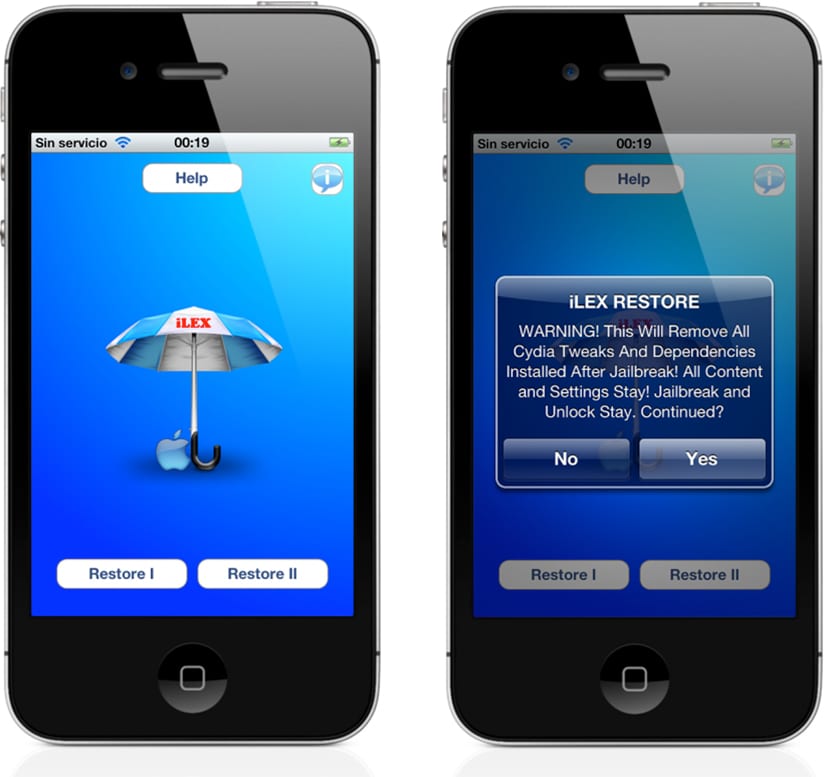
Your iPhone will stay as a new iPhone that already has Cydia installed.
What if the iPhone won't boot?
Even so, you have two options, sometimes you can boot in safe mode by pressing the + volume button while your iPhone restarts, in this case it will let you use iLEX Restore and you can solve the problem.
If that doesn't work, you have the option of the computer using SemiRestore for iOS 7. It is a program that can access your iPhone even if it cannot start. SemiRestore will erase all the information on your iPhone, it will leave it as recently restored but keeping the version of iOS you have on your iPhone, without actually updating it.
The program is very simple to use, you just have to connect the iPhone and follow the steps. Of course, everything will be erased, so be sure to make copies in iCloud every day (they are made automatically when uploading).
VERY IMPORTANT: SemiRestore needs your iPhone to have installed OpenSSH, if you don't have it there is nothing to do, so install it before it is too late.
You can download SemiRestore from its official website.

Important… Does it work with OpenSSH if you have changed the password «alpine»?
Yes, it is indeed important that everyone change that password
Just as a complement to this very good package, I would recommend also installing lidx rat iOS 7, to enter from the terminal and thus have more options.
regards
Sorry I wanted to say »ilex rat iOS 7, from the same repository.
regards
Guys!
Yesterday I had the opportunity to test this magnificent program. I was setting up HiddenSettings and changed some Parallax parameters and it got totally blown away. So I had no choice but to try SemiRestore and I have to say that it is one of the best applications they have invented. It takes less than 5 minutes and leaves your iPhone clean but not 100% clean since it keeps some data from Cydia (Sources) as well as some unimportant data from the operator (from what I could see). All the tweaks delete them as well as all the applications and data that you have.
Really, these weeks ago I was a bit scared because I didn't want iOS 7.1 to come out and have my jail screwed up by some tweak having to restore and update by mistake. Now I can be totally calm and try all the tweaks that I feel like without fear of losing iOS 7.0.6 which by the way is not so bad compared to iOS 7.1 which consumes a little more battery.
Many of those who have updated to iOS 7.1 are already regretting the step they have taken because in a few weeks they will begin to launch tweaks that incorporate the improvements that the aforementioned version brings such as calendar improvements, a new keyboard or the auto HDR effect.
Hey man! Thank you very much for sharing!
A greeting.
A doubt. Contact groups can be created in the ios7 contacts app. I have achieved it through a program in the appstore. Can it be done natively from the mobile without having to connect it to the computer?
Good afternoon friend, I have a question, it is that I have my iPhone 6.3.1 and it does not allow me to update to 7.0.4 it marks the famous error 3149 that I should do, I am frustrated because all night I have downloaded different firms and it does not let me .
Friend, if you stopped by here more often, you would already know that there is no way to update to another firmware that is not iOS 7.1 right now. All the best.
Mauricio, don't even think about updating to ios 7 you will regret it all your life !!!!
Why do you want to do such a crazy thing?
What mobile do you have? If it's an iphone 4s or 5 with ios 6x, I'll change it for my iphone 4s with ios 7.04 and jailbreak
I have a problem my son updated 7.1 and he has blocked my phone was jailbroken
What I can do.
Can you help me, I don't have much idea
Restore.
Mauricio Valdez… I am afraid to tell you that you will not be able to update your iPhone to version 7.0.4 because Apple no longer signs that version and the only one in which it does is in the current version 7.1… So resignation !!!
Rosa ... I recommend that you restore the iPhone and if you have a backup, then you load it and if not, then to configure it from scratch ...
Hello, I am new to this, I have an iPhone 4s with iOS 5.1.1 with jailbreak and I would like to go to iOS 7.0.4 or 7.1 without jailbreak, my question is how can I do it without errors and without losing the apps that I install ? . Thanks in advance
Well, let me tell you that I have an iPhone 5 with 7.0.6 JB, Dropbox and Shazam have stopped working for me, they close when I try to open them…. I did the semi restore and it actually works, I delete all the data, the tweaks and leave the JB. Then I restored my copy with iTunes and the iPhone was the same, that is, the applications continue to crash !!!! what dou you recommend? Thanks
It worked perfect for me, I was looking for it months ago. My iphone 4 with the jailbreak, and a cydia application that I do not know what it is, did not let me start the mail application and the weather.
Hector, I have no cracked ipa applications, as I mentioned once the semi restore was done, I did not have any tweak and even so those two applications fail me
Hector, I also did the test by rebooting in safe mode and neither
Hello, on an iPhone with iOS 7, should I install the iLEX Restore or the iLEX RAT (iOS 7)?
Thank you
What if I already have Ios 7.1 installed? can i return to 7.0 ??
Friend Hector, I can tell you that today I update Dropbox and the crash has been solved…. Now I have to wait for shazam to update to a new version… ..
regards
hello, well I'm one of those who update to ios7.1 and the truth was a big shit but in the end it no longer has a solution and I screwed up the jailbreak so searching and searching I found in a forum that GeekSn0w skips the security of the iOS 7.1 and you could jailbreak the truth is that I have no idea if it works or not and the truth is that it gives me some yuyu to try it in case I screw up the phone.
If anyone knows if this program works, please tell me something about it since I'm a bit screwed up with not being able to jailbreak my iphone4.
greetings.
I just bought an Ipad Air ... the issue was that I updated it and now I don't know if by restoring it completely I will be able to use the Jailbreak.
Here you have some of the information I found 😉
Apple has closed the security gaps found by the guys from EvasiOn7 in iOS 7. This time those from Cupertino have performed their tasks well, and unfortunately the exploit that allowed the installation of unauthorized code has been closed.
While different hackers find new vulnerabilities, which will be increasingly difficult to find, iPhone 4 users are in luck, since they can enjoy a first version of GeekSn0w.
This program takes advantage of the Limera1n exploit to access the lower part of the device's software, allowing the installation of unsigned content, but without reaching so far down that it becomes untethered. The problem that we will find is that the iDevice will stop being autonomous, since every time we restart, we need to do it from a PC (with Windows, for now).
Its installation is very simple. Simply place the device in DFU mode (Pressing the central button and off for about 10 seconds, then lifting the off button and wait).
I have used the program and in option 1 if it has eliminated all the tweaks and everything is perfect but option 2 does not work for me, after thinking for a while it returns me to the home screen without deleting or doing anything, please help! !
I need help
update my iphone and I get that I have to restore it, I restore it and I get an error
What I can do? I tried it like 3 hours and my cell phone doesn't fish
I updated it and put the IOS 7.1
does not run the program stays in «connecting to devise»
This is a m
I'm on ios 7.1.2 and cydia suddenly stopped opening. It just blinks but the tweaks I already have are still working. How do I fix cydia to reopen ????
excellent program and very simple to use, just press the only button it gives you. It is novice or fool proof maybe lol I include myself ... it only took 2 exact minutes to restore it completely.