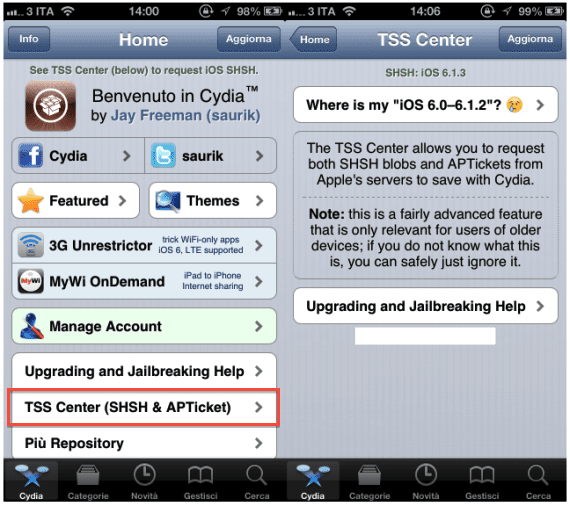
We already informed you a few weeks ago that iOS 6 SHSH saved in Cydia are not suitable for downgrading. You already know that pre-A4 devices (iPhone 4 and earlier) can downgrade between versions as long as they have the SHSH saved, and that Cydia saves them automatically; well, there has been an error and the Cydia SHSH do not work.
This has happened because saving the SHSH also saves the APTicket, but for some reason iOS 6 APTickets have not been saved, so Cydia SHSHs are useless from iOS 6.0 to iOS 6.1.2. This only happens if you have only saved the SHSH from Cydia, if you have done it with TinyUmbrella, RedSn0w or iFaith no problem, those have been saved correctly.
What to do from now on to correctly save the SHSH of iOS 6.1.3 and future versions? Very simple, you just have to enter Cydia and you will see a new section on the main page that says «TSS Center«, In this new section you can save your SHSH from now on, they no longer appear on the cover as before.
There you will find Saurik's explanation in which he apologizes for his mistake in not saving the APTickets and is where you will see what SHSH you have saved correctly from now on.
I remind you that the SHSH right now they are useless on iPhone 5 or iPhone 4SBecause there is no hardware exploit for them, they cannot be used, but it is always advisable to save them in case they are useful one day, you never know the news that the jailbreak world has in store for us.
If you want to read more information about what exactly is an SHSH and what it is for you can do it here.
More information - The SHSH of iOS 6 saved in Cydia do not serve to do donwgrade
Source – Forum Actualidad iPhone

once the last SHSH 6.1.3 is "saved" in cydia, is there any way to download it to the PC? (ishshit is not compatible with 6.1.3 at the moment)
Use ifaith 1.5.6, in its third tab. And it already tells you if it is valid (okay) or not. And you can see if the shsh you have are valid.
Tinyumbrella
Tinyumbrella still not valid for iOS 6.1.3
All the best
I correct myself, since there is already the 1.5.7 of ifaith. And sn0wbreeze 2.9.14. That allow to remove the shsh from 6.1.3 (the first one), and create a custom in 6.1.3. Since they already support it.
All the best
Does this mean that I can do a custom to keep the baseband and go up to 6.3.1 ??
sorry 6.1.3?
Good afternoon:
Yes. Pro being tethered jailbreak, save on the 3gs old bootroms. That should be untethered.
But ifaith, you could go up and it would not include the jailbreak.
All the best
Excuse me for insisting, but could I go up to 6.1.3 with my same baseband !! ?? I am not interested in the jalibreak, because I need to solve another problem! Thanks a lot !!
Good morning:
Without any problem, as long as it is a 3GS or an iPhone 4. Create a custom with ifaith, or with sn0wbreeze that already includes the tethered jailbreak.
I don't know if this website has a tutorial on how to use them, so you can see
All the best
OK thanks ! I did it with snowbrezer, the point is that I don't want to put the jalibreak on it, but I do want to activate it, but it won't let me do it like that!
Good morning:
Sn0wbreeze does not save shsh. It is ifaith (third tab) that allows you to save the shsh. And in itself; remove the shsh from the iOS in which we are. It is not sn0wbreeze as you put in the article. The sn0wbreeze with the shsh is worth to do signed customs, with the shsh that we have. But I insist that with ifaith 1.5.6, the shsh can be verified, and if they are valid, if you uploaded them to cydia.
Also ifaith, it saves the shsh of 6.1.3, and new iOS without needing to be updated. Or to save the current iOS shsh; signed by Apple, we can also use redsn0w and the iOS.
All the best
One question, I have the SHSH versions 6.0, 6.0.1 and 6.0.2 on my PC made with rl Tyniumbrella. Can they be uploaded to the Cydia server?
Thank you
Good afternoon:
If you have them on the pc. And you have already verified that they are valid; with ifaith. I would leave them safe on the pc. But in principle you can go up without any problem; with redsn0w (in its latest version)
In extras and Submit. And it will leave you to upload the shsh to the cydia server.
Before, it allowed uploading them and showed them on the cydia screen itself. Sure is some. But it proves if with the change of system that there was of the shsh in cydia, it still lets you upload them.
A saudo