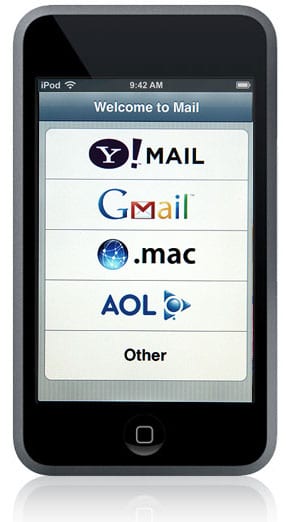
The first generation of iPhone was available in 4 and 8 gigabytes of capacity, and the current one in 8 and 16 gigabytes. A relatively small space for people who have their music library to the brim, who listens to numerous podcasts, has many photos, has more applications installed than the account ...
Whatever the reason, if you are experiencing space problems on your iPhone, with this guide we are going to show you how slightly increase the available space making some changes to the Mail app.
- Decrease the number of messages displayed:
- Settings-> Mail, contacts… -> Show -> »Here you select the lowest figure you want, 25 is the ideal one»
- Delete messages first:
- Settings-> Mail, contacts… .-> »Your email account» -> Advanced-> Delete -> »Here the ideal would be to put after a day»
