
One of the options that we have available from all Apple devices is to view, change or cancel the subscriptions to the different services that we have contracted. This option can be done from iPhone, iPad, Mac and also from Apple TV.
Today we will see how to do it from Apple's set top box. It really is quite similar to the way we can do it from any other device but obviously it has different steps when it comes to tvOS. We'll see how we can carry out this action easily and quickly.
The first thing we have to keep in mind is that Apple TV third generation or earlier cannot perform this process, so we will need a device with iOS, a Mac or a PC to be able to carry out this management of the subscriptions. In later Apple TV models we will follow these steps:
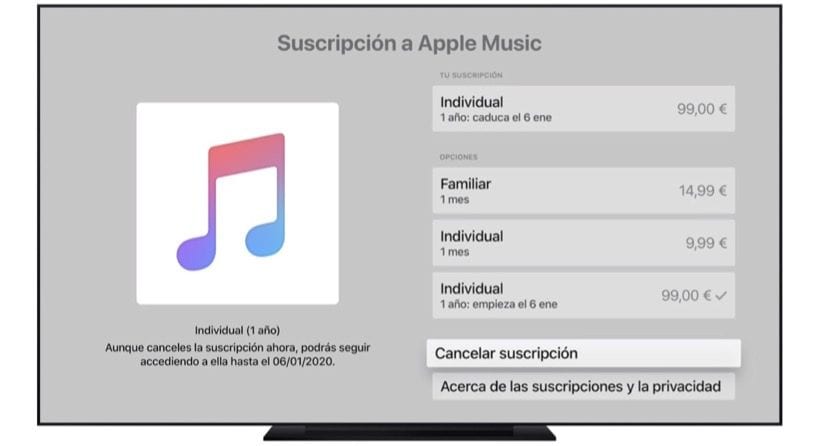
We open the Settings and we access the option Accounts. In it we have to click on the option Subscriptions and click on Manage subscriptions to access the different subscriptions that we have associated with our Apple ID.
Now we have access to the subscriptions and we can carry out any operation without any problem. If for any reason the subscription does not appear in the list It is possible that this cannot be managed from this device and you will have to do it from the iPhone, iPad, iPod touch, Mac or PC to change it, cancel it, etc. In these cases the reason is usually that Apple does not manage billing so it does not appear directly in the list of our subscriptions.

Why don't they talk more about jailbreak? I met this page a few years ago looking for that kind of information and it was very useful to me, but for a long time I have not read anything about the world of jailbreak and a few days ago it came out for ios 12.1.1
Well, because it already interests very few, it is the sad reality