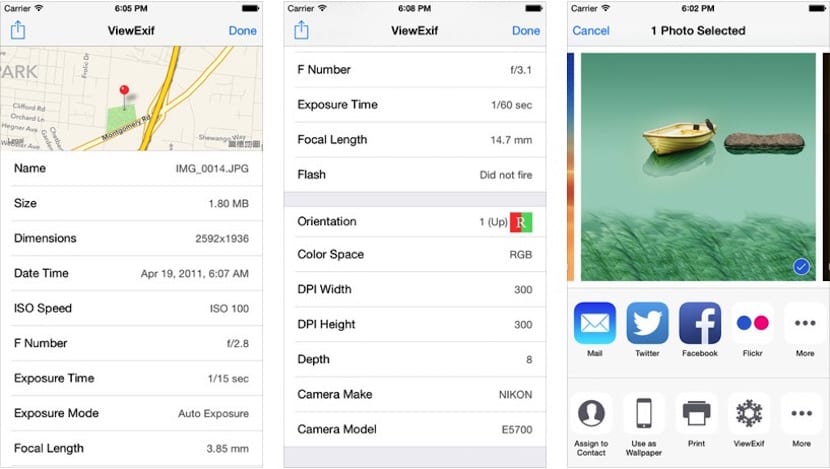
View Exif data for photos that we store on the iPhone or iPad is something that iOS 8 does not offer as standard but thanks to applications such as ViewExif, we can integrate it into the Photos application as if Apple had implemented it.
If you don't know what that Exif data, It is a valuable information that certain technical data of the photographs tell us. For example, thanks to the Exif data we can know parameters such as aperture, exposure time, focal length, color space, resolution or date when the photograph was taken. There are many more but these are just a sample of the information hidden in each digital photograph what do we do.
ViewExif is an extension for iOS 8 that discovers all this data from the photos application but also in some third-party Dropbox, Google Drive or FileExplorer apps. It is also compatible with all major image formats such as JPG, PNG, TIFF, including Raw CR2 (Canon) and NEF (used in Nikon cameras) formats.
If you are one of those who are concerned about privacy, Exif data sometimes hides important details such as the exact location of the place where the photograph was taken. Obviously, this is not to everyone's liking so if desired, ViewExif allows us to eliminate any trace before sharing the photo.
Best of all, for a limited time, you can download ViewExif totally free. Without a doubt, a must-have application for anyone who likes photography.
[app 945320815]
I can't find that application in the app store
Super, it works perfectly !!!!
I actually see the metadata but can't find a way to share the photos with metadata with other people