
We have already told you about the iCloud Keychain, its functions and how to set it up to work with our devices that have iOS 7 and / or OS X Mavericks installed. While in OS X it is known that all the keys and data saved in the Keychain can be consulted, through an application specially dedicated to it within "Utilities", in iOS this is a recently implemented function and that therefore we did not know . I assumed that it was not possible to know this data saved in the iCloud Keychain, which is an important limitation, but look where this is not the case, and we can consult and modify all our data that we have stored from our own device.
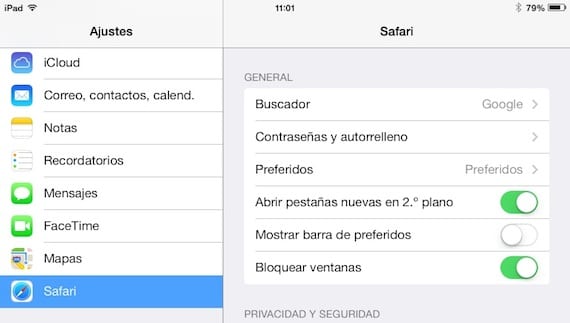
We have these saved data in Settings> Safari> Passwords and Autofill. Accessing this menu we can modify the data that we want iOS to have access to from Safari.
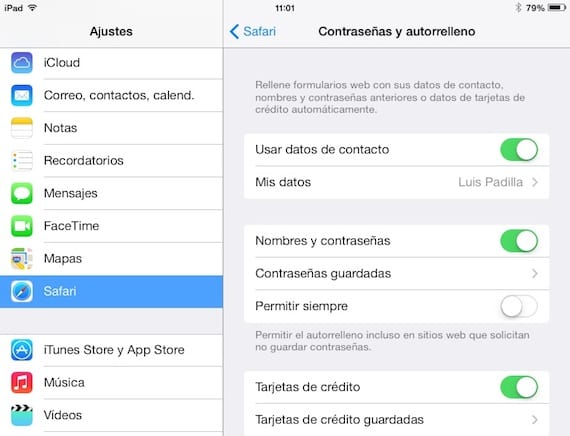
By activating or deactivating the switches for Contact data, names and passwords and credit cards, we will give iOS permission to access these data or not. We can also force iCloud Keychain to save access data even for the pages that request not to do so (bank pages and the like). Accessing Saved Passwords, we will see what data we will have saved.

A long list with all the pages that we have accessed and logged in will be shown. If we want to delete any of these pages from the Keychain, we just have to click on Edit and select them to delete them. If what we want is to consult the access data of a specific page, we will click on it.

Finally, just remember that anyone who accesses your device could have access to this data, so if you decide to activate Keychain in iCloud, it is highly recommended. have your device protected by password lock, so that in an oversight they cannot "steal" all your access credentials to web pages and other services.
More information - How to set up iCloud Keychain on your device

The noble system lets you activate Keychain without an unlock code, so it is not advisable, it is essential