They are many months waiting for an update like this, and although it is not yet officially available and only those of us who have the WhatsApp Beta for iOS installed can use this feature, the fact that it is already activated in the last Beta, along with the video call, makes you think the next update of WhatsApp for iOS could finally include the possibility of sending animated images (GIFs) without resorting to tricks, Jailbreak or anything like that. We explain in video how it can be done in great detail.
UPDATED: WhatsApp has partially enabled this function already in the application, and using the second part of the tutorial you can send GIFs without waiting for a new update.
This feature has been present for a long time in WhatsApp Betas, but disabled by default and cannot be used unless you modify the application code. It seems that the WhatsApp development team already has the feature ready and it already appears in the latest Beta available. How can you send a GIF from your iPhone? It will be a fairly simple process, and we can even use GIF sources other than those provided by the application itself.
Send a GIF using the in-app function
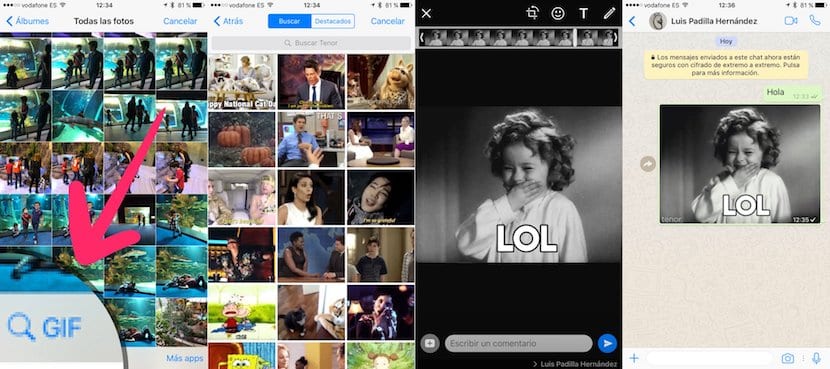
It will be as simple as sending a photo from the reel. Click on the camera icon to share a photo as we usually do, access the reel and look at the bottom left, where a small magnifying glass appears along with the GIF text. There we will access the GIF library, we can perform a search or select those GIFs that we have saved as featured to always have them at hand. Then an editing screen will appear where we can modify the file if we want, and by clicking on send it will reach our recipient.
Send a GIF using another source
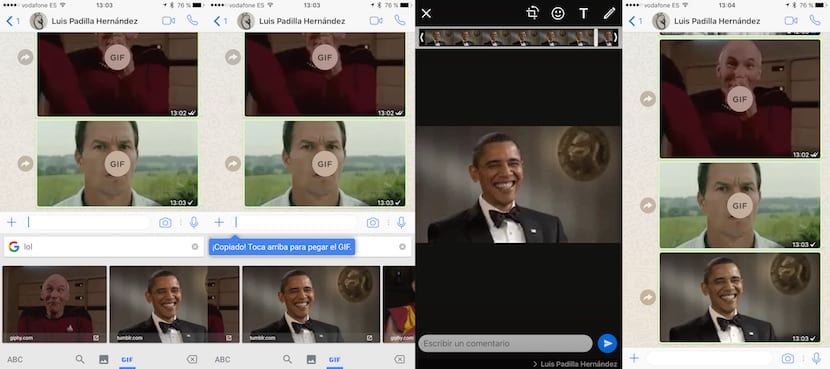
But we can not only send GIFs within the search engine integrated in WhatsApp, really any link to a GIF will be detected as such. and we can send it without the slightest problem. If we use a keyboard that incorporates a GIF search engine, such as GBoard, the Google keyboard, we can comfortably search and paste the animated images in our conversation.
Next update: GIF and Video Calls
WhatsApp already has video calls and GIFs available in the latest Beta for iOS flush with several versions with this function hidden in its code. When will it be available? Well, the logical thing would be that in the next official update these functions were already fully functional for everyone, but you never know what they may decide at the last minute. We will keep you informed.

Any link to download the .ipa of the latest beta? By the way, using Gboard does not work sending gifs, but whatsapp does receive and play them
The link is this: https://dev2.whatsapp.net/ios/WhatsApp/WhatsApp.ipa
But it does not work as is, you must sign the application with developer account or using Impactor
The update has just come out that already allows sending Gif and live Photos but the option to send Gif according to the video tutorial does not come out, and I tried restarting and uninstalling the app and reinstalling it and nothing I suppose they will have to activate it remotely, what a botched
6 iPhone Plus
It is not only that it is not there yet, but many of those who were activated with the previous version have now been deactivated. They will drive us crazy
Exactly ... I update to version 2.16.15 and it turns out that it can no longer be sent ... an error appears. If I send from the '+' where it comes out: Camera, Photo or Video, Document, Location and Contact as options (before I sent gifs that way) ... now you have to do it from: Camera icon, see the strip of photos that appears on the camera button and slide left or right until you find the gif you want to send and voila, it is sent. If you choose to open the Gallery, the error will appear again.