
Although it may seem a lie, an update is finally coming to WhatsApp that is really useful and that will greatly facilitate things, because not only will you be able to share photos and videos, but it will also allow you to send documents. The recent update that the most popular messaging application in these parts has launched, and that you are already taking to install if you have not done it yet, will allow you to use your email a little less. How do you send documents through WhatsApp? We give you all the details below.
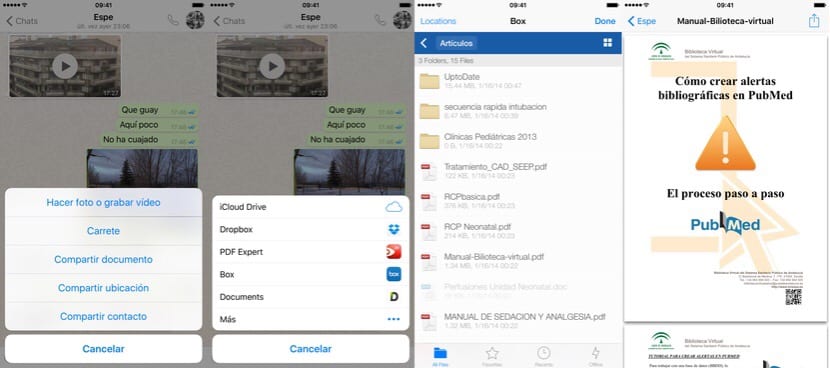
The procedure is basically the same as to send any other attachment that you have shared with your contacts so far. To the left of the box where we write the text we will see a button with an up arrow and that is nothing more than the «Share» button. When you press it, the different sharing options that we have will appear (photo, video, reel photos, documents, location ...). Obviously, we will have to choose the "Share Document" option, after which the different compatible applications that we have installed on our device and that can host documents will appear.
When Caesar what belongs to Caesar, WhatsApp this time has done very well (although we will see that not quite well) and there are many applications compatible with this new feature. It is also true that Apple has practically done everything with its iOS extensions, but we are not going to be picky now either. You can share documents hosted on Dropbox, Box, iCloud Drive, or from applications such as PDF Expert and Documents (This last application is highly recommended as well as free). They are some of the most used online storage applications and services, but if you do not have any of the applications that I have said, you can always take a look at the "More" button to add any of the ones you have installed.
Choose where your document is, select it and send it to your contacts. You can do it to individuals or to group chats, without problems, but in the case of this last option all members of the chat must have the update installed or it will not allow you to share the file. This is precisely where the "but" of this new function comes: at the moment only "pdf" files can be shared using this option, so more than "share documents" it should be called "share pdf", but hopefully we can send all kinds of files, or at least the most common ones: doc, ppt, xls, and so on. The recipient of the document will be able to open it within WhatsApp itself without the need for other applications, and will be able to save it using the options in the iOS share menu.

I just tried it with a Word file hosted on Drive and it does work. So no, shouldn't it be called "PDF sharing" ...?
This procedure does not work with PowerPoint presentation files (pps)