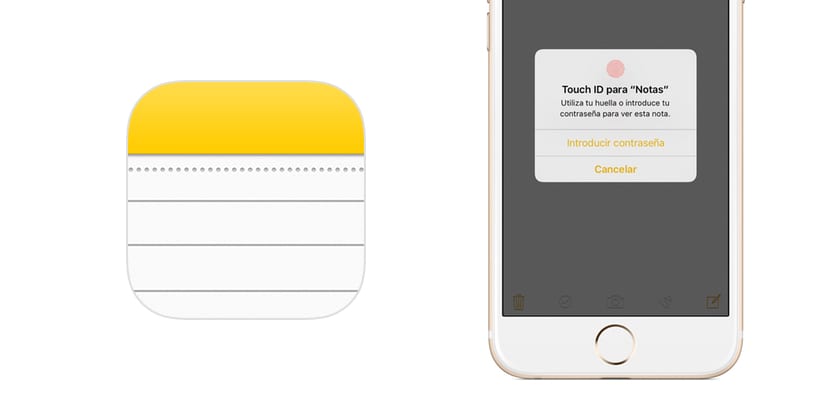
The application of Notes on iOS has become a very powerful tool in the latest versions. This has made us use it on many occasions to write any type of text: a reminder, a list of tasks, an article, a scanned document, annotations that will serve us later, etc.
Therefore, this means that the huge number of notes that we begin to have on our computer can become chaos. Hence, having our annotations in order as well as possible will always help us to work better from our iPhone or iPad. So we have decided to tell you how to sort your notes by titles or by dates.
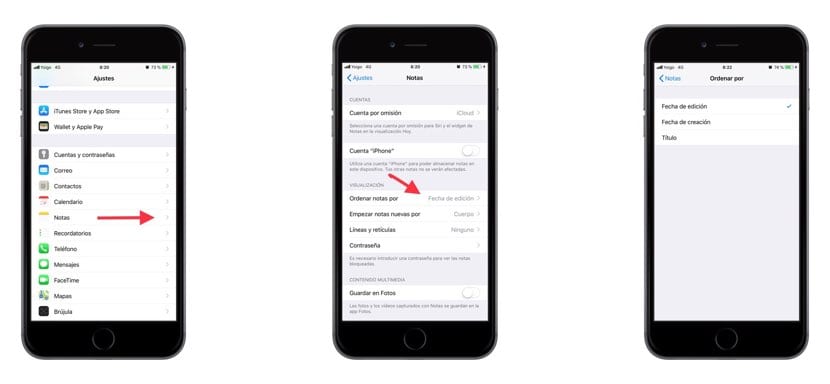
When they enter the app «Notes» on your iPhone or iPad, you will have a complete list of the annotations that you have carried out in recent times. Remember in the same way that you can have the complete list of notes that you want to share with the other teams that make up your work tools through iCloud, such as having a specific list on your iOS device. Likewise, With the ordering that we are going to propose, you will be able to have the content of both folders ordered in the same way; in the same way in which you decide that they are all ordered.
To get your notes to be ordered by titles or by dates you should go to «Settings» of iOS. There you will have to scroll down and get to where the native iOS applications are listed and look for "Notes". Enter your options. Once inside you will see that there are quite a few alternatives. Well, the only one that interests us at this moment is the one that refers to «Sort notes by» in the «Display» section.
By default, in iOS you will be given the option of ordering your messages —or written messages in general— by edition dates; that is: they will be ordered as you edit; the last note edited will be the first to appear. But you will see that you have two more options: "Creation date" or "Title". In the first one, the annotations will be ordered according to the first edition date —although it is edited later, this will not change its position—, while ordering the notes by titles will ensure that the notes are arranged in alphabetical order.
