
The new Apple TV ensures good hours of fun, not only because of the multimedia content that it allows us to play, but also thanks to the applications and games that it allows us to install directly on our device. Also thanks to the possibility of add gamepads to enjoy our favorite games on the big screen in our house. Sometimes, for whatever reason, we may be interested in taking a screenshot of the image that is being shown at that moment.

Capturing with the iPhone, iPad or iPod Touch is as simple as simultaneously pressing the home and sleep buttons for one second for the device to respond with the sound of the shutter of a reflex camera. At that time, the capture will have been made and saved directly on the reel of our device. But on Apple TV, it's more complicated than all that, since we have to resort to X-code or the Quicktime application and connect the device to our Mac to be able to do it successfully.
How to capture on the 4th generation Apple TV
Method 1

- We install Xcode on the Mac.
- We connect the Apple TV to our Mac through the USC-C connection. While the device is connected to the Mac it also has to be connected to the television via the HDMI connection.
- We open Xcode.
- We click on Devices and select the Apple TV.
- Information on the type of device we have connected will be displayed in the right column, in this case the 4th generation Apple TV. To make the capture, click on Take Screenshot when the content to be captured is shown on the TV screen.
Method 2
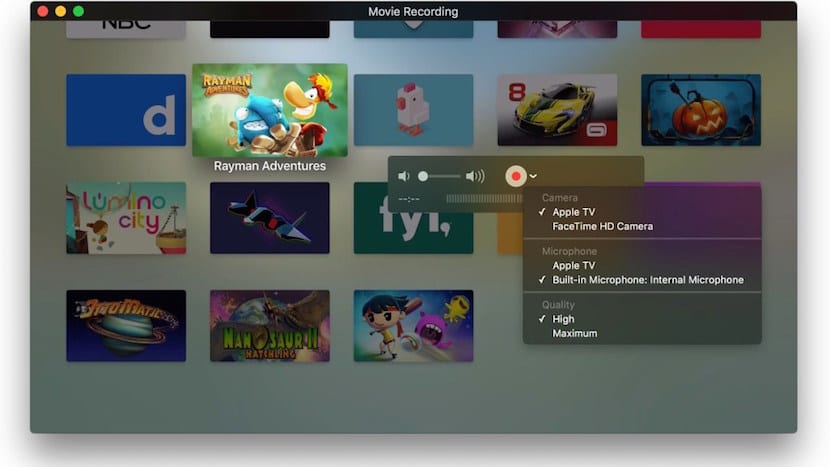
- We connect our Apple TV to the Mac.
- We open QuickTime and go to File> New screen recording.
- We select the Apple TV as the input device.
- The content of the Apple TV currently playing will be displayed on the QuickTime screen. Now we will only press Command + Alt + 3 to capture the full screen of our Mac or Command + Alt + 4 to take a partial capture of the screen of our Mac.

For how much a review of the functionalities of appletv4?
I have so many doubts to solve, it looks like a great device
Support for Plex, DLNA, NAS server?
Web navigator?
Data entry system, voice dictation, on-screen keyboard, touch gestures on the remote?
What peripherals, controller, keyboard mouse etc ...
You can put a pendrive to play content
Internet is required to be able to send content from the smartphone to the appletv, go like the fucking chromecast that you can't take it on vacation without internet.
Support external hard drive etc ...
Hello nauronic08. There will be reviews, but I think it's better to wait a while and do it at least a week. Of your doubts, I can clear some of them:
-There is no browser, at least for the moment. I would like to see some, really.
-Plex will be, the developers have said. I do not know if it is already.
-To write, right now only the remote works and not by voice. That is, when you have to write in a dialog box, you will have to use the Siri Remote, looking for letters and clicking on them. In some applications, just putting a letter results will appear.
-It does not have a pendrive. It has a USB-C port, but I doubt we can do anything from there. Anyway, it will have to be tried.
-Right now it only supports game controllers and the Siri Remote, if I remember correctly. Support MFi controls.
-If it requires internet or not, I do not know true, I have not tried it and today I will not be able to test it.
-External hard drive, the same as the pendrive. I doubt it, but we will have to try connecting it to USB-C and see what it does, if it appears in the "computers" section (I think it's called that, it's orange, but I can't remember the name now).
A greeting.