
¿How to transfer music to iPhone? It is no secret that there are many users who do not get along with iTunes. The program that manages the multimedia content of Apple is very good and helps us to do practically anything, but not all of us think the same. Many of you find it difficult to do one of the most basic tasks, such as transfer music from computer to your iPhone without iTunes.
If you asked me what you have to do to transfer music from a computer to the iPhone without iTunes, I would answer "learn to use iTunes." And it's not a bad answer since once we get to him we don't want anything else, but I understand that you don't want to play iTunes with a stick. And it's not really required. There are many ways to transfer iPhone data without iTunes, and in this article I am going to explain several ways of how to transfer music to the iPhone without having to use the native Apple player. And best of all, most of the methods are free. You have them all explained below.
How to put music on iPhone without using iTunes
If what you are looking for is to know how to put music on iPhone Without using iTunes, below you will find several alternatives to the Apple program with which you can do it without problems.
With PhoneTrans
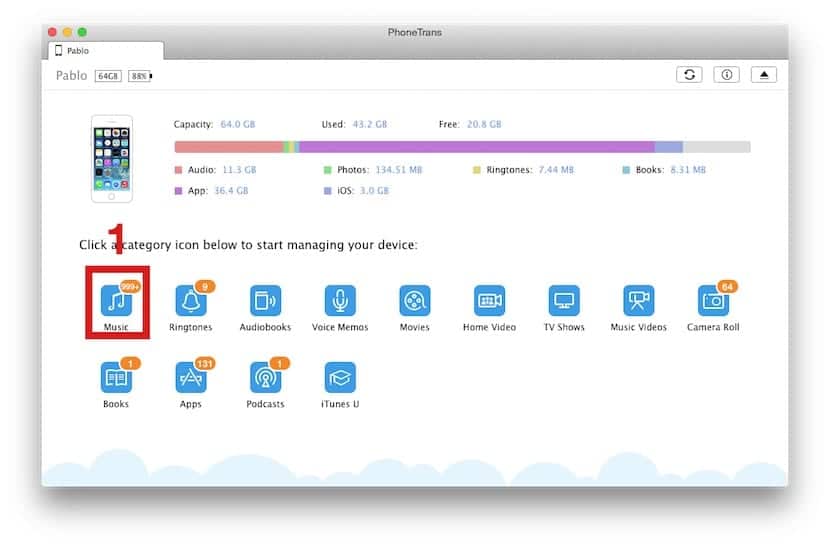
With PhoneTrans we can transfer music and other data to the iPhone without iTunes. It is an intuitive application and very simple to use, but you will have to use a computer. Anyway, here are the steps you will have to follow:
- We click on Music.
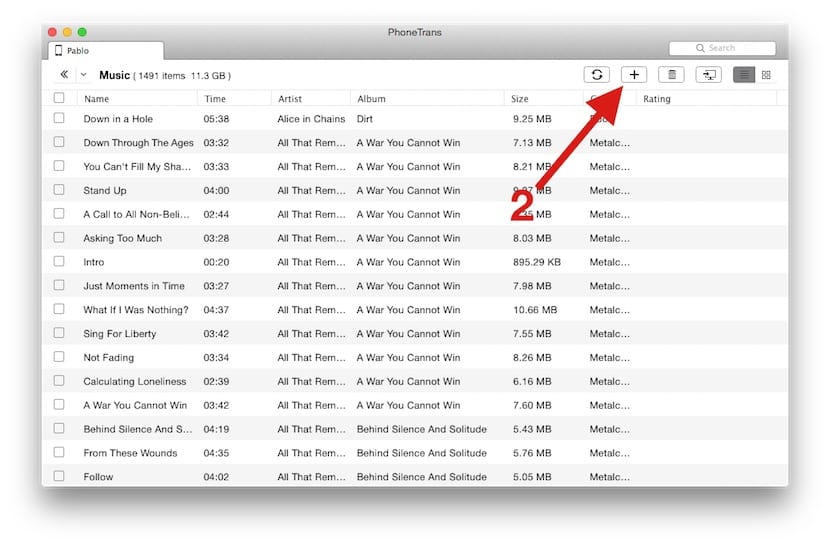
- We click on the symbol of sum (+).
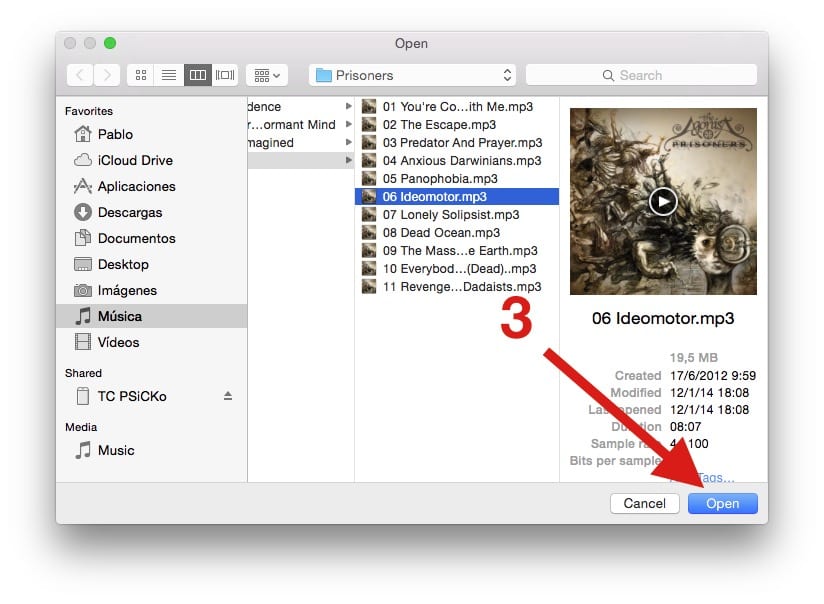
- We choose the song (s) that we want to transfer and click on Open.
- We wait for the transfer to finish.
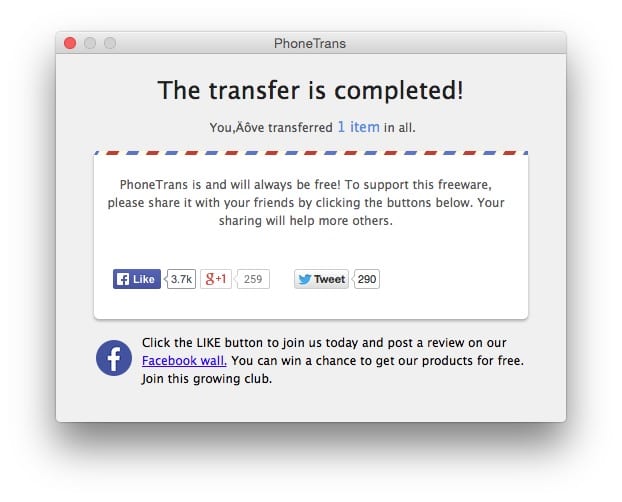
As you can see, it couldn't be easier. The great thing about using PhoneTrans to transfer music to iPhone is that it's fast, easy, and free. But it has a point that for me is very negative: the music does not get into the artist that it should, but rather into the "unknown album" artist.
It is true that then he adds the cover and the name of the album inside correctly, but it is not the same for people like me who like to have all this more organized. And, if you want a perfect library, I think the best thing is to use iTunes. PhoneTrans is one of the best options if you don't want to complicate your life or spend a penny.
If you wish, you can also use Phonetrans for the reverse operation, that is, transfer music from the iPhone to the computer.
EaseUS Mobi Mover Free

Another method that we have at our disposal to copy our favorite music to the iPhone, iPad or iPod touch, is the application EaseUS Mobi Mover Free, an application that also allows us to extract content from our device to a PC or Mac or copy it from one to another. Click here to download this free software to transfer music to iPhone
EaseUS MobiMover Free allows us transfer our favorite music to Music app of our iPhone, iPad or iPod touch in a very simple way, so simple that it does not seem real if we compare it with the complex process that we must carry out if we use Apple's iTunes.

First, and once we have connected our iPhone, iPad or iPod touch to our computer, we select the option Mac / PC to device. Next, we establish the source folder, folder where the files we want to copy are located. Also, we can perform this process individually, song by song.
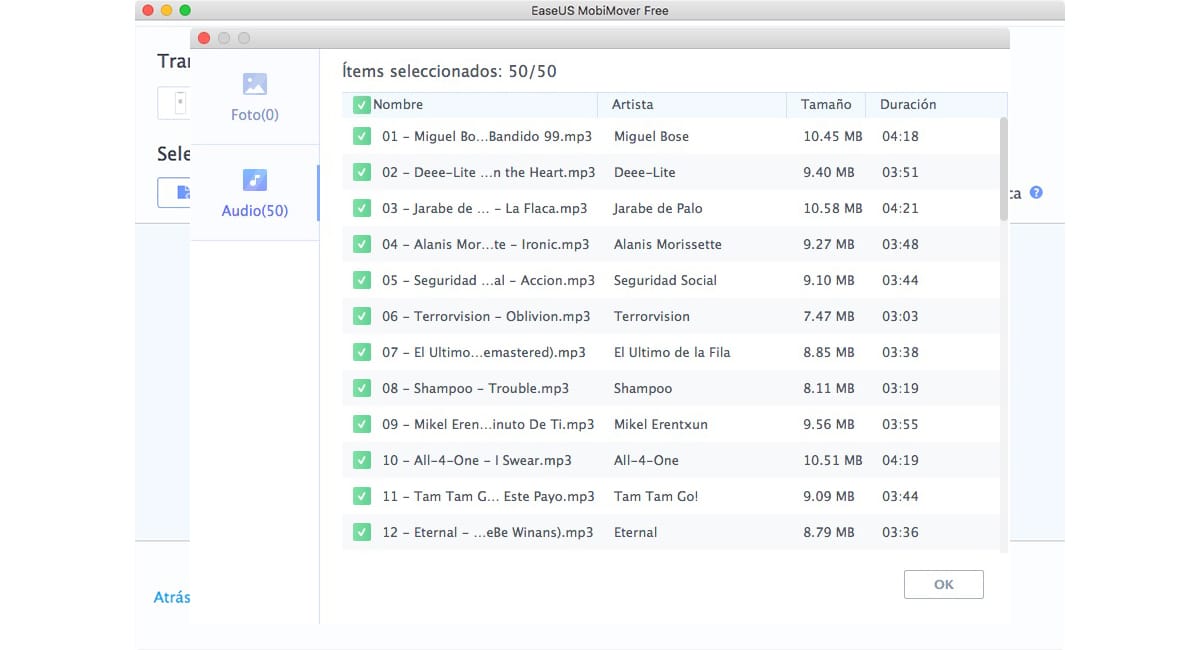
If of all the elements that are in the folder, we only want to copy a limited number, we must place the mouse over the Audio window and press Edit. A new window will open, where all the music files that are going to be copied to our device will be displayed. If we don't want them all to be copied, we just have to uncheck the ones that don't interest us.
Finally, we press the button Import to start the process, a process that, depending on the number of files and their size, may take more or less time. The transfer is usually very fast, so in the worst case, the process will take a little over a minute.
EaseUS MobiMover Free is available for Windows as well as Mac.
How to Transfer Music to iPhone Without Using the Lightning Cable
In case you want to know how to transfer music to iPhone without using the cable Lightning, we offer you these other methods so that you depend solely and exclusively on the WiFi connection:
With Jukebox
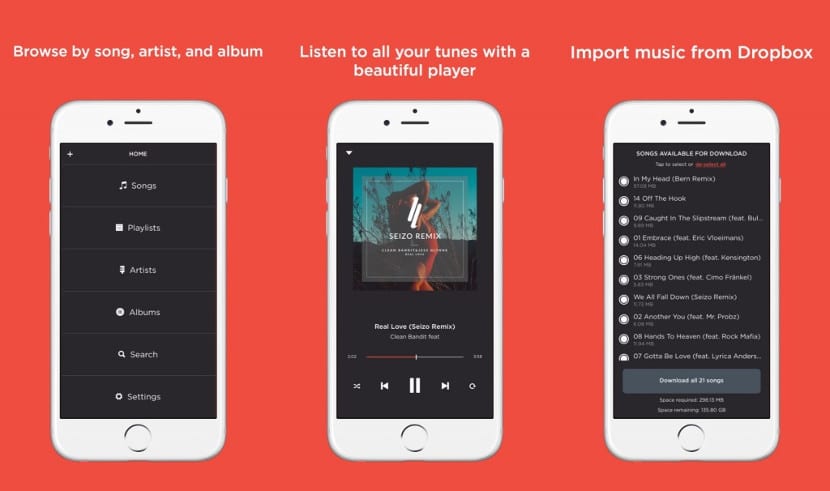
Since the beginning of the year, there is available in the App Store a free application called Jukebox. It is a very easy to use application that will allow us to download music to our iPhone that we have previously uploaded to Dropbox. The process would be the following:
- Logically, if we do not have the application downloaded, the first step is to go to the App Store, search for Jukebox and install it (although it could also be the second step).
- We go to any application that allows us to upload songs to Dropbox. The most logical thing is to take a computer, open a web browser, access Dropbox and upload the songs there. If you want to better control what you upload, it might be a good idea to create a folder called "iPhone Music", "Jukebox" or something similar.
- We open Jukebox.
- We played on Import Music From The application will detect if we have files in .mp3 or .wav format and will offer us the possibility of downloading them.
- We download them to our iPhone or iPod Touch (at the time of this writing it is not available for iPad).
- And finally, we reproduce it.
The downside is that we will not be able to play the music in the native Apple application. The good thing is that Jukebox includes a player that will allow us to control our entire music library. And all this for free.
With Apple Music
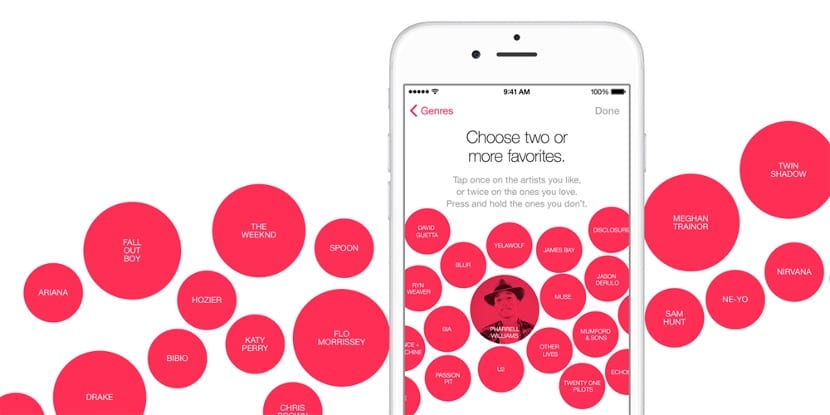
Another way to stream music without using iTunes or the Lightning cable is to use the cloud that uses the service that Apple launched in summer 2015. But you have to keep one thing in mind: to be able to use Apple Music you have to be subscribed to the service, or either with the individual mode that has a price of € 9,99 / year or the family version for € 14,99 / year. That said, Apple Music includes an option to download any song or album that they have available in their service, as well as we can download the music that we have in our iTunes and it has been synchronized with the iCloud library.
Downloading Music from Apple Music is very simple and will depend on whether we already have it in our library or not:
- If we want to download music that let's have in our library iCloud, we will have to touch on the three dots (…) next to each song or album and then on the cloud icon with the down arrow.
- If the song we don't have it in our library iCloud, instead of the cloud symbol we will see a plus symbol (+). Tapping it will add it to our library. Once added, we will see the cloud with the down arrow and we can now download it to listen to it offline.
How to transfer songs to iPhone on WhatsApp

Unfortunately, WhatsApp was the first messaging app to appear, but it is also the slowest in development. Right now (March 2016), at least on the iOS version does not allow to send or receive songs by Whatsapp. They recently released an update that allows us to send PDF documents and more types of files will be able to be sent soon, but we will still have to wait for a new update. Sooner or later, WhatsApp will be compatible with sending any type of files.
If the time comes when we are allowed to send music by WhatsApp, to send it we will need applications such as Workflow. To receive it, although we can surely reproduce it from the application itself, what might interest us is to save the songs, so we would need a compatible application, such as the player VLC or any player that supports audio files.

Can music be transferred to iPhone via Bluetooth?
No. Apple is a company that cares very much for the safety of its customers and Bluetooth is an outdated technology (for sending files) that can also be dangerous. This is something I've been saying for a long time, when my sister-in-law's phone tried to send my brother (her husband) a file via Bluetooth when the phone was alone. In other words, a virus tried to send itself to other devices when no one was touching it. Logically, the receiver saw that an acquaintance wanted to send him a file, he would accept it and he would become infected.
With this explained, to transfer music to the iPhone we need to use the official tool if we want to play it in the native iOS application. If not, we can always use applications like Dropbox or Jukebox.
Alternatives to listen to music offline on the iPhone
Spotify

When we talk about alternatives, the first one we have to talk about because it is multiplatform and is very widespread is Spotify. Surely you already know the service, since it is the one with the largest number of users but, in case you happen to have been on a desert island and only know the service that Apple launched last summer, I will say that Spotify is the The same as Apple Music, with the possibility of listening to music off-line, with suggestions, with the possibility of creating lists but, what is better and something that the Apple service does not offer, is multi platform. Without a doubt, Spotify is a great option for those who are looking for how to transfer music to iPhone without getting too complicated.
Spotify is available for Windows, for Linux, for Mac, for Android, for iOS and also on other devices, such as set-top boxes and even consoles. In terms of number of files, Spotify is around 20 million songs, more or less the same as Apple Music. In that amount we can find practically everything, although it is also true that there are some artists who have been more inclined to the Apple service for not offering any free modality, as is the case of some content from Taylor Swift.
Google Play Music

Although you may not like the idea, Google also offers the possibility of uploading our songs to a free service that allows us upload 50.000 songs, which assures us that we can keep our entire music library at your service, or at least in the vast majority of cases.
We can upload our songs as we would to any cloud and to play it, logically, we will need to have the application Google Play Music installed on the device in which we want to listen to it.
On the other hand, it also has a subscription mode that has the same price of € 9.99 per month that Spotify or Apple Music also have. The downside is that, if you plan to pay, Google's service is far from offering the amount of songs that Spotify or Apple's streaming music service offers, so I would not recommend it.
Conclusion
Now that you've seen how to transfer music to iPhone In multiple ways, the best is the official one, which is to use iTunes. If you don't want to use Apple's tool, you will have to look for alternatives, each with its own pros and cons. What is your preferred method of adding songs to iPhone?

Yes, itunes gives me a problem sometimes. I get an error "timeout has expired" something like that, I don't remember very well.
But that happens to me when I try to sync my things to the iphone
that's a problem with your cable or USB connection, check
my change is in perfect condition. And I don't think the usb is because when I connect the iphone without the need to open iTunes, my phone never turns off, so the battery recharges all the time, showing that the iphone does not turn off at any time.
I don't know what it could be ...
I'm going to try installing itunes d again
will this work for the ipod touch ??
regards
I have a problem with my 60GB ipod .... it all started when I restored it .... unintentionally..it was erased and when I connect it it does not sync ..... the pc was formatted prior to the event..I need help urrrrrrrrgent ....!
I would like someone to help me to restore the state of the iphone that was updated and now my chip does not accept me
do not lower it, it is not worth it for pure chingada, it is fraud, just lower the winamp that if it is good
Well I think I have found a way to transfer music to iPhone without iTunes. I don't know if it will be posted there, and I haven't tried it yet.
I use the p2p iSlsk program to download music, and then that program imports the mp3s to the iPod. But of course there you cannot download all the songs, and I don't feel like synchronizing and losing the songs that I have downloaded. So I thought that if I put the mp3 via ssh in the downloads folder of the iSlsk and if it was recognized, I would just open it to import it and that's it!
I've already tried it, it works !!! hehehe, well as I said, I don't know if someone has already put it. The truth is that it seems to me an easy and fast way, greetings!
«FOR EDDY» Good friend I had the same problem as you but I solved it easily, now I have my iphone in version 2.1 and working without problems send an email if you still need help my email is master.phone08@yahoo.com.mx bye.
IT DOESN'T WORK FOR ME, CAN YOU HELP ME PASS MUSIC TO MY IPHONE? ALSO I WOULD LIKE TO HAVE A RECORDER AND DOES NOT HAVE
It doesn't work at all, I already did it more than 10 times and nothing
I am very disappointed with the ipnone 3g because it was very difficult for me to download music since itune is not compatible with the other programs installed on my computer, right now it tells me that I have to reinstall iTunes because an error has occurred ... . I CAN'T BE I'M GOING TO GO CRAZY ... someone explain to me ....
The truth is that at first I was somewhat disappointed but then well. The only thing you have to do is put the credit card in front for the genius program, but then it updates with the music you have on your PC. I already have 8gb of music and a lot of photos and in short, although it is somewhat eunuch (bluetooth, mms) I am happy with it: practical, super easy to use.
UUUUUUU Who says it doesn't work…. Of course it works and perfectly… How great is it because I love it on my iPhone but I hate itunes…. Thank you very much for the contribution…. Pure Life…
could be more specific, as to how to download the music from winamp to iphone. Why not stain, there is no application of that.
it really works.
My ifhone can't download my photos, how do I do it?
Before I only used the computer wing and the photos were seen from my pc and now no: S k ago !!!! pliszzz
There are no bad products, there are bad users. It worked perfectly for me and without complications.
That they do not know how to use it is another thing, you have to read friends and learn a little computer science.
do not be angry we all need help one day you will know a lot about computers but you do not contribute anything and you insult I do not know anything but I am just like my friends, I do not let me synchronize it at all in the damn itunes there are already 7 credit cards and they reject It may be that such a beautiful phone is so complicated and he did not talk about the music but the jeilbreack and release it that are different because released you can put themes it serves as a video camera and your softwer is made better and you spend and now telcel said that it goes to collect the unlocked in 80 dollars bone as between 870 Mexican pesos averrrrrrrr help us do not criticize us if you know how we help we will appreciate it all those who do not hear tigro123@hotmail.com Well, if I can leave there friends at least? Hahaha
Gilbert you should inform yourself better before criticizing a product, almost all the things that you comment the iphone can do.
IT ALREADY HAS BLUETOOTH !!! to pass any file, photos, videos, music ...
ALREADY RECORD VIDEO, with a simple app
IF you have messenger, mms,….
I recommend that you go through any iphone forum, read a little ...
It has bugs, yes, but they are being solved, and if when the iPhone came out it was behind in this type of thing with other devices, little by little it is ahead of the others, especially with the next update.
There are really people who do not search or inform me of my ipod I have put all the applications that Gilbert says he does not have but if I have put BlueTooth, record Video, Sound put wallpapers, I put it in the car I listen to it without Headphones and It has a sound equal to or better than most advanced cell phones on the market. I feel that what this guy would like is to be given everything without having to take the trouble to find it and investigate a bit and have a community spirit….
Sorry in the previous comment I put ipod but in reality it is Iphone, I have an iphone 2g with firmware 2.1 and everything works very well games, internet, messengers, mail, seismograph, level in short like 70 applications that make this device the best invention until date.
I can't sync my iPhone, as I do, the pc doesn't recognize it
help
to pass music the easiest thing that exists is sharepod, you need netframework 2.0
How to download applications for the iPhone 3g of 8g since in Bolivia the sale of the equipment is not authorized and I do not have a key to download games and others
I would appreciate if you could tell me: HOW DO I ELIMINATE THE MUSIC?
Hello! I would like to know how I do, to transfer the music from itune to iphone, I had a 1.4 and I versioned it to 2.1, when I am going to transfer the music that I have in the itunes folder !, it appears to me that I cannot and that I should update, what to do ? Thanks
Hello, can you please tell me how to delete the music from the iPhone, how to transfer photos and music through blue tooth from my iPhone to another cell phone that is not iPhone, and excuse my ignorance, thank you ...
pz the net the iphone ez the best ipod i phone ke ai in the market zeen ambargo has a lot of failures for example ize the jailbrake to my iphone i baaa ze ruin ia not azepta la zim what i do help me my korreo is dars_gx@hotmail.com
Hello I would like to know what is the installation that I must put in order for the bluetooth to work ... Other 3 things hehe my mxtube does not let me search or download videos does anyone know what I should do? 2 how can I see my pps files and 3 how can I change it to Spanish in the menu the languages do not come: S thanks for your help in advance bdia
Unfortunately the iPod_ML no longer works with the version of the firmware OS 3.0 at the moment .. we will keep waiting!
Hello everyone…
I am in Argentina and I have been on 1G for exactly 3 day. I find it wonderful ... Easy to use and very friendly. One of them was synchronized with the Itunes of the notebook (with Win Vista) and I was able to pass music and photos perfectly. What I still could not and I hope they give me a hand is like !!!! DELETE THEM FROM IPHONE !!!!!
Greetings to all and thanks in advance.
No mames, what a tutorial is this how I pass the music takes steps, don't tell me no more than the fuck I have to go down, now the steps to use
Hello, I am sad to say it but I am kind of a good person in this telephony and I want to see if someone can guide me.
I just bought an iphone but I can't download music to the phone's ipod, no games or music from the tunes.
As you will see, they are very suitcase but if someone can help me I will give them a lot.
thanks and regards
Hey let me know what's new with this issue for OS 3.0 because I uninstalled my itunes and the bonjour creates problems for me and I can't reinstall itunes !! Please let me know if there is any other way with OS 3.0 ... iphone PC Suite ..
Download the plug for Winamp, and connect the iPhone, the computer detects it, but when I open the Winamp and pass the files I can't find the device! tons there what do I do ???
I already found the version for 3.0, I pass the music and in the winamp it appears that they are already loaded .. But I enter the iPod of the iPhone and nothing appears .. Does anyone know why it is? does to pass the music and thus see what I did wrong .. thank you
do not complicate yourself, if it is very easy:
Download this program:
http://es.copytrans.net/copytransmanager.php
the program to insert songs is free. and quite intuitive, if you have any questions tell me, greetings.
although with iTunes, if you put the option to "manage the music manually", it goes well, no more is necessary, but there I leave the copytrans alternative that I have tried and it works great.
hello ps i have a problem i need to leave mucica to my phone is 8gb and i need to know what i used to download mucica apart from the usb cable k more and ak page i enter that's all i hope, and tell me
bye thanks
THE TRUTH COULD NOT HAPPEN THAT THE CABLE THAT THE COMPATIBILITY BUT I FOLLOWED THE STEPS AND THE NET IS FLYING CHIDO FOR YOUR REVIEW THANK YOU IN ADVANCE LOWER THE WINANP AND THE IPOD AND READY THANKS
Grax men, it works great with my 16 GB iphone =)
If this works with the latest generation nano, it is that my pc burned with iTunes and now I can't sync it with the new one, xq it asks me for a disk and I wanted to know if the content can be transferred to the ipod here, because I want to erase what it has and I said yes but it says: disk not found error
I want to sell one aplone
My number is 2657-649464. Communicate there is new but I have to sell it for needs ???
Good morning ... I would like to know how I do to put my music and do things with my iPhone while having Linux ...
I have Ubuntu 8.04.
Cheers ...
Ok someone gave me one of those iphons that are imitation (I mean, fake, pirate) I have it for a long time and I do not use it but since it has 16 GB I will try to test it and save music etc, the problem is that I do not know how or which program works for this type of pirate phones, could you please help me? How do I transfer music from my pc to the phone
Hello I want to ask my iPhone does not appear in the winamp and I wonder why? I need to be taught how to pass music to my clu no c how to do kda you see I am more disappointed with the iphone
UPPPZZSS I INSTALLED IT AND I CHANGED ALL THE IMAGES OF THE MP3 I HAD BY ORDER BY FOLDERS BECAUSE SOMEONE DOES NOT KNOW WHY
Could you give the sequence of how to transfer music to the ipod / or iphone, thanks 😀
The iPhone is very good but how do I do it for me to record video is the 3G 8gb
How do you erase the music ??? please, I have a thousand songs that I do not want to
I have an iPhone but mine is very slow, how can I make it fast?
The program to install after winamp is actually a Trojan ... BEWARE !!!
malisimo
It won't even let me install the ml ipod because it says it has writing problems or I don't know what
ALL WELL IPHONE BUT IT SHOULD BE MORE NORMAL OR LIKE THE OTHER DEVICES TO PUT MUSIC ON THEM ..: /
I didn't understand who teaches me better?
I want the program to download music to my mobile
I'd like to have someone help me to lower tones for my cell phone. iTunes is very complicated.
Could someone tell me how I pair my iphone with another cell via bluetooth to pass pictures and music to it?
For Crystian
Well Crystian, apple is very jealous of its products and so far I think there is no way to share files via bluetooth with other cell phones other than iphone.
If anyone knows how, let me know too.
regards
Hello everyone I have a classic 80gb ipod but I want to put music and movies on it but iTunes does not allow me movies videos and for music it gives me a lot of trouble, someone could tell me without going through iTunes
If you want to basjar music, movies or whatever you want, just download ARES is a free program but you have to look for it because there are many versions because if someone wants to help me, you can write to me at this address. faoe@live.com I thank you
Since it doesn't work, it works spectacularly.
THANKS>
Hello, I just bought my iPhone 3g, I simply connected it to the lap and opened the iTunes and at the moment all the songs that I had in the limewire were transferred ... and every time I download new ones in the limewire I do it synchronize the songs and alone the songs copy
Hello everyone, kind regards, kisiera, see if someone can help me or say how I can copy games and where to download them for free for classic ipod without having to go through the annoying ITUNES that more than ayada is a pain because the process takes a long time and It does not synchronize quickly or does not want to disconnect the ipod berry if it gives annoying good friends if someone can tell me how can I download for free and from where can I copy them to the ipod and without having to go through itunes I thank you take care and thanks to all my mail is antoniortiz1967@live.com
Hi, I just have one question, can files be passed via bluetooth to any
bluetooth cell phone?
Hello, everyone, can you tell me how can I transfer games to the classic ipod without going through iTunes, since it's a lot of trouble, please help me, this is my email, thank you suddenly, some page to download free games
faoe@live.com
YOU MISSED TO PUT A SMALL TUTORIAL ON HOW TO PASS THE MUSIC FROM MY PC TO THE IPHONE WITH WINAMP
you can play your music with real player gold without any problem
The bastard of El Zafari won't let me download any applications, I think I'm going to have to buy a motorola droid, it doesn't give as many problems as the ipone, the itunes has one hanged, loosen the rope a little to the users, thanks
Javier
If your iphone is unlocked by cydia you can download an application called installous. Once installed, the installous icon takes you to a page where you can download many applications and games. Try with that I had the same problem. Ahhh another thing, before downloading the installous you must uninstall (if you have it installed) the safari dowmload plug-in. I hope this helps you
regards
This stupid thing that they have invented is not worth it, bitch, you are useless just for them to put it in you crap
I don't know how to transfer music from the computer to my ipod touch and I wonder if I can transfer music from my cell phone to my ipod
My boss bought the iPhone 3GS, they gave it to him unlocked and with very little music, he asked me if I could add music to it, but when using iTunes and trying to add music, he told me that I would have to restart and delete all the information from the iPhone to to be able to reconfigure, my question is that if all the added applications, photos and other things are deleted, apart from that if I also restart it, it would be blocked again? someone could advise me. Thank you.
My corduroy Angel Valec will restart your cell completely, better install cydia with the latest version, otherwise you block it
ioo I have my USB cable in perfect condition ... but the typical thing is when I connect my ipod touch to the machine, it automatically synchronizes the songs that were not there without asking for it and now I connect it & they do not pass & I cannot find where or what I have what to do to synchronize the new videos, movies etc. I do not know what is happening ... can someone help me ??? please!!
is this program useful for IPODS, in general? , I mean ipod touch, ipod nanno .. etc ???????
if daniela works perfectly and there are many others that work the same as itunes
I just installed the two applications…. but I have iTunes on my computer ... and when I finish installing the other application that is the ml_iPod it says winamp disabled error ..? I do not understand…
I'm still here in Uruguay listening to my old woman's spica 8radio9 because this crap is complicated but I'm good at it about the appple that clowns but that's what there is value
I still don't understand, I put it down but no idea
IT IS EASY, QUICK AND COMFORTABLE, SUCH AS DRAG AND SEND, JUST DRAG THE MUSIC AFTER CONNECTING THE IPHONE IN THE UPPER SECTION THAT APPEARS AUTOMATICALLY WHEN SELECTING THE DEVICE ,, AFTER SELECTING (LOAD THE MUSIC) CLICK TO EXPECT 8 OF MUSIC, GREAT !! 1 ,,,,,,
It's funny, I have transferred the music to the Ipod, synchronized, eject ... I look at the ipod and nanai, the hard disk is full but it does not recognize a single song. It is as if it was empty but with the full hd ... good.
Daddy told you that tomorrow I'll tell you that you are not going to give you
Hello everyone, I see that you have some problems with the ipod when it comes to transferring music from the pc to the ipod or vice versa:
You just have to connect the ipod to the pc, we open my pc or computer it depends if we have xp or vista, we double click on the ipod icon, and the root directory of it will open, well now we just have to drag the file or folder that we want to the root directory of the ipod. we open itunes and click on file, in the drop-down we click on add file or folder, it depends on what we want to do, the loading window opens, in this we search on my computer or computer, and we double click on the ipod symbol, the root directory of the ipod opens, we select the file that we have just copied and voila, we already have the file or folder on our ipod without having to synchronize it every time we want to put a single song into it or a whole album, videos….
Hello good afternoon ... well I just wanted to know if someone can help me .. well I have a 3g iphod of 16 gb .. butam I have to register it in iTunes I did it but I can not pro that it asks me for a credit card and that I do not have it as can I register it without it? Many thanks spro suu answer another thing, how can I put music on it to me, I don't see the truth, I only connect the iphod, it has nothing to do with it, and I want to put it, but the truth is, I don't know how I hope someone helps me and me, well, specify a lot of thanks for your time. good morning
What if I have a Mac ??? I want to know how to pass music to my iPhone without having to erase what it already has that I already put it with another computer
Better buy a compaq, install the iPhone there and all automatic, a good and practical advice, do not be fooled, this forum did not help me at all bye
no that is not necessary or just buy a computer course and you will see the results
Are computer courses bought?
Haha, I thought you pay to take the course and learn, but I did not know that I could buy one
When paying for something is not called buying? ...
It is not called Buy when they sell it to you, or when it is something material, You pay for when they are Services, or XP knowledge
asfgdasdasdasdasd
understand NNNNN aaaaay weeee that word did not know hahahaha
WORKS 100% TESTED IS INCREDIBLEEEE
IF ANOTHER THING WORKS THAT ARE GROSS TO USE IT HAHAHAHA
music father
ITUNES GIVES ME A LOT OF PROBLEMS IN ITUNES
SOMEONE COULD TELL ME HOW I CAN ENTER PHOTOS
AMI IPOD. AND HOW TO ADD THE MUSIC SINCE THIS DOES APPEAR IN ITUNES BUT I CANNOT DO ANYTHING ELSE I CANNOT ENTER MUSIC OR NOTHING
K CAN I DO
HELP ME
PLEASE
PLEASE
BYE
️
I have done everything and when I open the program, I do not get the devices and the little iPhone that, what do I do?
I recently bought a music album for my iPhone, but now I don't want to sync my phone with the computer because I'm afraid that what I bought will be erased. What I do?
XNUMXst Fund Loan Company (PLC)
Greetings Dear Sirs, good morning, allow a brief introduction to our company first fund loan company is a company registered in the United Kingdom and our loans are approved by the Board of creditors to grant loans to the less privileged, and the agencies of cooperation at very low and affordable interest rate of 2%.
Get the most for your money. At The First Fund Loan Company is packed with financial information and the best value on the net.
We offer different types of loans
FOLLOWING:
• Banking
Credit Card, Bank Accounts, Bank Loans, Credit Application, Credit Consolidation, Free Mortgage Credit Report
Mortgage, Mortgage Financing, Mortgage Calculator, Mortgage Rate, Mortgage Company, Refinance Personal Finance
Personal Loan, Household Finance, Financial Advisor, Personal Bankruptcy, Auto Loans, Student Loans Stock Market
Stock Trading, Stock Quotes, Stock Options, Money Market, Financial Markets, Option Trading
Note that they are provided to specify the currency (Euros, dollars and pounds). Visit us for more information at (first_fund_transfer@yahoo.co.uk).
People who really need the loans should contact us for more information.
Souvenirs,
British bond
London registration
Address: 39 Stirling House, Simmons Road, Woolworth, London,
registration number 06763543
Mr. Williams Brown
Managing Director
Email: first_fund_transfer@yahoo.co.uk
Friends… .they give the options for the iphone but the ipod also works with that program thanks
Can the iPhone with a Movistar contract be used as a Wifi line to have internet on the laptop? Would i need any accessories? Any program?
My iPhone is 3.5 but I don't know how to insert or delete songs ... when I connect it, it comes out as if I had connected a digital camera and nothing comes out of how to insert or delete music or videos ...... what do I do ?????? ??????????????????????????????????????????????? ???????????
It is very easy you just have to connect the iphone to the computer then look for the camera program file or thing that appears to synchronize you open winamp and the windows media player to copy the songs and convert them to the necessary format then you go to winamp and put the songs and it will be 100% if it does not come out you will have to take it to check it or fill it in another way if it does not open nothing you will have to download the itunes
Please tell me the steps to follow I have an iPod nano and I want to transfer the music to the iPhone 3GS cell phone
Is the music that you already have erased?
Very good guys, notice that I need to download the videos from my iPhone and it is urgent, I am talking about the videos that one records, I know that there is at least a program to do it, I need to download it very urgently, this was for tomorrow, does anyone know? helpppppppppppppppppppppppppppppppppppp
Hello, I have a 3G phone but I don't know how to put music on it. D: Can you help me how I put music on it from my computer
ooolas everyone, I also have an iphone but I don't have a laptop or a pc and I want to download music from my cell phone, I can do it, as I do
to avoid problems better I bring a recorder with batteries hahahahahaha
How can I see the videos from ext. wmv. wav etc on my iphone when I get them attached with the text messages.
There is an app to transfer files such as music, photos, and videos that is not in the Cydia store.
Hi, I need help, I'm out of the country and I need to transfer music to my iPhone so I installed itunes on another computer, but when the music went, it told me to delete the previous one.
What am I doing?
Hello friends, I have bought an Iphone 3GS 32 gigs and I would like to transfer music from the pc to it. It's complicated for me and I'm not from Cañi Spain. Have if you tell me how to do it.
All the best
I want the mucica DeJuStIn BiEbEr
Do you need a loan. If the answer is that we are
legitimate lender and loan guarantees. We are the assistance company, the Fund's loans to people in need of financial assistance, I would like to take advantage of this means to inform to make a beneficiary of reliable assistance as I want to be happy rendered include a loan from the offer of services
* Loan debt consolidation
* Automotive credit
* Business Loans
* Personal loans.
Write new if interested with our interest rate
Mr,. Francisco Rodriguez
tipsfinance@live.com.au
Go scam compareeeeeeee does not workaaaaaaaaaaaaaaa !!!!!!!!!!!!!!!!
Can someone tell me how to pass themes to the iphone 3g thanks
I have a 32 g iphone but I don't know how to play music, please help me
I have followed all the steps but with Winamp open I don't see any option to transfer the music to the iPhone
just ee a pokito maz ... ps ...
I HAVE A PROBLEM WITH MY 3 GB IPHONE 16G WHAT HAPPENS THAT I CAN'T PUT MUSIC OR VIDEOS IN IT BECAUSE KE TELLS ME I NEED ITUNES VERSION 9.2 BUT I DON'T KNOW HOW CAN I MAKE IT TO TERLE MUSIC AND TAMPOKO DOES NOT HAVE MY IPHONE ONLY THE VIDEO PROGRAM OF PHOTOS ... SOMEONE HELP ME PLEASE ..
I had a problem similar to most of the people in this forum, and I say I had, because I already fixed it ...
Apple's hardware is undoubtedly the most advanced that we can see in the market, as well as its software, it is the most advanced, unfortunately it is a very closed technology. The case that concerns us now, is how to add music, videos, tones, etc., well, there is an excellent application that is also free called COPYTRANS MANAGER, you can download it somewhere. It is an excellent program that at least has worked tremendously for me. It's simple and high-performance, I absolutely recommend it.
What program do I need to record video ???? Why does the battery last so little ??? So much money and there are better and cheaper phones
Following my own investigation, billions of people all over the world get the personal loans at different creditors. Thence, there's good chances to find a short term loan in any country.
It seems like a good system to be able to transfer any song to the ipod, the problem that many users have is that they cannot transfer songs.
They are added using the media library. In that section you will see the connected ipod and you only have to transfer the songs. The software is very light and does not consume resources like iTunes.
I hope I have solved the problem for you.
Thanks and Regards.
Pepe, your problem is updating the iphone. Download the updated itunes from the official website and update the phone firmware.
When you install it, run it and connect the iphone, the program itself will update you or at least tell you if you want to update it.
I hope I've helped.
Greetings.
install everything but i can't connect iphone
Nice to hang on after .. I really loved the way things provided in this article .. This has given some very useful information ..
Hello, in my case, iTunes synchronizes me but it does not put the songs on the iPod touch, that is, it puts me synchronizing but it does not copy the songs before if I copied them and for a long time it has not left me what solution can there be? Download this program ???
Thank you and greetings happy holidays
my ipod I can not put the photos
I want to download the program Pepe, I'm ami Hayfon 4
They have to go to Laura Bozo to tell them about the case hahaha ………… .. xD
Hmm, that's how it was before, iOS gave a lot of problems and not to mention iTunes but everything has changed since iOS 4 and from iTunes 10 that no longer gives problems and thanks Steve Jobs for this wonderful and very useful invention on iPhone even though there are many stupid and ignorant who do not know anything about the iPhone and have their opinions.
There are very, very stupid people who do not even read to know what their device is capable of mmmm in my opinion that FOOLS in every sense of the word.
You know if it works with iphone 4 iOS 5 and if you could tell me how to make it work it would be wonderful thanks
You only have to download everything that says above… nothing else… pk they do… .i to erase the music… they only need to open in MY PC nha maz — ai guys grow up sikiera a pokito….
Do you call him mature to write like that?
My device with IOS6 does not detect me
ufff thank you very much bro i am going to deprive and then step and comment how are you
download winamp and the application too, install my i phone 3g touch, but winamp does not recognize my i phone PLEASE HELP ME !!!!!
I have a problem is that the program does not recognize my iphone 3g
Hi guys
Well I have an iphone 3gs the problem I have
Right now I have the itunes
And I have put like 2GB of music I do not want to delete it because I had it on another computer and I lost it, the issue is that on the new computer when I connect the phone to it, the songs that I had already deleted appear to me
And when I disconnect it and open the music tab on the iphone, the songs already deleted appear and I cannot delete them, that red button does not appear when you slide your finger and the song cannot be heard and it looks a bit more transparent than the others that can be heard,
My question is this problem is itunes? Or how can I delete this?
Can you help me?
Israel Beard Moreno
This program is not in the App Store
Will it work with ipods? O_o
I followed this page and you will learn a lot Brenda Veliz Polanco
With CopyTrans you can, and without downloading iTunes, it brings an option to download the driver, very good, I recommend it
I clarify, you have to install it on the pc, do not download it from the App Store
Hello Paco. I know it and I also valued it, but this one is free and it works for Windows and Mac.
A greeting.
With CopyTrans you can, and without downloading iTunes, it brings an option to download the driver, very good, I recommend it
I clarify, you have to install it on the pc, do not download it from the App Store
Francis Baptist
Cesar Cuamani placeholder image
Gabriel Gabriel Villarroel Moron
And can I play music from different computers?
Alvart Castro Look what he told you
How cool that I did not know xd
Alvart Castro Look what he told you
How cool that I did not know xd
Alvart Castro Look what he told you
How cool that I did not know xd
Alvart Castro Look what he told you
How cool that I did not know xd
Alvart Castro Look what he told you
How cool that I did not know xd
Alvart Castro Look what he told you
How cool that I did not know xd
Alvart Castro Look what he told you
How cool that I did not know xd
It's not free anymore, right? It asks me to buy the upgrade for ios 9… ..
The bad thing is that the program that is downloaded is a trial version and after 7 days you have to buy it or have a code ... before I had the trans copy but it no longer works for me, it tells me an error 🙁
ITunes is a real shit, it doesn't have any advantage over the traditional system. I'm more than used to it and it still seems like garbage to me. Putting in situation, I am traveling, I do not have my computer and I have bought a CD, I want to transfer it to my iPhone. With any other mobile you could do it from any computer but not from iTunes with the iPhone. It does not make things easier at all and it seems like a real rubbish to me
We offer all types of loans at 2% interest rate, answer again if you are interested. Thanks for more details Contact us now by email: cnpholding30@gmail.com