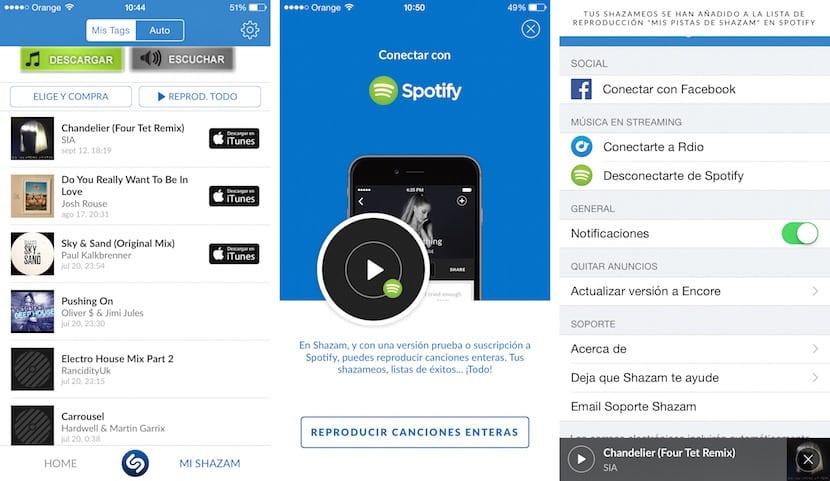
La Shazam integration with services like Spotify o Rdio have given a very important boost to the song recognition application.
If you are a Spotify or Rdio user, now you can listen to entire songs and evaluate them with your player. We can also create playlists from tags that we have in Shazam, something for which you have to perform the following steps:
- Open the Shazam or Shazam Encore app on your iOS device.
- Click on the "My Shazam" section at the bottom of the interface.
- Access the Settings menu that is located in the upper right and is represented by a gear icon.
- Within the Settings section, you will see the options to "Connect to Rdio" or "Connect to Spotify." Click on the one that interests you in your case.
- Now click on the "Play entire songs" button and enter the details of your Spotify or Rdio account.
- If everything went well, you will see a notification at the top of the screen
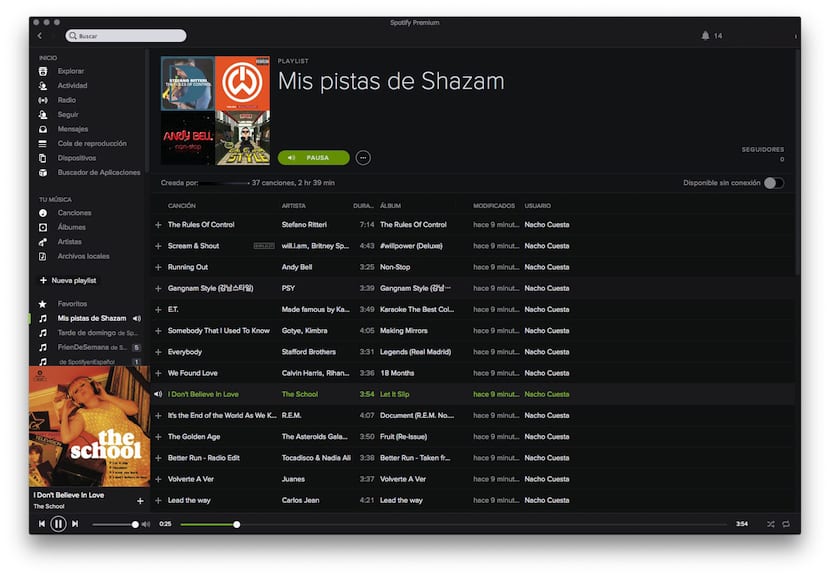
Now you can enter Spotify and you will see that there is a new playlist created with all the tags you have in Shazam, so you can listen to all the songs you have searched without having to do any intermediate step.
Now you can forget about having to open Shazam, discover the song that is playing and then go to Spotify to type your title manually. Now all of that is automatic.
