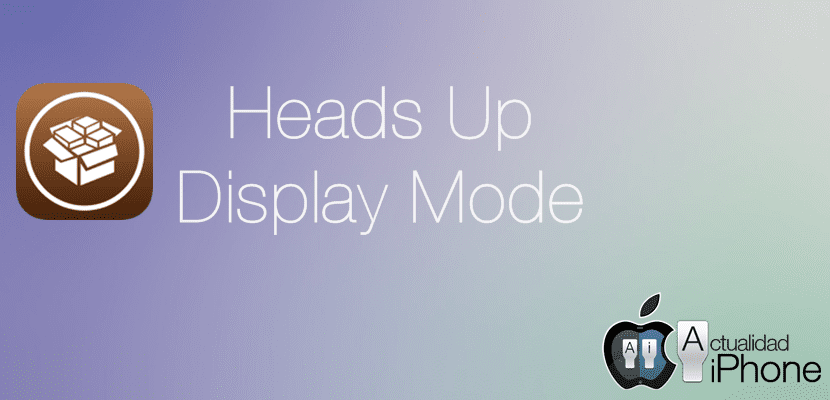
With the Heads up Display Mode tweak you can quite ingeniously have a small screen reflected on the windshield of your car with the information you want, Very useful, for example, to use your favorite maps and GPS application without taking your eyes off the road and thus save yourself from an unpleasant accident. Thanks to this tweak, turning your iPhone into a HUD system for the car is a simple pinch, fast, easy and simple.
You only need to download "Heads Up Display Mode" from Cydia and then inside configure the gesture that you want to activate the tweak through another tweak, the hyper-known Activator. Unfortunately this tweak depends on Activator, so if you don't have it you should download it, however, Activator is a "must have" within the Jailbreak community, so if you don't have it, I don't know what you're waiting for to download it.
Once the gesture that invokes the HUD tweak is selected, the entire screen will turn around so that it can be reflected on any crystalline surface offering a correct image. Therefore, if we look at the phone through a mirror, we will see it as if we had it in front of us. We remind you of the HUD system that it is the technology that some cars use to reflect the information from the vehicle's sensors and markers on the car glass. Below we show you how the result would be.

This function is infinitely more recommended at night than during the day, since a very dim image will be seen during the day and having the phone's brightness at maximum at all times can affect battery performance, therefore, I recommend it almost exclusively during the night.
Tweak details
- Name: Heads Up Display Mode
- Repository: BigBoss
- Price: Free
- Compatibility: iOS 8 onwards

I use speedtraker, seeing the speed reflected in the glass is amazing, in fact, when it is optimally seen it is at night, the disadvantage is that you run out of battery in a plis.
I see the double image on my glass. I still haven't hit the road without ANY external light. If it continues like this I prefer a suction cup since seeing double you need to pay more attention than necessary.