
A few hours ago Apple released the first major update for the Apple Watch. watchOS 2, which should have accompanied iOS 9 on the day of its launch but was delayed due to last-minute problems, is the first major update for the Apple Watch, with great novelties such as native applications or the new nightstand mode among many. In order to enjoy all these news, you will have no choice but to update your device to the latest version, and so that you have no doubts we explain the steps with images below.
Requirements
The first thing you need is that your iPhone is updated to iOS 9 (or higher). You will not be able to enjoy watchOS 2 with iOS 8, it is a must. If you have already updated you must connect your iPhone to a WiFi network and have your Apple Watch connected to the iPhone and close to it. It is recommended that you have enough battery or at least that it is connected to the charger. In case you don't have enough battery, it will notify you with a message and prevent you from updating. If you meet all these requirements you can start the procedure.
Procedure
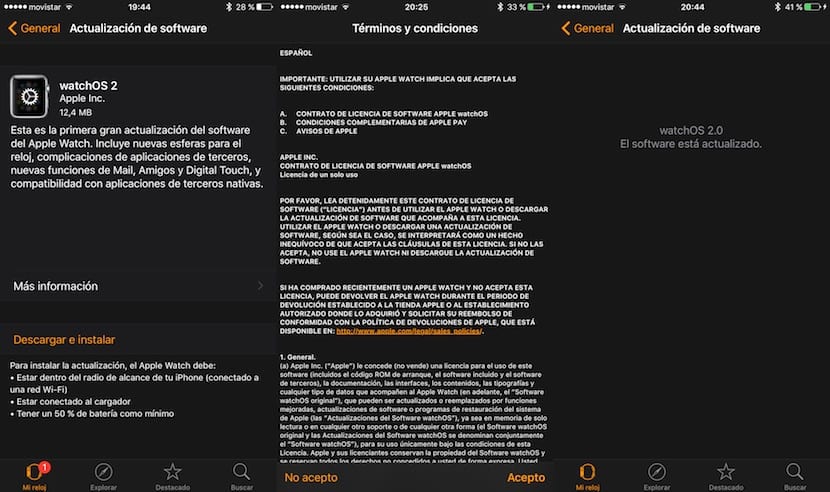
It really is quite simple and everything is done from your iPhone. Access the "Watch" application on the iPhone and enter the menu "General> Software Update". The new available update will appear. Click on "Download and Install" at the bottom of the screen and accept the Terms and Conditions that will appear right after. Once accepted, the entire procedure occurs automatically, without you having to touch anything, until the message “watchOS 2.0. The software is up to date. '
Your Apple Watch will then restart (you may need to enter the lock code before) and the bitten apple will appear on the screen. After a few seconds a bitten apple again and the main clock screen will appear. The new version of watchOS is already installed on your device and ready for you to start enjoying it.

Hi Luis, I have iOS 9.1 beta 1 installed on the iPhone and version 1.0.1 is installed on the Apple Watch, but when I give it Software Update, it tells me that "watchOS 1.0.1 The Software is up to date", Do you know why it won't let me install watchOS 2?
Do you use PUBLIC beta? Let's see if it is due to a problem with the profile you have installed. Try deleting the profile from your iPhone and Apple Watch, restarting both devices and seeing if it already appears.
The same thing happens to me as chernandezgds (ios 9.1 beta 1). I still can't update. Chernandezgds was it possible for you? how did you do it? Thank you.