
In less than 24 hours we will have iOS 9 available on our devices. We have already given you the necessary tips to get everything ready before updating iOS 9, but now It remains for us to answer the eternal question: Update or Restore? Updating is quick and straightforward, and it's supposed to be how it should be done, but restoring leaves your iPhone clean and free of potential glitches, although it takes more work to configure everything. What are the advantages and disadvantages of each of the methods? What steps do you have to follow to do it? We explain everything below.
Update, fast and direct
As we said the fastest and most direct method is the update. It involves downloading the new operating system and installing it "on top" of the current one, so that after a few minutes we will have our device with all our data and applications but with the new operating system. There are in turn two alternatives to do it:
- Update via OTA: from the device itself. Only "new" data is downloaded from the system, so it is much faster. It is advisable to have the iPhone or iPad connected to the load and it is essential to have WiFi connectivity.
- Update via iTunes: connecting the device to your computer and opening iTunes. In this case, the entire operating system is downloaded to your computer, although as in the previous case, it will be installed on top of the old one and your iPhone or iPad will have all the data, multimedia files, etc. once the process is finished.

Updating via OTA is the most comfortable option. You just have to go to Settings> General> Software Update. It may be that if you access just when we announce the release of the update it will not appear yet, because it usually takes a while to spread to all devices.
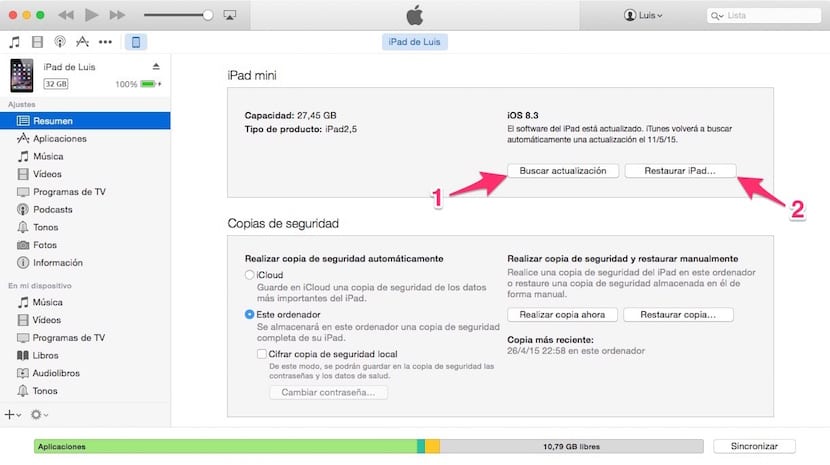
If you choose to do it through iTunes, you must connect your device, go to the "Summary" tab and click on "Check for update" (or Update), indicated in the image with 1. Wait a few minutes for the full file to download and leave your iPhone or iPad connected until the update process has finished.
Advantages and disadvantages of Upgrading
Updating is a fast, reliable process and the final result is a device with the new version of the system installed but that keeps all your files, settings, music, videos, etc, so you don't have to waste time configuring or installing anything later.
A priori it seems then the most appropriate option, but it is not the case in all cases. This update keeps a lot of old configuration files, data and other junk information which can cause your device to fail, instability, close applications, increase battery consumption, etc.
Restoring is playing it safe
The restoration must be done through iTunes. You must connect your device to the computer, open iTunes, go to the "Summary" tab and click on "Restore" (the 2 in the image above). This procedure will leave you with an iPhone, iPad or iPod Touch with iOS 9 and clean, just out of the box. You will lose all your photos, videos, applications, etc. But do not panic, because if you have taken the precautions that we indicate in our article on how to prepare to update you should not have any problem.
But if you really want to enjoy a "clean" device you will not be able to restore the backup either. You will have to configure everything by hand, install the applications through iTunes or download them again from the App Store. Restoring and then using the backup is practically the same as Update, so if that is what you want, use the first option and do not waste time restoring. The backup is just that, a copy in case you lose something during the process, not to use it to reconfigure the iPhone or iPad. My advice is that after the restoration is finished, when iTunes asks you, configure your iPhone or iPad as new.
Advantages and disadvantages of Restore
Restoring is not slower than updating via iTunes. Downloading the file from the system takes most of the process time, and is common for both alternatives. It is true that you will have to configure everything by hand, from your email accounts to your Facebook account, but in return you will have a clean device, without all those junk files that accumulate over time and cause those failures that sometimes They flood the forums with people complaining that the battery does not last at all or that the Camera application closes.
If you have your applications synchronized with iTunes, your photos and videos downloaded to your computer, and your contacts, calendars, notes, etc. synced in iTunes shouldn't take too long to have the device configured to your liking. Without a doubt, it is the option I recommend when making the leap to a new "older" version of iOS..

Hello! Thank you in advance for the information.
I wanted to know if it is possible to restore the iPhone 6 as factory with iOS 9, but also keep the health data?
Thank you
Unfortunately you can't, there is no way to upload them to iCloud.
Dear Lyis
I lost the password of my iPad Air 2 and tried several times to enter a code, which finally made me appear on the screen iPad DISABLED ,,,,, I followed all the steps to update and / or restore via iTunes, but when it finished to do it, itunes is unlinked from the iPad and the iPad continues to appear DISABLED and at the top it appears "NOT LOADING" ... I don't know what to do because I'm trying for 1 day to download the update via iTunes and I can't. what's going on? maybe you can help me
Hello, I wanted to restore iPhone and iPad as a new device, but how can I get my contacts and notes back? Thanks!
Pre-syncing them to iCloud
Hello, good morning please I wanted to consult you regarding the games, what happens if I restore to IOS 9? Will my games and advances be lost?
If you restore yes, everything is lost, but if you only update all the files remain, only change the operating system
More and more games use iCloud, Game Center or other systems to save games. In this case you will not have problems since the data will be restored. Those who have not implemented any saving system, you will have to start from scratch.
but apple said that ios 9 would weigh more than ios 8 and this would make us have more memory capacity, what would be better to do? restore or update? I feel that just updating the ios 8 files would stay there and there would be no freeing of space, but in reality I do not know what will happen, please answer
The space taken up by the system will be less, but the accumulated garbage will not be removed. As I indicate in the article, for me the best option without a doubt is to restore.
Good afternoon, my ipad says that it is disabled when updating and restoring it tells me that it has no memory as I free memory if the computer does not recognize the device
less*
sorry ios 9 weighs less I was wrong
Good Luis, first to congratulate you for the work that you and your team do on the web, YouTube and in the podcasts that I do not miss any, continue like this because apart from informing I laugh a lot with them. Now after the royo that I have gotten the question comes.
I have an iPhone 6 plus that I have to change in a month for a new one, is it worth doing it via ota and not complicate my life restoring as new since I will have to do it with the new one? When I restore it as new by putting iCloud, everything that was saved will be put directly, but will it still have junk files etc?
You don't lose anything by updating via OTA and testing how it works for you. If you see that it is going wrong, you are always in time to restore. Regarding iCloud, only those things you have in the cloud will be downloaded (contacts, calendars, notes, Safari favorites ...)
Thanks for the rest of the comment 😉
i'm in an internet cafe but i don't have internet access on my iphone can i update via itunes?
You should be able
Buenas tardes. I have an iPad 3 and I have always done the updates via OTA. I am considering doing a restoration as you recommend, but my question is the following. I use the notes plus application for my classes, where I have underlined books and notes, solved exercises, etc. If I restore the ipad, would I lose all this work that I have done in the application, or when I reinstall it, would I recover what I have worked on it? I am looking forward to your response. Thank you and congratulations for the page and the magnificent podcast that you do
It depends on the application. If you upload the data to iCloud or any other service you will not have a problem, but if they are only locally on your iPhone they will disappear.
Hi Luis, I updated the iPhone 6 with version 9 and 9.1 and I lost many of my notes, how can I get them back?
Do you have iCloud syncing activated?
Yes Luis, I have it activated
Well then if you had the notes in iCloud they should have been downloaded. Try deactivating and activating again.
I tried everything and it does not download, I lost all the notes of the last month! I do not know what to do…
Try to restore the backup from iTunes
Thank you very much, I will try!
What do I do with iBooks, if I restore I lose them?
My iphone 5s 32 Gb has a whole day "restoring" but in iTunes it says "waiting for iPhone" and on the screen there is a bar that does not advance at all. What I can do? I had iOS 7 and wanted to restore and upgrade to iOS 9.
Hi Luis! congratulations on your page, I have a question… my iphone 5s if I cannot access my icloud to erase my iphone, can I restore it to factory mode and make another icloud account? or should I go to Apple. regards!
You need your iCloud account. Try to recover your password or talk to Apple.
If I update via OTA and in the next update I do it through the computer, will the previous version be erased or will it continue to occupy memory?
Excuse a doubt .. I have an iPhone 4 with backup in iOS 7 because until that version I get, I am going to buy an iPhone 6, how can I restore the backup in your iOS 9 system? It can ? or is there some method to achieve it?
I wish you could help me, thanks, greetings!
I do not advise you. Better restore as new and use the data stored in iCloud (contacts, notes, calendars, etc)
Good afternoon Luis, I have updated to the new version and the notes were lost. I do not have backup configured and neither in iCloud. Is there any way to get them back?
If you do not have them in iCloud or in any backup, it seems that nothing you can do
Hi Luis, I reset my IPad by settings not by iTunes, and I see that it lost capacity, what can I do? Could it be that if I do it through iTunes, will I be able to recover the original capacity?
I thank you.
It is always advisable to do a clean restore through iTunes, and if you can configure everything by hand and without using backups, all the better.
Hi Luis, it turns out that when trying to reset my iPhone 6 through iCloud a time of more than 4 hours appears, and if I try it from the device it asks me for a restrictions code, but unfortunately I do not remember what that code is, I have tried with Thousands of combinations but all I get is a prompt that says to try it in 60 minutes, what should I do? Does this have a solution? Thanks a lot
If I give "delete iPhone" in the application delete my iPhone, the device will be unusable? Or will it be like new and working normally?
It will be deleted and you will have to reactivate with your iCloud account.
Good morning, my ipad won't let me update a new version, my ipad has version 5.1 and that version doesn't allow me to download any program, nor can I update it by any means, you can help me, thank you.
Hello, good night, my iPad was without the code, I tried everything and it already appeared ipad is deactivated I wanted to restore it from iTunes but nothing else appears ipad is deactivated connect to iTunes what can I do to download the software and my ipad is already waiting for an answer
Hello dear. Goodnight. i am alexandre. if i restore my ipod touch to update the ios to version 9.3.1 via itunes. when starting my ipod again I will have to put my icloud account that I had before restoring ??? Or can I put it when I feel like it ??? regards!
When restoring the iPhone 6 Plus unlock is lost?