
We continue to test one by one the applications that receive news with the arrival of iOS 14, one of the applications that is receiving more capabilities over time and especially with the arrival of a new version of Apple firmware. On this occasion we are also at work so that you do not miss absolutely anything.
Discover with us all the news about Safari in iOS 14 and we will also explain how to use them. Safari is undoubtedly one of the applications in which Apple puts more affection, hence it is the browser chosen by the vast majority of users.
Privacy Report
You already know that Apple has a special interest in protecting the privacy of its users, and that is why, for logical reasons, their devices will become the favorites of those who are suspicious of their private data. iOS 14 focuses its efforts on these protection measures of your users' data by implementing many new technologies.
One of the functionalities that will allow us to know more in depth the use that is given to our data and especially who treats them is the "Privacy report" of Safari.
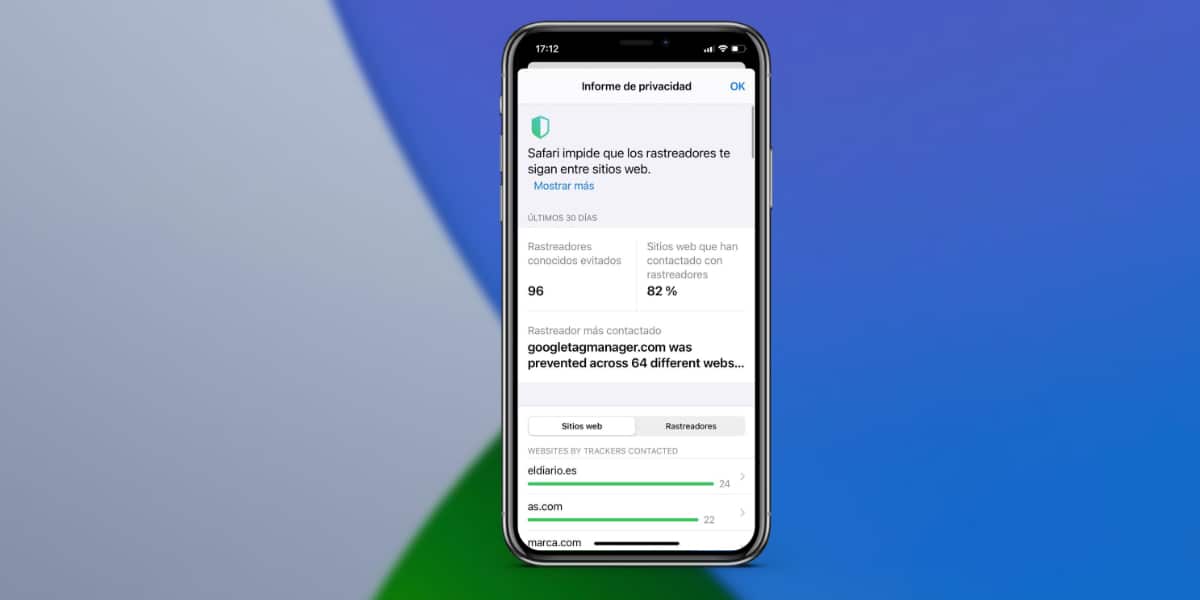
To access this report is very simple, once we are browsing a web page we are going to click on the «AA» icon that appears on the left side of the search bar. At the bottom will appear "Privacy Report".
There we will see information about how Safari protects our privacy on that website, we can see how many known trackers Safari has blocked, as well as a list of those web pages that have more integrated trackers. The truth is that it is interesting, althoughSomething tells me that it is the typical function that will be forgotten by users.
Integrated translation
This is one of those functionalities that are still in beta phase, therefore we found some difficulty in its use. As you well know, Apple has now introduced a new Translator fully integrated into the iPhone, both in the system and with its own application that is quite interesting and that we have verified that it works very well.
In this case, how could it be otherwise, the translator has been fully integrated into Safari, We will never again have to install extensions to be able to translate the web pages that we visit and are in another language.

Pressing the "AA" icon on the left side of the search bar will bring up a website translation function. For now, this functionality only allows us to translate pages from other languages into English when we have English activated as the default language. The functionality will allow translating into Spanish soon.
This ability will also arrive quickly to macOS Big Shur and will also be in iPadOS 14.
Picture-in-Picture
This is from my point of view the most interesting of the novelties that arise with Safari and that I hope will be available very soon in third-party applications such as YouTube or Telegram. The Picture-in-Picture system is already present in other devices such as the iPad or Mac, however, it was reluctant to reach the iPhone despite the growth in screen sizes.

Meanwhile the use is very simple, for this:
- Maximize any video you're playing and hit the PiP icon to display a minimized screen and continue navigating between apps.
- While the video is playing, make the gesture to return to the Springboard and it will be automatically minimized.
That's how simple it is to use the iOS 14 PiP on the iPhone. The arrival of this function is very appreciated, which will allow us to continue watching the football game while answering a WhatsApp from our friend.
New image selector
As with any other browser, With Safari we can select photos or videos to upload to the internet. Even with the arrival of iOS 13 we had important news, through Files we could both download and upload documents, PDFs and much more with the great freedom that this implies.
Apple wanted to give a "twist" to the way we interact with the image selector to make uploads, And now he has transformed it into a kind of extension of the Photos app.

With this new functionality we will be able to both alternate between recent photos and go directly to an album in our collection. For its part, we will make a quick selection of the photographs as it happens in the Photos application and perhaps the most interesting, We can use the search engine that takes advantage of the Artificial Intelligence of the iPhone to quickly locate any photograph.
other developments
We are going to start with one of the most interesting and that does not only affect Safari, it affects more sections of the Operating System such as Apple's own Mail application. Now we will be able to set any browser application as "default", not just Safari, something that until now was only possible on macOS. In this way, when we open links or settings, it will be opened through the application that we have configured as default.
To make this change, we will go to Settings, navigate to the General section and choose the application. Within the functionalities we will be able to choose if we want it to be, for example, the default browser.

It is not the only novelty, now Safari too will be fully integrated into the «Universal Search» iOS, that is, we will be able to take advantage of that sort of "Spotlight" that Apple has available on the iPhone and in addition to the traditional searches or the files that we have within our device, it will direct us directly to the recommended web pages.
Meanwhile, they continue to work on a system of «LogIn» pFor the most complete web services, although the reality is that the password access service or Keychain is quite good on iOS, so we hope the change will not be too much. By last, Scribble will be compatible in Safari if we use an iPad and a smart pencil, so we can write directly in the search bar.
