Picture-in-Picture It's an iOS feature we've known for quite some time. You will know a lot what it is, especially those of you who have an iPad or a macOS device. It is simply the possibility of having a mini-video player while we are using the device for other tasks on a small floating screen.
Picture-in-Picture comes to all devices compatible with iOS 14 and we show you how you can use this new feature in the easiest way. Don't miss any details and visit Actualidad iPhone, because we are going to bring you the best iOS 14 tricks to have you prepared for its arrival in the last quarter of the year.
The first thing is to remind you that Picture-in-Picture It is only present on devices that are running iOS 14, that is, you must install this latest version of the operating system on your iPhone. Once this is known, we will tell you the two methods there are to use Picture-in-Picture in iOS 14:

- Quick method: The iPhone will automatically detect when we are playing through a system compatible with Picture-in-Picture, for now these will only be through Safari, that is, any video that you play from the native iOS browser. At that moment it is enough that while we are playing a video we make a gesture from the bottom up, like the one we do to go to the Home Screen. This will direct us directly to the Springboard while continuing to play the video.
- Classic method: When we are playing a video compatible with the Picture-in-Picture (PiP) system, a button will appear indicating it in the upper left, this icon is between the button to expand the video and the button to close the video. If we press it, we will automatically go to Picture-In-Picture.
And that's how easy we are going to be able to use the Picture-in-Picture of iOS 14, all quickly and easily.
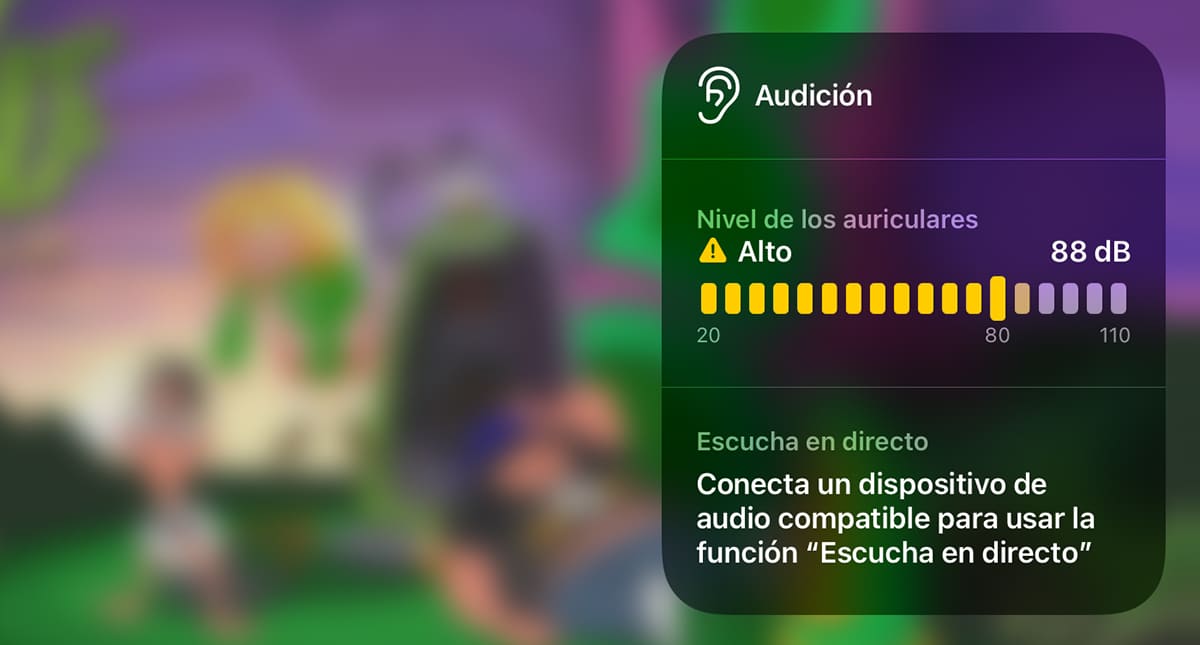
It also works with Netflix, prime Video and Disney +. HBO no, their app is still light years away