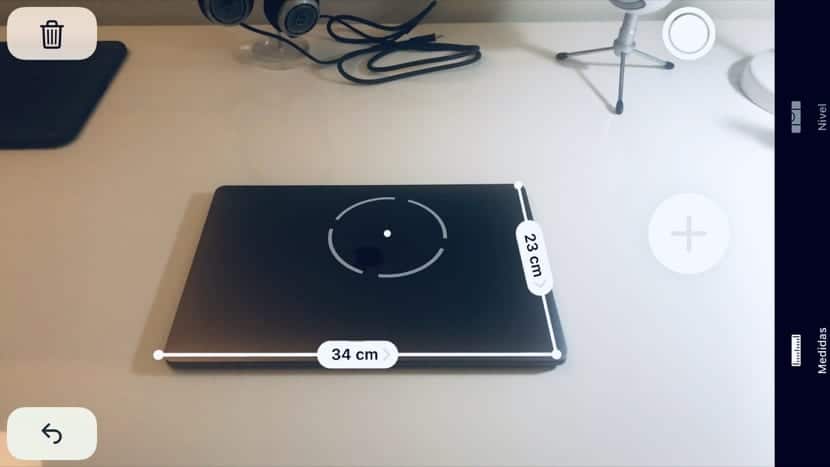
We already have iOS 12 on our iPhone (remember, anyone who uses iOS 11 can be updated now) and with it many new features have arrived.
One of these novelties is the Measurements app, Which we already talked to you after the presentation of iOS 12 at WWDC, and today we want to show you how to use it.
The first thing is to enter the app. It's called Measurements and is installed by default. Once in it, the app consists of two tabs: "Measurements" and "Level". Before, the iPhone level was next to the compass in the Compass app. Now, it's next to the Measurements.
The app starts as soon as you open it. It will ask us to move the iPhone from side to side so you can see where and what the surfaces look like. Once i have seen it, The + symbol will appear large to start a measurement.
You will start measuring from where the center point appears. Press to start measuring and press again when the measurement is finished. The measure will appear on the line, but we can click on it to see it in detail, know how many inches they are (we can change the units in iPhone Settings, in "Measurements") and even copy the result.
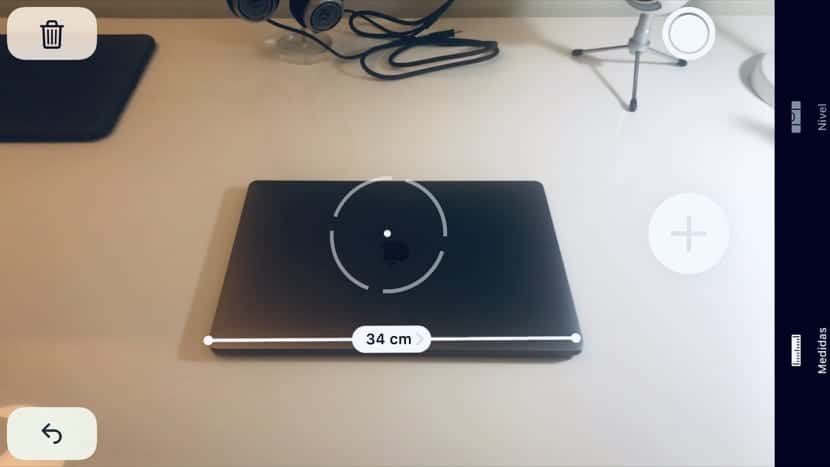
Once we have a measurement, we can add a second without losing sight of the first. We press the + again where the measurement begins and again at the end of it.
The iPhone is also capable of detecting rectangles, for example, a closed MacBook Pro and give us the measurements and the surface it occupies. On this occasion, we should not press +, the iPhone detects the surface and suggests it to you.
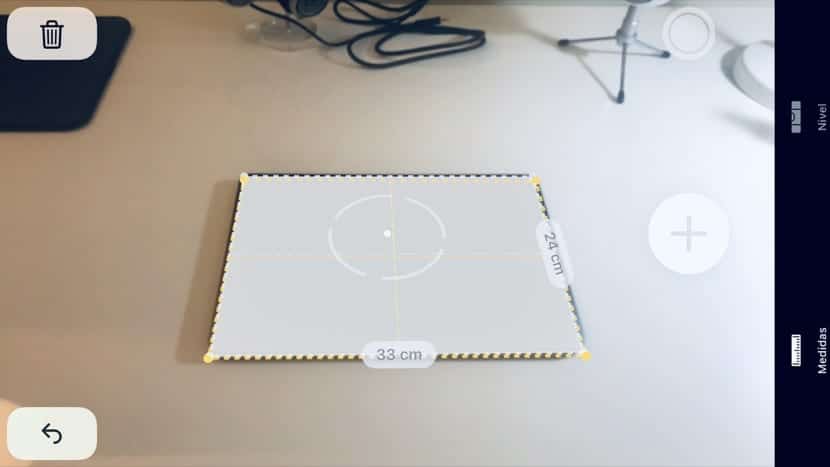
The level part is not new, still, remind you that by pressing on the screen we can mark a relative angle and thus obtain a custom angle measurement and not with respect to the horizontal.
As you may recall, they spent a lot of time on it at WWDC. In fact, it is a great use of Augmented Reality, but in this case the results leave something to be desired. If we approach the place of measurement with the iPhone we will see how it does not measure exactly where we want and the result varies a lot.

Hello, is it possible to measure people's height?
I have an iPhone 6 Plus update to iOS 12 but the Measurements App does not appear, why will it be?