
A few days ago we told you new features of the Find My iPhone service in iOS 7, which improves security by ensuring that no one could deactivate the service without your iCloud key, or that even if they managed to restore the device, they could not activate it without the key. After the article, there are several of you who have asked about certain functions of the service, so we are going to show how it works in iOS 6, because it is an option that we should all have activated as it can sometimes make you recover your lost device.
Find my iPhone is an option that you must activate from the iCloud settings panel of your device. Once activated, it will remain in the background as long as the device is turned on, and from time to time it will locate your device so that you can locate it in case of loss. But how can I see where my device is if I have lost it? You have two possibilities: using the "Find my iPhone" application, free and compatible with iPhone and iPad, or using any web browser with your computer.

In both cases you will have to log in with your iCloud account, the same one you have on the lost device. Let's use the browser version as an example. You should go to the following address: http://www.icloud.com and log in with your iCloud account and password. Then click on «Find my iPhone».
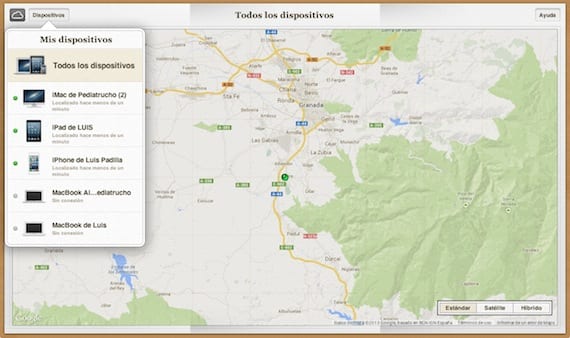
A map will then appear with all the devices you have with that iCloud account and with "Find my iPhone" activated in the settings. Select the device that you have lost and want to locate.
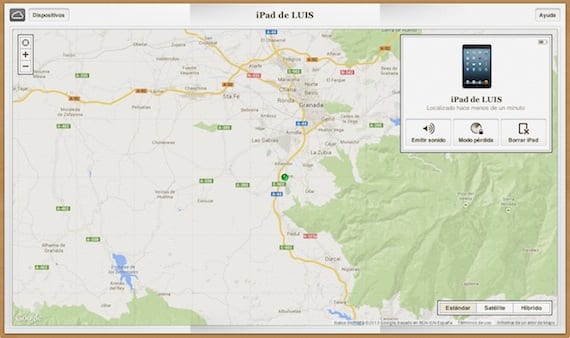
In my case we are going to find my iPad. In addition to appearing on the map, we will have a window with some options:
- Emit sound: in case you have lost it at home and want to locate it easily.
- Loss mode
- Delete iPad: if you don't want anyone to be able to access its content, delete it remotely by pressing that button.
Lost mode deserves a more extensive explanation, because it offers several options.
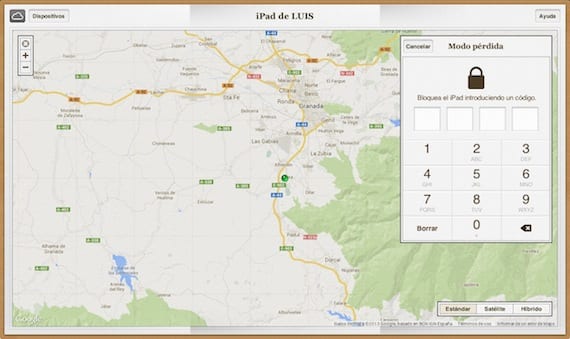
The first thing, in case you don't have it locked with codeAs is my case, it asks you to enter a lock code so that no one can unlock it without knowing it.
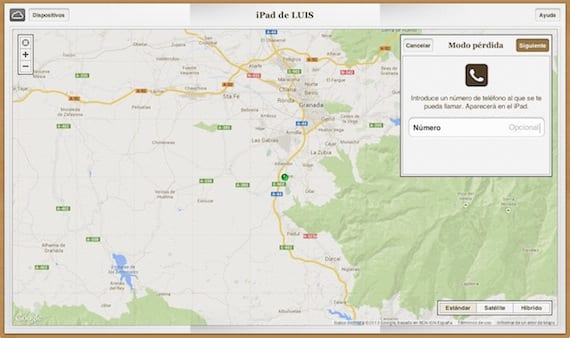
Then it will ask you enter a phone number where they can call you in case someone finds it.

And finally, you can write a message to be displayed on the lock screen.
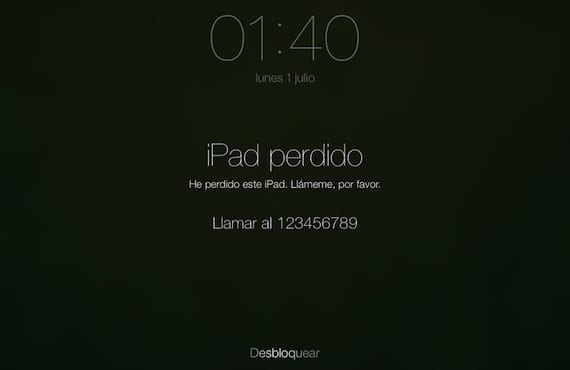
Once finished, whoever has your iPad will see this screen, with the text you have written and the indicated phone number, and without being able to unlock it because it has an unlock key. This function is compatible with any iPhone, iPad, iPod Touch and Mac. When iOS 7 arrives and entersWith the new security measures mentioned above in action, it will be very difficult for an unauthorized person to use a stolen or lost Apple device, great news.
More information - iOS 7 and Find My iPad prevent restoring your device without your consent

Hello, I have a problem with finding my iphone on an iphone 5 with ios7 beta 2, everything is fine until the moment I choose the ipad or iphone from the account, the program closes. With the Ipad with ios 6.1.1. It works perfect. I have a problem with Beta 2 in my particular case or it really isn't working well. Greetings to all. Daniel
Find My iPhone has a developer version that works with the Beta. You have it on the developers page. The normal version does not work.
Thank you Luis for the prompt reply. Is there a way to have this app without being a developer? Greetings.
Well, I don't know.
I wonder how this function will affect the battery of my iPhone, since apparently as I understand it remains in the background ...
It only updates the position every so often. I have not noticed differences between having it activated and not having it.
Good morning, excuse me, I just bought my ipad used, but it needs the icloud id password, and they did not give it to me, if I restore it by ituns, will it be fixed? regards!
What happens if they turn off my iPhone or remove the chip? the application still works or the GPS signal is totally lost.
If it turns off there will be no signal, as well as if they deactivate wifi or data.
How do I locate my iPhone if it appears black on the map that means it is on call, it is a black circle and under the circle there is a space. Once I was on call h down I was green and girlfriend, and I do not know how I did it, I want to do it again h does not work »» ', .. You know how to do it ...
Hello! I was doing a test with this program, and we realized that in my husband's work area the program looks for my iPhone appears outside of where he is. It is in the only place where his location is not exact and there is a very large green circle but it is not where he really is! Can you tell me why that happens?