
iOS 10 has arrived and the pleasant surprise for all WhatsApp users has been that the instant messaging application has been immediately updated to add many of the improvements that the new functions of iOS 10 allow to implement. Widgets, Siri, integration in the phone applications and contact book ... There are many new features that WhatsApp has added to this update but some of them are not too obvious, so we are going to explain step by step how to make the most of these new features on your iPhone.
Siri compatible
WhatsApp 2.16.10 becomes the first version of the application compatible with Siri, taking full advantage of the possibilities offered by Apple with iOS 10 and its virtual assistant. Before you could open the app using Siri, but Now, without having to open it, you can send messages to your contacts, and even read the WhatsApp notifications that you have pending.

Sending a message using WhatsApp no longer requires you to write anything on your iPhone screen, or even touch it. Invoking Siri with "Hey Siri" (or by pressing the home button for a few seconds) you can tell him to send you a message with the voice command «Send a WhatsApp to ...» using any of your contacts, or even groups, as the recipient, as long as you use exactly the name of the WhatsApp group. Once said the Siri contact will ask you to dictate the text, it will read it to you later to check that everything is correct and it will ask you to confirm the message before sending it. During the whole process you will not have to touch the iPhone, or even look at it.
Although if you ask Siri to read you a message it will tell you that it cannot, Yes, you can ask for pending notifications you have, and if WhatsApp has any pending notification to read Siri will take care of it. It is not the best possible method, but it is a way to get your pending messages read. Of course, as the message contains many emoji, be patient with the subject because it will read them such as "face with tears of joy", "cocktail glass", "beer mug", etc.
Widget with the most recent chats
In addition to the integration with Siri, WhatsApp now incorporates a new widget that we can place on the left of the springboard or in the notification center to access the most recent chats. It is not configurable, something that would be desirable to be able to choose between recent chats or favorite contacts, but it is still a shortcut that can be useful on many occasions. It will also indicate in which chats you have messages pending to read.
Integration with Contacts app

WhatsApp goes further and will also be integrated with your Contacts application, so those with whom you use the messaging application will incorporate the option of directly sending a WhatsApp from the application itself. If you don't want to wait for them to be added automatically as WhatsApp incorporates the information into the contacts, You can always add them manually, editing the contact and adding the WhatsApp application as a messaging application along with the associated mobile number. Once the information appears on the contact card, you will have the option to send a message using this application by pressing the message balloon that appears just below the contact's name. To configure the default action to be sending WhatsApp and not a conventional message, hold down the balloon until the drop-down appears and then choose the WhatsApp option, as shown in the images. You can do the same with calls.
Integration with contacts allows, for example, When searching for a contact using Spotlight you can press the message balloon and it will take you directly to the WhatsApp chat with that contact, even that you can create shortcuts with your favorite contacts, as we explain below.
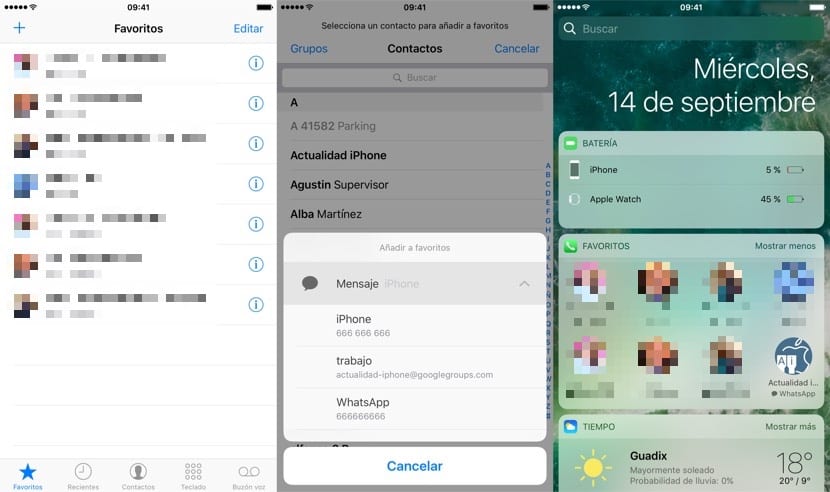
You already know that iOS 10 incorporates a widget with your favorite contacts, which can be configured in the Phone application. If you add a favorite contact by choosing the WhatsApp information, as shown in the image, the shortcut that will appear in the widget will take you directly to the WhatsApp chat with that contact. A very fast way to have your most used contacts at the touch of a screen.
Call improvements

WhatsApp too add improvements in calls, and now you will not need to unlock the device and open the WhatsApp application to answer a VoIP call, but you can directly answer as if it were a normal call. Also now you will see the photos of the contacts in full screen.
Other minor improvements
In addition to these important novelties, the application incorporates other improvements such as the selection of photographs, gestures to quickly change cameras by double-tapping the screen, etc. As you can see, in the absence of the native application for Apple Watch, the update that WhatsApp offers us today is more than surprising taking into account the background that the application has. Of course, to be able to enjoy all these improvements it is necessary to have iOS 10 installed on your device, and download the latest version of the application that is already available to download from the App Store.

They removed the 3D Touch function to preview a chat
Hello Rafael. The chat preview with 3d touch works for me.
I have updated to ios 10 and the whatsapp app and I have tried with »hey siri send a whatsapp to» and it tells me that »sorry you will have to continue in the application». And he does not open it to me
Fixed problem when trying to write a whatsapp using siri. You have to make backup copies of chats and then uninstall WhatsApp and reinstall it and that's it. There are more people with the same problem.
The same thing happens to me and the recent chats widget doesn't work either, and if I ask if I have any pending notifications, it tells me that I don't have any ...
Hi, I have a query about the post the other day that I am not very clear, to update to iOS 10 I first update and then restore, or, first I restore the iPhone to 0 and only then update?
If you restore you no longer have to update, it will put iOS 10 directly on you
Thank you very much Luis, solved thanks to your suggestion to remove WhatsApp and reinstall it.
Can WhatsApp messages be read on Apple Watch?
You can see the notifications, so you can read them, but there is no dedicated WhatsApp application for the Apple Watch
I try to use the trick you mentioned to ask about pending notifications but no matter how much I tell Siri to read the notifications, it tells me that I don't have; (
Have you checked that you have any pending notification to read?
It has cost me but I have finally succeeded.
The fact that Siri cannot read or answer the new whatsapp is a thing of Apple or WhatsApp?
Thank you
I don't know if I'm the only one affected but I don't think so. With this new update, custom tones for notifications have stopped working. It happens to someone else?
It happened to me too and I solved it by restarting the phone. I hope it helps you
I have tried it and it has worked for me. Thanks a lot. I had seen a review that commented on the same problem that is why I thought it was a matter of the application
The option to add WhatsApp as the default messaging application does not appear in my contacts
Hi, with the iOS 10 update I can't reply to messages from notifications. How could I solve it? Thanks
Swipe the notification down, or 3D Touch if you have a compatible device
Currently Siri does not work for me and I send messages to WhatsApp and I have iOS and WhatsApp at the latest version, it is on an iPhone 6S
Excuse me a question Can I change the notification tone of whatsapp for a personalized one ???
Good sorry, does anyone know if I can change the tone for whatsapp notifications for a personalized one ??? for IOS 10… thank you very much
I can't answer whatsapp from the notifications with my phone locked, only the option to delete appears and not the one to see someone could help me
Hi, my recent chat widget doesn't work for me
Hello to me, my recent chats do not appear in the whatsapp widget, does anyone know what I can do?
How do I change the whatsapp alert tone ??????
Hello. Before I had a tone for whatsapp and a particular one for someone else and with the iOS update everything sounds the same to me as the sound of Twitter. It does not let me change it in whatsapp settings or those of the phone. How could I fix it? I want my sounds. Thanks.
Unfortunately it is true, I also took away the personalized notifications on IOS 10.
hi, i try to customize the ringtone of each contact for wassapp messages, but it doesn't save them thanks
Hello, good afternoon.-I have IPhone 6S and apple watch 1, both with their updated software, but I cannot read the messages sent to me by WhatsApp on the watch and therefore I cannot answer them.-What do I do? -Thank you
Until WhatsApp has an app for Apple Watch it will not be possible