
If you want run WhatsApp on your computer with Windows or on your Mac, there is a way to achieve it although to achieve it, you will need a Android smartphone with root permissions, then we will explain the reason.
You already know that WhatsApp is one of the few messaging clients that cannot run on devices other than a smartphone, not even on tablets. We know that there are alternatives like Line or even iMessage itself to solve this lack of WhatsApp but still, many are those who are looking for a way to use this application on their computers. If you are one of them, then you have a tutorial to run WhatsApp on your computer.
Requirements to run WhatsApp from the computer:
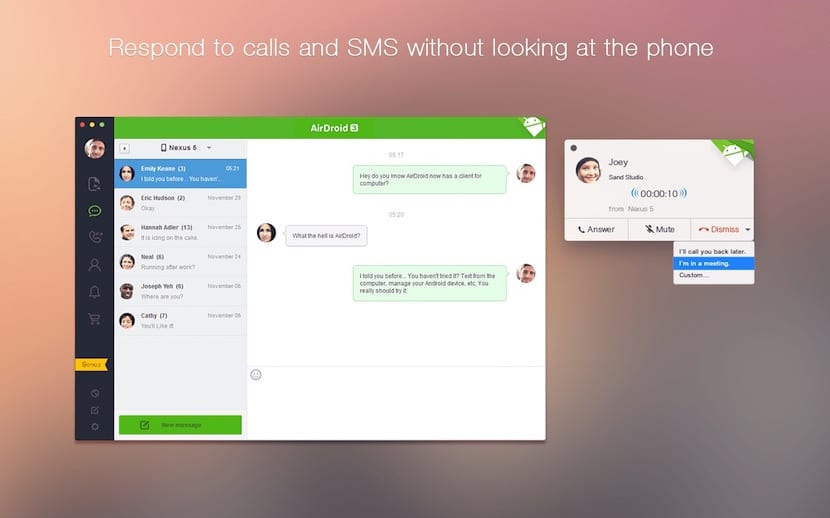
- Download the AirDrop 3 client for PC or Mac from your official website
- Have an Android smartphone, root access and the AirDrop application installed. (download on Google Play).
Tutorial to run WhatsApp on your computer
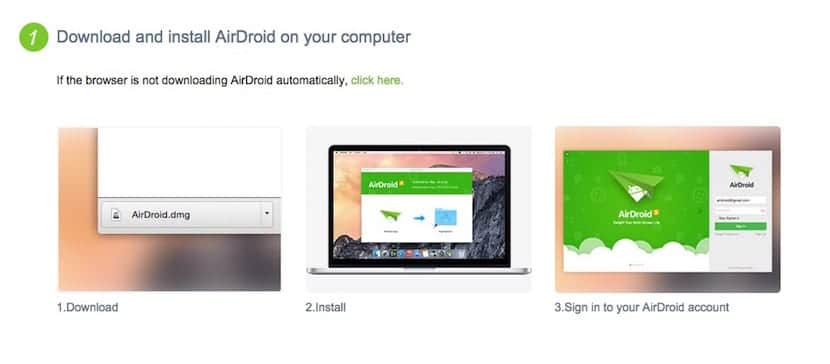
Once you have verified that you meet all the requirements, the first thing you have to do is download e install AirDrop 3 on your computer. The application requires a registration so if we are not yet users, we complete the form to create a new account. When finished, log in.
When you finish the previous step, download and run the AirDrop app on your Android smartphone and log in with the same data you filled in before. When your session successfully starts, AirDrop for PC will notify you that a new device has been connected.
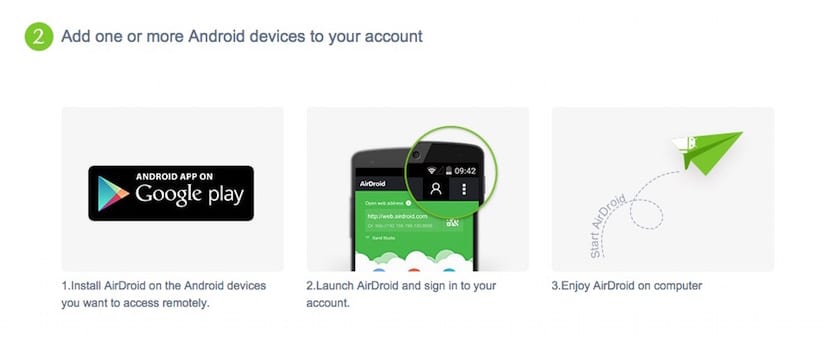
The next step is to enable the video mirroring option on your Android smartphone. This is the function that may require root access on the smartphone so if you already have full control over the device, you just have to activate it in the Settings> Notifications menu and activate the function there AirDrop Notification Mirror. Once this is done, we have almost everything ready to run WhatsApp from our computer.
Now every time we receive a notification from the Android smartphone, it will appear on our computer. If we click on it with the mouse cursor, a window will open that shows a replica of the Android app interface So if that notification is from WhatsApp, the messaging client interface will appear in that window.
Now we can read and reply to messages using the keyboard of our Mac or Windows PC, something that is not allowed as standard but with applications like AirDrop is a reality.
Clearly it is a solution with many limitations since we need a terminal with Android permanently since in reality, the application is running on the mobile and not natively on the computer. Then it is AirDrop who is in charge of making a mirror video of the smartphone and allowing us to interact with input peripherals such as the keyboard.
Will we ever see a version of WhatsApp adapted to tablets and computers? At the rate of iOS updates, I find it hard to believe but you never know.

This was not an iphone forum… ???
There are pages similar to this one that have ended badly because of advertising like the one you are putting in, it is impossible to remove the annoying advertising, greed breaks the bag
«Oh cool, I'll be able to use whatsapp from my mac air thanks to my iPhone, let's get into this news. Mmmm wait, what does it say here, that I need an Android, but what the hell, if this is an iPhone page, because the *** would they put some Android on, that they are delayed or that
And that's what happened... I have never placed a negative comment until now on ActualidadiPhone, but with this they almost forced me to do it….
Actualidad iPhone, in this entry he has been talking about Android, and Apple has only mentioned it
Let's see, it is an informative note for those who find it useful. That Android is needed is something that is indicated in the first paragraph so in a matter of 5 seconds, you can stop reading the article if we do not have this requirement. Even in the photo of the article there is an MBA with an Android terminal
Just as we talk about Android news, competing terminals and so on, we also deal with these types of things from time to time. Although this is actualidad iPhone, the competition and news of Apple itself have their corresponding space on the web and in this case, it concerns both worlds.
http://www.actualidadandroid.com Hahaha
I mean the whatsapp is with the same number of the android? for that I install BlueStacks that gives me the option of having an independent number.
Do you need an android phone ???????????
And what a *** is this news here, what happens that you do not know what to put and now you copy news from the androiddlibre
haha, have they developed the app? So that it is not a copy we have to alter the tutorial and change the steps to do or something? Do you want me to make a list of all the websites that have published this same tutorial? We have not copied anyone, nor have they been the first to publish this information. Really, some of you are more obsessed with criticizing than anything else, it must be a sport of trade.
We put out a useful tutorial, not a comment to thank you.
We take a useful tutorial that deviates a bit from the theme of the web, we are going to knife for them.
It seems that only interests the themes of the deluxe save by Apple.
It seems that they have sand in their vagina ... stop reading and that's it. What a desire to be fucking !!!!
that crappy ... for that bluestacks and we remove the terminal, because what a tutorial ...