
After a long wait, iPhone users can finally enjoy WhatsApp Web, the WhatsApp web service (because it is not an application by itself) to continue our conversations through our PC or Mac. the operation is much more fluid and complete in the Google browser, ChromeIf we have a Mac, we can use the same service through the Safari browser, which is installed by default in OS X and is the one that offers the best performance and performance for desktop computers.
With the arrival of WhatsApp Web, we can also use our iPad to continue WhatsApp conversations on our tablet, without having to be hooked to the mobile, either because it is charging, or because we have left it in another room and we do not want to get up for it every time we hear it ring. Next I am going to show you how we can use WhatsApp Web on our iPad without having to install any other application or having to resort to any Jailbreak tweak.
Use WhatsApp Web on iPad
- First of all we go to Safari, the browser that is natively integrated in iOS and we write in the address bar web.whatsapp.com

- The main WhatsApp page will open by default. Now we don't head up to the address bar and we slide down the window with gray background from the top, so that we can access the menu that allows us to visit the website as if we were on a computer and not on a tablet click on Desktop version. Next, a QR code will be shown that we have to capture with the WhatsApp application of the iPhone.

- Now we do not go to the settings of our iPhone and access the WhatsApp Web menu and click on Scan QR code. We bring the iPhone to the iPad screen and automatically when it detects the code on the iPad, WhatsApp Web will open with which we can communicate with our contacts if we need our iPhone.
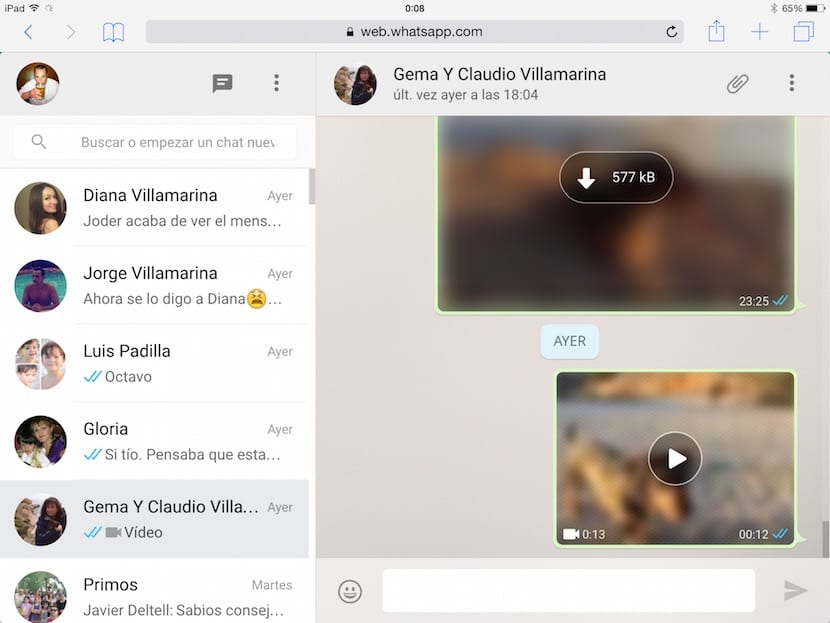
Keep in mind that it is strictly necessary that the iPhone is on battery or charging (device at rest), but never off, since WhatsApp Web uses our iPhone to synchronize the messages from our iPad. Another thing to keep in mind is that from now on, whenever we access WhatsApp Web from our iPad we will no longer have to carry out the same process, without the browser automatically saving the session for when we want to use this service again.
If for any reason, we use WhatsApp Web through a computer, the iPad session will be closed and we will have to go through the whole process again to be able to use WhatsApp Web on our iPad again. WhatApp Web works on the iPad is not as fast as we might expect If we compare it with the version for iPhone, but to use it sporadically, the operation is more than correct.

Just comment that in IOs 9 the same drop-down does not appear from the address bar. We can find "desktop version" by clicking on "Send to", that square to the right of the address bar with an up arrow. At the bottom we can find the option "Desktop version"
But on my iPhone, in settings I can't find WhatsApp Web anywhere ?????
And if I don't have an iPhone then I can't use it? I need to say from the beginning that you only need an iPhone and an ipad, not just an ipad
Lie jhonatan, I'm using a samsung temporarily and whatsapp web works perfectly on the ipad
You have to delete the application and then download it again, of course! you have to make a copy of your messages
And how did you do it?
I did it, it worked fine, but after a few days the option to send photos or the arrow to send the writing does not appear.
It works thank you….