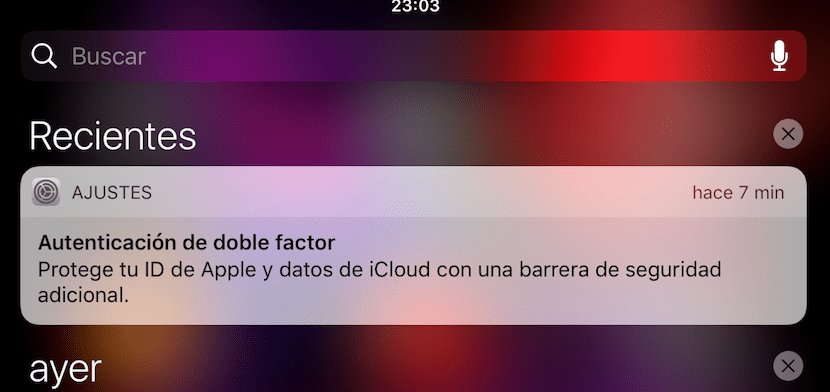
While Apple continues to develop and release new betas of iOS 10.3, users who are part of the beta program can experience first-hand the news that will arrive in a few weeks in its final version when this version is available to all users. For just over 24 hours, many are the users who are receiving a notification urging them to activate two-factor authentication, an authentication that increases the security of the data stored in our account together with the credit card to which it is associated.
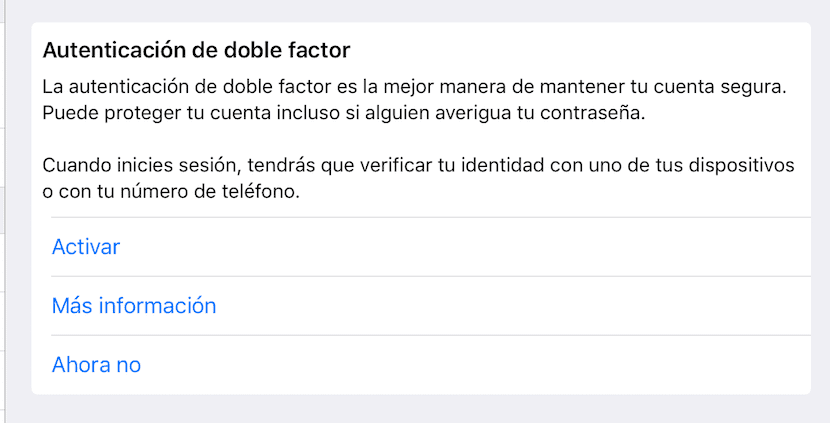
This notification offers us two options, view or delete. If we choose to delete it, this notification will appear again in a few hours, reminding us to activate it. If we have decided that it is time to activate this type of additional security, we can go to Settings. Just below the data of our iCloud account, a new menu will appear called Two Factor Authentication, where we will have to press to start the activation process.
Two-factor authentication is an additional security feature for our Apple ID designed to ensure that only we with our devices can access all photos, documents and information that we have stored in iCloud. Every time we enter our Apple ID and password for the first time on a new device, Apple will ask us to verify our identity with a six-digit verification code.
This code will be automatically displayed on your other devices or will be sent to the phone number that we have associated with the account. We just have to enter the code to log in and access your information from your new device. Once we have entered the code we will not have to re-enter it in the device unless we log out completely, erase our device or have to change the password for security reasons.
It also urges to use iCloud Photo Library and it gets on my nerves. It should be almost reportable for Spam
I do not recommend activating it, if your iPhone is stolen (something very common in my country, Argentina) to enter your iCloud, they will send the code to the stolen iPhone. It took 10 days to enable me access to recover the photos and other information saved in the cloud ...