
iOS 17 and iPadOS 17 are Apple's new operating systems for the iPhone and iPad. The leaks pointed out that they were not going to incorporate very large redesigns or very risky changes. And so it has been, some decaffeinated updates with interesting news but that do not mark a change of era in iOS and iPadOS. One of the innovations presented has been the possibility of downloading maps in Apple Maps for later consultation offline, a long-awaited function and that other navigation systems such as Google Maps have been allowing it for years.
We can finally download maps from Apple Maps
The wait has come to an end and Apple has included the ability to download maps for offline use en iOS 17 and iPadOS 17. Through a neat and simple interface, the user can select an area on a map and download it to navigate and explore offline. The importance of the consultation offline is that we can get directions by car, on foot, by bike or by public transport even if we do not have an Internet connection.
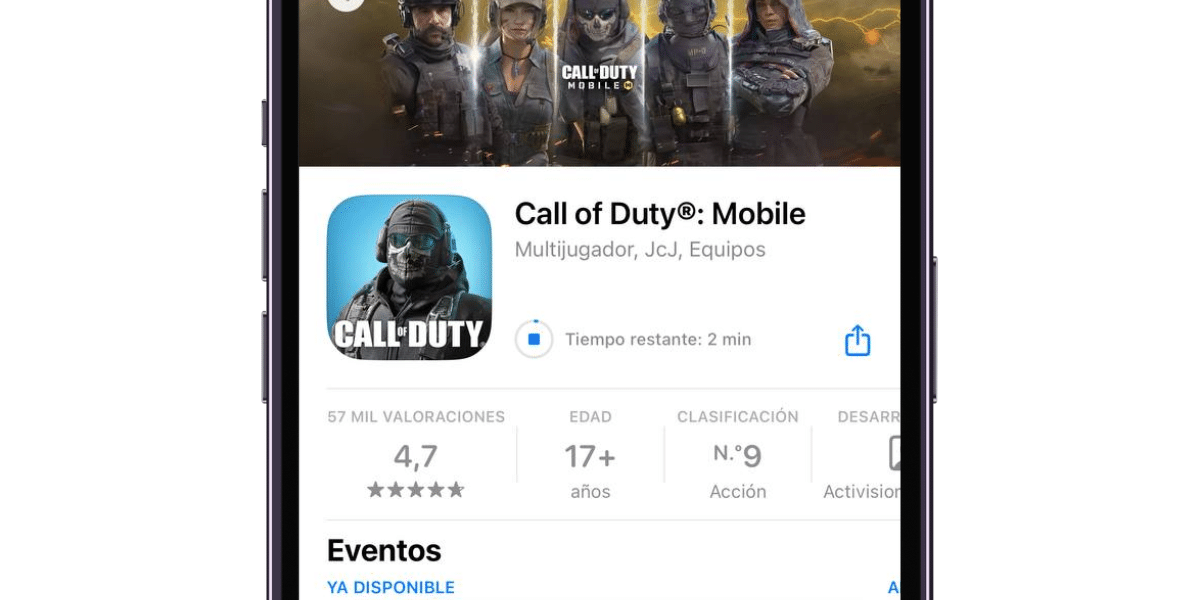
When we select the region we want to download, it shows us how much storage it will take up. After downloading, the downloaded space can be minimized to free up storage. Besides, downloaded maps will also be available on Apple Watch Although maps cannot be downloaded directly to the watch, they have to be downloaded via the paired iPhone.
How to download maps for offline viewing in Apple Maps
If you have the beta of iOS 17 or iPadOS 17 you can download a map fragment as follows:
- Tap on your profile icon and tap on “Offline Maps”.
- Select “Download New Map”.
- Find the area you want to download.
- Once displayed, you can resize the space and Apple Maps will indicate how much storage space it will take up.
- When you're ready, hit the "Download" button and voila!
