iAnnounce te Say the name of the person calling you before the melody plays. It is only compatible with iPhone 3GS and 4. Use the sound volume that you have configured in the iPod, so make sure you have enough voice to be heard. It will not add an icon to your springboard, you can configure it from the iPhone settings.
Changes and improvements:
- Fixed a problem that caused that if you received a call while you were talking, the ringtone would sound again, now it only says the name but the ring does not sound.
- Added an on / off button in preferences
You can download it free en Cydia.
You need to have done the jailbreak.
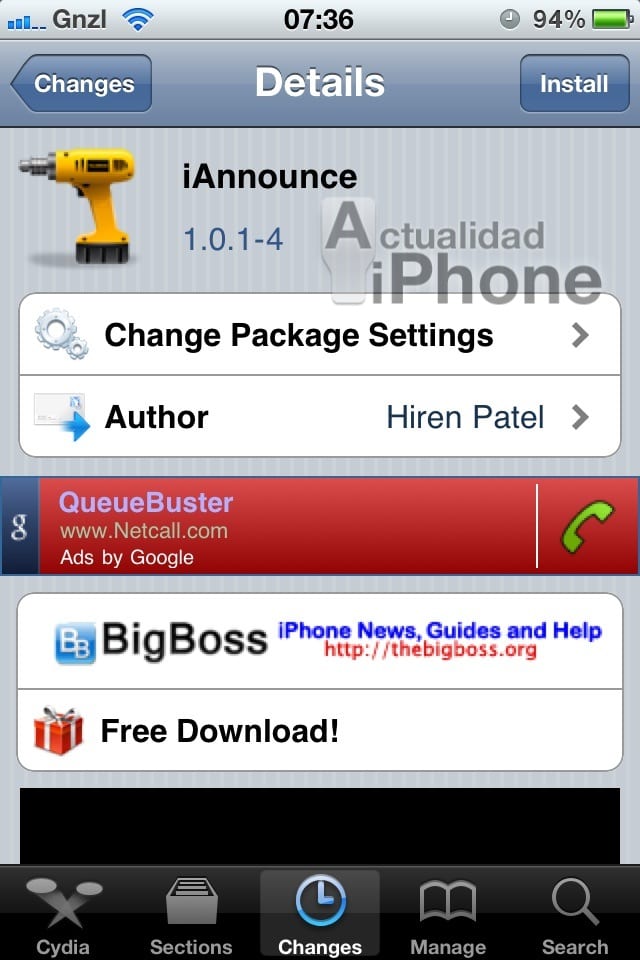

hello good, is there any possibility to configure it to only mention the name of the call. is that I have deleted all the «call string» to test and I am not able to configure it
Hello, very good.
But can someone tell me where the later configuration is? I am looking for it but I cannot find it.
Thanks in advance.
You have to delete the initial text (Attention, incoming call….)
And leave only what goes from the first% to the last%
But how did I get there?
Thank you
in Settings
Man, I swear I'm there, but I don't see it! Should something like Settings / iannounce come out directly ???
Thank you
I am the same as me, it does not work for me and I do not see anything in settings, but in cydia it indicates that I have it installed.
I went back to Cydia, I said UPGRADE and reinstalled it and it works for me.
It works for me, but I don't get anything in settings.
I'm going to upgrade from cydia
Now you see! Thank you all.
It works for me but it is located within settings where all installed cydia applications are referenced
but where it says «call string« I deleted it and now when they call me it tells me everything I write
"So much percent …. blah blah so much%
look, I have put the following:
Attention… call from %% CALLERID %%, from %% PHONETYPE %%
achieved. so that it only says the name when receiving a call, where it puts call string:
%% CALLERID %% respecting capital letters.
regards
It works perfect for me. But with the volume at maximum it is heard the name is weak. Instead the music sounds really loud.
When do you upgrade from Cydia is it reinstalled? Or is it that you already had the previous version and you have updated it to 1.0.1-4. ??
Nothing appears to me in settings ...
Can you help me?
Thanks in advance
Excellent application. It works perfect.
I don't get anything, install it, and nothing comes out in settings, they call me and I get the normal ringtone, reinstalled it, removed it and reinstalled it, reset the phone and nothing, I have iPhone 4 with 4.1. For those who work, which phone they have and which firmware version
I have it installed on a 3GS with 4.1
In "Settings" I get the option "iAnnounce", I just had to enter and activate it ("Enable") and that's it.
I also changed the text that comes in English for a locution in Spanish.
The only bad thing, as I mentioned above, is that the sound emitted with the name, even when the volume is at maximum, is too low.
😉
erjopega:
I also have an Iphone 4 with 4.1 and it works fine for me. Check the settings well, it is not something that you are overlooking (it is in the middle)
elmus:
Check the ipod volume (charge the ipod and raise the volume from there).
Kenzo: THANK YOU! Now it does sound loud. I had missed this detail.
😉
Kenzo:
I turned to the iPhone in Settings where I get all the applications but this does not even come out anywhere, I call myself to test but nothing, I no longer know what it could be and this app would be of great use to me
I already left I was missing a preference loader
I have a problem with iPhone 4 and this app, it works perfect for me but when it is silent it keeps saying the name, does it happen to you? all this in 4.1
All the best