Apple's book reading app has just been updated to version 1.5 with major improvements.
Includes a Night Mode to improve reading in the dark, with a black background and much less contrast than usual (you can see a screenshot after the jump). The new full screen mode, to remove the bars, numbers and in general everything that can distract your reading.
They have also improved the annotations system and the general stability of the application.
If you have the jailbreak done with Sn0wbreeze the application will continue to work without problems.

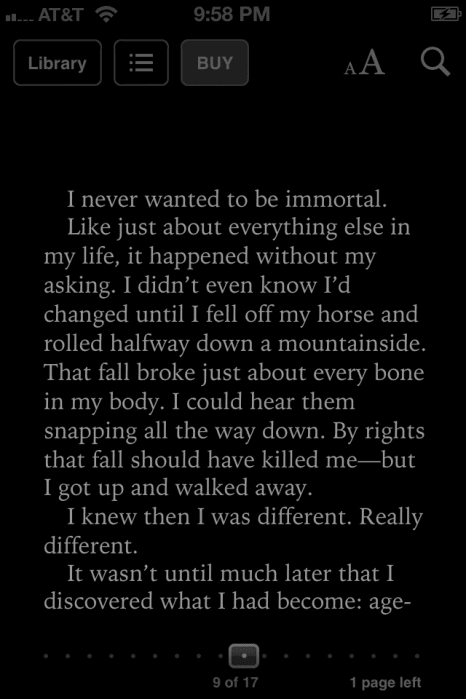
I have iOS5 with the Jailbreak with Redsnow. do you need to install some kind of patch for it to work?
I am in the same case as joschelito, I join the question.
There is an iBooksfix in cydia
I do not have Jailbreak done (logical if I have a 4S) but directly it does not let me install it from the iPhone. The icon appears and at the moment it disappears ... Now it weighs more than 20 megabytes and no longer lets download it by 3G
But Gonzl that fix is an ibooks as a native iPhone app, not a fix itself, which is understood as the tweak that makes the original work ... right?
Dear there was no case, what I had to do is delete the ap and through installous go back to version 1.2.2 🙁
How do I configure the full screen? Someone knows???
Well, I never walked the fix, if they are users who really use ibooks (as well as I do), and also need the JB, the ideal is to do it with sn0wbrezee 2.8 b10 or higher, doing JB with redsn0w I never walk the ibooks.
Salu2
And if we have done jb with redsn0w, can we install jb with sn0wbrezee on top?
Or will we roll it brown? 🙂
Those who have jailbroken other than Sn0wbreeze should install iBokssFix2.
The iBooksfix I think reorder worked only up to iOS 4.2.1.
The iBokssFix2 works correctly, since I have tested it with my iPhone 5.0 and with my iPad1 5.0.1, with the Jailbreak made with Redsn0w.
The iBokssFix2, you can find it in the insanelyi repo: http://repo.insanelyi.com
Hello good! I have made the jail with sn0wbreeze, but when I update and open the app I get a message saying that there is a problem with the configuration and that I have to restore ... I already read the solution above, the question is, because I get the error if I did the jail with sn0wbreeze?
now that fix is not…. What do you have to do to fix it?