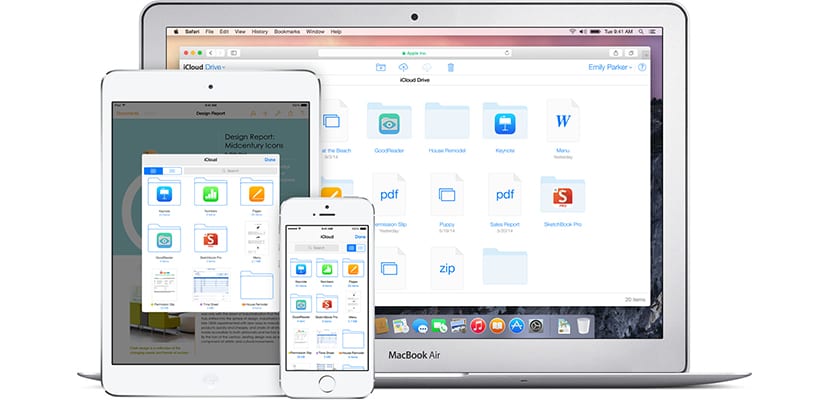
A few months ago, Google with its cloud storage service called Google Drive, raised the hatchet, reducing prices so drastically that the rest of the competition had no choice, to try to be competitive, to lower prices to the same level as Google Drive. Even Dropbox, the most reticent and stingy when it comes to offering cloud storage, jumped on the bandwagon to be knocked out.
Apple just announced officially pricing for their revamped cloud storage service called iCloud for iPhone, iPad and Mac (it can also be accessed through the Windows platform) to be able to face off face to face with its main competitors: Dropbox, Google Drive and Microsoft OneDrive.
Despite continuing to offer only 5 GB for free for all iPhone, iPad and Mac users, the rates that offer greater storage capacity have been seen considerably reduced and at the same price level as its competition. In this article we will try to help you select which option may be the most recommended if you are occasional or advanced users of this service. A recommendation: if you are going to update to iOS 8, do not activate the iCloud Drive service yet, since until OS X Yosemite is not available for Mac (probably in October) you may suffer synchronization problems between iOS and OS X devices.
The iCloud storage plans are the following:
- 5 GB - Free.
- 20GB - $ 0,99 / month.
- 200GB - $ 3,00 / month.
- 500GB - $ 9,99 / month i
- 1 TB - $ 19,99 / month.
5 GB
There could be two reasons why the basic iCloud storage plan is sufficient: good because we have enough capacity in our device (the new iPhone models have 16, 64 and 128 GB) or we simply do not use many applications and the data necessary to make backup copies in the cloud is taking up a lot of space. If this is your case, this plan is ideal.
20 GB
For as little as $ XNUMX a month, you can get four times more iCloud storage space. This capability is recommended for those users who have low device storage, that with the current models, we would be talking about the 16 GB model.
200 GB
Despite the great jump in capacity, from 20 GB to 200 GB, the monetary issue is hardly altered, since for only $ 3,99 per month, we can have a storage space large enough to store thousands of photos, videos, movies Especially if you are one of those people who likes to immortalize most of the moments that occur in your life. As the father of a two-and-a-half-year-old child, I serve as a perfect example for this plan, since since birth I must have about 5000 photographs and endless videos that I always like to have on hand.
500 GB and 1 TB
These storage plans go a bit beyond the needs that a conventional user may have, both in terms of capacity and price. It is recommended for advanced users who store and transfer large number of files between your Apple devices. This plan is ideal for users who work in video editing and need to have them at hand anywhere, who have large music libraries, have access to a large amount of information for work reasons ... It's like having a portable hard drive wherever we go let's find.

With the tera of OneDrive at € 2 per month there is no color
That they give you only 5 GB you have a single Apple device, the same as if you have 3 (as is my case) seems a bit short, luckily there are other free options such as Dropbox, OneDrive, Box, Google Drive etc.
Currently and until the end of the month, if you activate the automatic loading of the reel in OneDrive, 15 GB is added for free. You don't need to create a new account or anything, the one you currently have works with.
I understand that streaming photos are not taken into account in the icloud space ... I read it in another article and in my account it does not appear in the icloud space use area