Yesterday we told you a way to disable iPhone functionalities or how to access them quickly and simple thanks to the installation of an icon in our springboard.
Para hacer esto necesitábamos la aplicación IconProject cuyo precio era de 0,79 euros. Para los que no habéis comprado la aplicación estáis de suerte puesto que ya ha salido la alternativa gratuita a la que se puede acceder directamente desde Safari.
If you want to know how to install these icons, follow the tutorial that you will find after the jump:
- We access the website of the iPhoneza project by clicking on the following link or by scanning the QR Code that you have below:
- We go to the bottom of the page until we see the Settings section, which shows us all the options that we can configure.
- We select the setting of which we want to create a shortcut. In our case we have chosen WI-FI so we click on it.
- A new window will open in Safari and a pop-up will tell us if we want to open the page in «Settings» to which we have to answer «Cancel».
- Next we click on the icon located at the bottom of Safari and that gives us access to the different options available. We will have to select the one that says «Add to home screen».
- We write the name of the icon and click add. The visual appearance of the icon will be added automatically and cannot be customized.
- If everything has gone well, we will have a new icon on the springboard that performs the option we have selected.
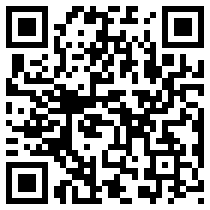
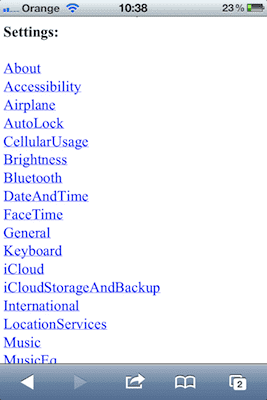
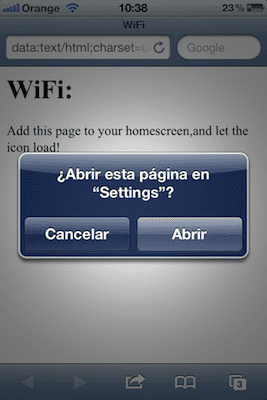


A free alternative to Icon Project although without the customization options offered by said application and other functionalities that we did not mention in the tutorial.
With what option do you want to go?
Initial Image: Engadget


It's fine, one less reason for the jailbreak !!! And to think that in the Appstore there is an app that charges € 0,79 to do the same ... I only see one drawback, every time one of these access is used a new tab is opened in safari with what this entails consumption of means. But I think it is something acceptable ...
One question ... how do you have to have Safari configured so that in step 4, it will come out (A new window will open in Safari and a pop-up will tell us if we want to open the page in "Settings" to which we have reply "Cancel".)?
For example, I get Wi-Fi Settings directly.
Thank you.
Do not worry. Reopen Safari and continue with the tutorial from the last window that was left open.
When I do step 4. instead of asking me that, it tells me that the page cannot be opened because the address is not valid ... any solution?
Update your iOS version. I do not know what version you will have but a user yesterday fixed that problem in this way.
Well then I will have to wait since I have IOS 4.3.1 with JB and the thing is not for updates, thanks anyway!
A curiosity, if you have jail, why do you want to put these icons if it is still a much worse option? This is for those who are unwilling or unable to jail their device but would like to have something "like" SBSettings.
Basically to try new things, see how they work and if they are a real alternative to features that can be achieved with the JB.
By this method I cannot silence the mobile, right? I have broken the volume button, I have lost the jailbreak because I needed to update to iOS 5, and with the jail I have also lost the switch off icon that I added to SBSettings.
If anyone can help me, I will really appreciate it.
I don't allow safari web links to make changes to my phone… ..
They do not change anything, they give access to a specific option on the menu. You make the final changes manually.
Well, nothing… like friend Álvaro, I don't know the pop-up to ask me… directly enter…. And when entering safari it has not saved the last web page visited in this case ...
Any suggestions ??? Thanks….
It does not come out, sorry…. Hahaha
Open the iPhoneza page from safari, I did not go because I was opening it from the browser of the application with which I scanned the QR Code, instead of in safari directly.
A greeting.
Hey, thank you very much, freak….
And where is the mobile data icon?
Sorry, how can you put the mobile data icon
In the Network option you access both the 3G and mobile data options
Is it just me?
Or later, every time you click on the icon that is created, the safari opens first?
Regards and thanks in advance
It is normal. The icon is nothing more than a direct access to a web page (well, a system action treated as if it were a URL) and for that, Safari needs to be opened. All the best
I was looking for one that takes me directly to information, and the closest it leaves you is in general. Is there any information and I don't see it?
Thanks! Works great on IOS5 without jail.
great, and if there was one to close all open applications like ezcloser it would be the ostia.
It does not work with ios 4.3.3 as the payment application, I think it only works with ios 5, invalid url appears.
does not work on Iphone5c