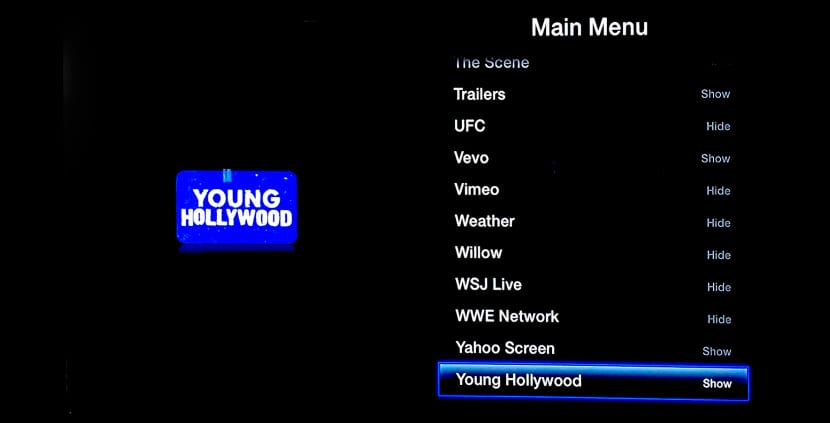One of the main features of iOS is the absence of a file explorer. Although in the App Store we can find some applications very good and with many options, the reality is that the limitations of iOS make an application that meets the requirements that a file explorer should have is not possible. But things change with the Jailbreak, since in Cydia we do find very good file browsers, and without a doubt the best of all, iFile. It is one of the applications for which it is worth paying the 4 dollars it costs, since there is no other that offers us all the functions that this one offers us. It also has a trial period after which you can buy it if it has convinced you.

The appearance of the application closely resembles the browser of any operating system. It also has several themes (Leopard and Windows included) that you can select from the settings menu. Thanks to Jailbreak you will be able to access the entire file system of your iPad, which offers many possibilities but is also very delicate, since if you modify files that you should not, you can cause the device to work incorrectly. You have some shortcuts to the main folders in the left column (images, library ...).

Clicking on a file offers you the possibility of opening it in many applications, depending on which ones you have installed and the type of file. It integrates services such as Dropbox, with which you can upload files to the cloud storage service from this application.

If you want more options, click on the "Edit" button in the upper right corner and select the file (or files) you want to use, and in the lower bar you can create compressed files, delete them, send them by email or bluetooth, and copy them to paste in another location. To send them with bluetooth you need an iOS device with iFile installed and open, it is not a completely open bluetooth.

There is another very useful function, and that is that iFile allows create a web server that will allow you to access the files on your device from any internet browser. You just have to type the address that appears on the screen in your web browser.
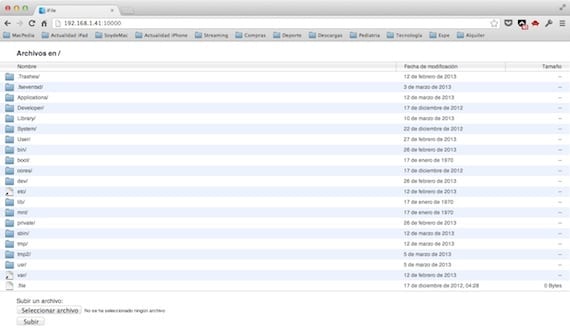
From this web server you can send files to your device and download them to your computer, very useful when you want to recover some data or make any changes to your iPad or iPhone. In addition to all these functions, iFile integrates into many other applications, such as Safari Download Manager. It is not by chance that it is considered the best file explorer for iOS.
More information - Play videos shared on your network with FileBrowser