
One of the shortcomings of iOS 7 is undoubtedly the File Browser. Although for most iOS users it may be totally irrelevant, for those of us who want to go a little further and delve into certain system options, or modify some aspects of it, not having access to the file system iOS is very limiting. Luckily, and thanks to Cydia, we have some solutions to this problem, and the best of all is a classic from the application store: iFile.
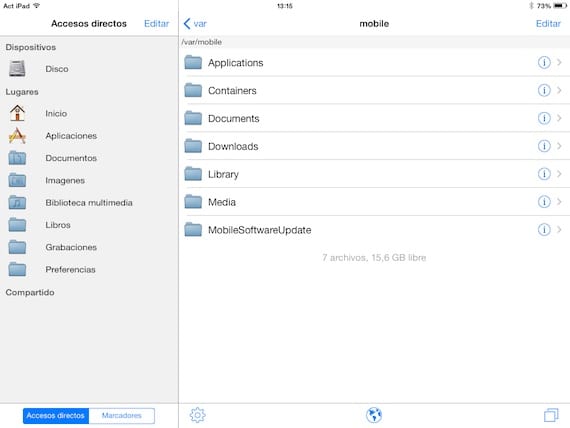
The application is reminiscent of any conventional file explorer, with the classic folder system and some shortcuts on the left. The options it offers are also typical: multiple file selection, copy, cut, paste… Even the possibility of opening several windows by clicking on the double square in the lower right corner.
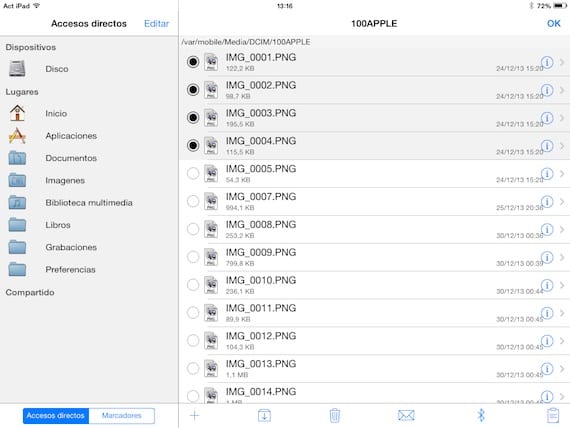
Accessing the edit mode, by clicking on the edit button in the upper right corner, opens new options, such as multiple selection, or the possibility of compressing the selected files in a ZIP file, delete them, share them by email or bluetooth, or copy them. All of them are available in the bottom bar of the edit menu.

The application also offers the possibility of view files in known formats, so we can see the images that we have stored in the system, even the icons of native applications, as in the example in which we are seeing the icon of the App Store.
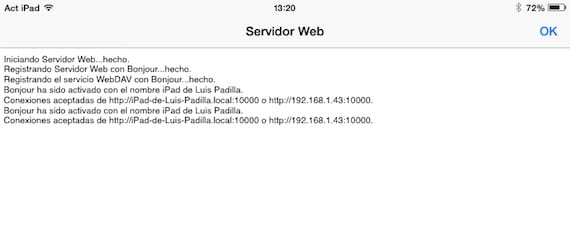
But there is still more, since iFile allows us create a web server with our device, which we can access from our computer, typing in the address bar the address shown on the screen of our iPad when starting the server.
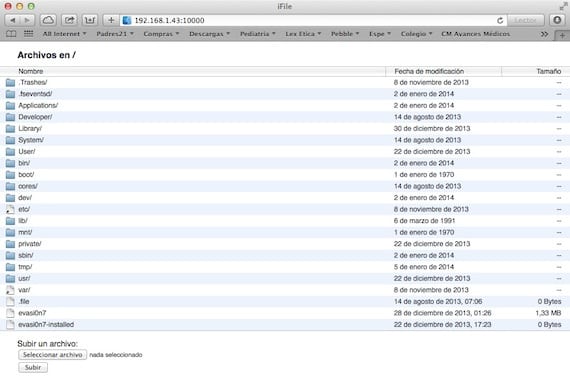
This allows us from our computer the possibility of accessing the file system from our iPhone and iPad, download files or send them, all through a very simple interface that we will see from the screen of our computer.
iFile is available in Cydia, on the BigBoss repo, with a free trial period, after which, if it has convinced us, we can buy from the application itself. 100% recommendable.
More information - Modify the appearance of your Dock thanks to Cydia

Hi, my name is Javier and I just jailbroken my iPhone 5. I don't know if iFile is compatible with iOS 7, if anyone knows… Thanks in advance.
It is, for sure.
I answer myself: since a few days ago, it is fully compatible with iOS7.
iFile is fully compatible with iOS7! I bought it the other day after many years and it was a great decision! I have it installed on the iPad4 with iOS 7.0.4.
I comment here on something that I discovered today: It turns out that I had an unofficial USB and card reader and as we all know it doesn't work. Well, I accidentally left the card reader connected to a USB this morning and after 10 minutes of not working the iPad has alerted me that it might not work properly and ALLELUIA! Now iFile recognizes USBs and cards, but you have to leave the reader connected for 10 minutes before it works every time you disconnect it. I don't know if it's because I installed a cydia tweak that promised that unofficial USBs already worked, but it kept giving errors. Hopefully it will be useful to someone else, it has saved me!
Any option to upload more than one file at a time?
Can't select multiple? Right now I can't check it.
Ola wanted to know if with ifile I can enter the iPhone settings and how
Hello please. Please provide a list of the file types iFile can open, a lot of people are interested in that. I would love for you to read the ePub format, can iFile do that?