This application is very well thought out, it only works if you have A password to unlock, if someone makes a mistake when entering it, the iPhone automatically takes a photo with the front camera (of the iPhone 4) and takes the location of the GPS to send them silently to your email.
You can also configure iGotYa so that when the code fails, it hides all your personal data (sms, calendar, mail, call history ...).
Requires iOS 4.
You can download it by 4,99$ en Cydia, you can try it before paying.
You need to have done the jailbreak.

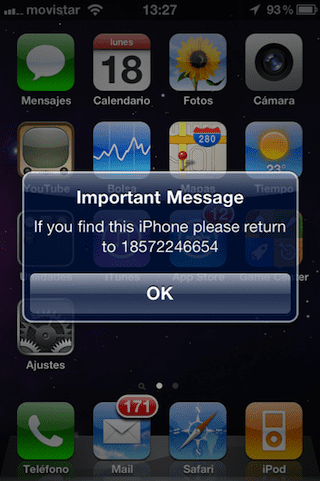

In my case, I just installed the application and the phone has not done anything by entering a wrong code.
I can't find it in any repo: Can you tell me which repo to add? I thought it was n modmyi xo I don't get it.
Thank you
the repo is modmyi as seen in the image
Okay, it works for me. (I had to restart the terminal).
The problem is that when returning the phone to the normal state, all the folders are cluttered.
I have stayed in secure mode even though I already put the code right! Does anyone know how to remove it? Ahahahah I already restarted 100 times and reset the phone settings I laugh x not cry! I have no apps or photos hahaha
uninstall from cydia
Hola!
Well, it doesn't do anything to me, what's more, now you put any code in it and it enters in the same way, I have tried to reinstall it to restart and nothing at all, no mail, no photo and above you enter with any code ...
Come on, I've been lucky that nothing worse happened ...
In my case, I have installed it.
Then I rebooted and it already worked.
I have wrongly entered the code to test and it remains in "protection" mode (However, it has not sent me the location or the photo).
I have managed to get out by restarting the phone and entering the code correctly.
I have already uninstalled it from Cydia.
Well, he doesn't send me the email, and if I don't put it in secure mode, the alert won't appear. and what is worse, when the secure mode is deactivated the folders are completely disordered.
why will it be ?????
It works for me, once blocked, the message I put on it skips, they hide
Is contacts, messages etc ... but neither takes the photo nor sends it. When I want the phone to go out of safe mode, I restart it, enter the correct codes and everything returns to normal, does the same thing happen to someone or do they know how to use it?
Ami, the same thing that they say here happens to me, it could be a good app but if it does not work, they do not have my 5 dollars ...
Everything disappeared for me, even cydia and I don't know how to recover it, I already put the code, deactivate the safe mode and nothing ...
do not use it gives many errors, you have to update this program
Amazing!
It has worked very well for me. At first I did not send the photo, but in the same email I said to try deactivating and activating the sending of photos and now everything works very well.
hello Be careful with this application because I have been reading on the internet in other iphone forums and there are people who, when installing it shortly afterwards, have deleted their agenda, contacts, messages, etc. I do not know if it is true or not but there are people who have happened. I only comment on it for those who may be interested.
The same thing has happened to me, everything has been erased. Contacts, music, applications, Cydia icon, etc ... What a full !!!!!!
DO NOT ADD THIS APPLICATION, YOUR FOLDERS ARE HIDING FROM ME, IT HAPPENED TO ME, THAT WAS ABOUT TO RESTORE IT; S
IF THIS HAPPENS TO YOU, TURN ON YOUR IPOD WHEN YOU ENTER THE MAIN MENU, SWIPE YOUR FINGER FROM LEFT TO RIGHT AND SEARCH FOR CYDIA AND PICKS HER IN THE CYDIA ICON THEN YOU ENTER YOU SEARCH FOR IGOTYA AND DELETE IT AND ALL THE APPLICATIONS WILL APPEAR; D SALE
everything disappears. if you have Activator you can delete the app easily…. otherwise….
hello !!!, because it has always worked correctly for me…. He sent the photo to me with the location and everything was fine… ..
Last October 20 my bag was stolen and it has been months since I have received a photooooo of the program !!!, Do you have any idea who I can contact so they can send me the photo along with the location? ?
All the best
hello people I have a problem with igotya. My brother tried to enter the password many times and now I enter and it appears in exit, he knows mode and I do not have the contacts, photos, messages, how do I recover everything again, please, I need HELP, PLIZ, I'M LIKE CRAZY