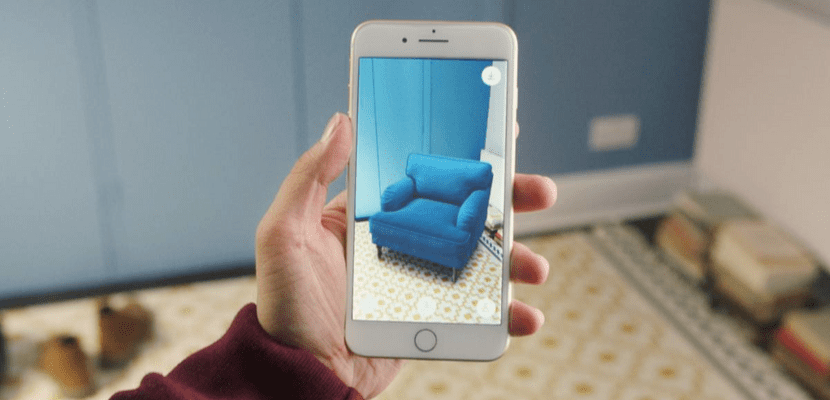
Augmented reality is here to stay and evolve over time. The use of this technology in operating systems has made the user experience substantially improve not only in intrinsic features of Apple but also in the applications available in the App Store. The existence of the ARKit development kit makes applications like IKEA Place keep improving and offering new features based on augmented reality. In this case, this IKEA app has received an update modifying its interface and adding interesting functions related to augmented reality, all this within the framework of furniture and decoration in which IKEA is located.
Try and select furniture with augmented reality with IKEA Place
IKEA Place allows you to virtually place life-size 3D models in your own space. By combining the latest augmented reality technology and IKEA smart home solutions, you can experience IKEA like never before.
The novelties of IKEA Place are in the version 4.1.0 released a few hours ago. In this update we see a modification of the tool interface and a greater presence of augmented reality, perhaps due to the arrival of new functions with iOS 13. These are some of the novelties that we can find when using the application:
- Explore: In this section we can see a daily flow of inspiration and announcements of new products that can be tested using augmented reality technology in the application itself. In this way we can be aware of all the news from IKEA and, in addition, have the possibility of trying them in the real space of our rooms.
- Compare Items: If you are hesitating between several pieces of furniture or decorative objects, you can place them in the same room using AR and compare them. In this way, we can experience the set of items we have in mind together and decide which one best fits your room.
- Build your own room: If you have an empty room and you want to try, IKEA Place offers you preconfigured room packs that adapt to the space you have in your home. You just have to choose a theme (office, dining room, kitchen ...) and just choose the one you like the most.
- Wish list: once tested, you can bookmark the items you liked the most in order to be able to buy them in the future.
