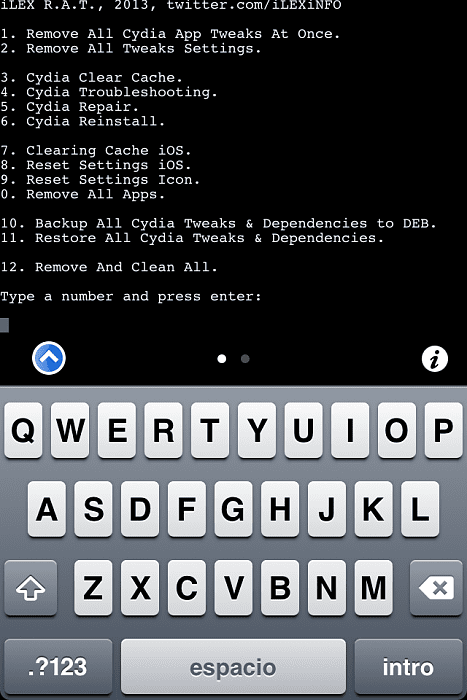
Yesterday we told you that soon you will be able to restore your iPhone to the same version of iOS without losing the jailbreak. The process is called Semi-Restoration and what it does is erase all information from iPhone, all apps, tweaks, contacts, photos… everything; Y just leave the jailbreak and the same iOS. No SHSH, no firmware, just using an application that will be available very soon for Windows, Mac and Linux.
But we have known from the forum Actualidad iPhone that already the same can be done from the device itself with a tweak called iLEX RAT. This modification can be downloaded from the repository of its author (which we leave you below) and allows you to delete all the information from the iPhone and leave it as restored but with Cydia installed. It also allows other options that we show you below.
You must have MobileTerminal installed to use it since it does not have a graphical interface, we enter Terminal, we write RAT and the following options will appear:
- 1.- Delete all the cydia applications and tweaks that we have installed
- 2.- Delete the settings of the installed cydia applications and tweaks
- 3.- Clear the Cydia Cache
- 4.- Solve cydia problems
- 5.- Repair Cydia
- 6.- Reinstall Cydia
- 7.- Clear iOS cache
- 8.- Reset iOS settings
- 9.- Reset icon settings
- 0.- Delete all the applications downloaded from the App Store
- 10.- Make a copy of the cydia applications and tweaks in .deb format
- 11.- Restore that copy that we have made previously
- 12.- Delete and clean everything (semi restoration)
After writing the number corresponding to the action you want to do, you must press «Y» to confirm. Your device will be as recently restored but on the same iOS you currently have and with the jailbreak already made. An ideal option to sell the iPhone by deleting all the information without restoring to the latest version or to restore due to some incompatibility problem that you have on your iPhone and that does not allow proper operation.
I have not tried it and unless I have an emergency I will not do it, I warn you that you must use this type of modification very carefully, since they can leave your device in DFU loop or similar and generate a headache to end up restoring through iTunes and lose the jailbreak, so use it only if you need it.
You can download it free In Cydia, you will find it in the repo http://cydia.myrepospace.com/iLEXiNFO. You need to have done the jailbreak on your device.
Link to forum Actualidad iPhone
More information - Soon you will be able to restore your iPhone to the same version of iOS without losing the jailbreak

._______________________.
DOES IT ELIMINATE JAILBREAK? It does not erase the jailbreak!
hahaha, I've put the title backwards ...
Corrected, hahaha
I used it a couple of days ago in option 12 which is the semi-restoration and the iphone takes something like 5 minutes to turn on again but when it does it is as if you had updated it with iTunes it asks you to configure everything from the beginning from the language until re-linking your appstore account, the truth is, I highly recommend it if the iphone does not work properly, for example mine restarted every so often with this the problem was solved ... I recommend it
The downside is that by not using any firm, it does not repair the "most recorded" bugs you may have, that is, the "only" thing it does is delete the content (for example, in my case, I have an ipad 4 which overnight the spotlight stopped working for no reason, you start writing and nothing comes out and said failure, from what I see, only a restoration will fix it, ergo, we have to wait, what a remedy hehehe)
Franxu, I think this would fix your error, since the firmware you put in the spotlight worked but stopped working, that is, it was not an error from the beginning. If you erase absolutely everything and restore the settings, it is as if you reinstalled the operating system.
I think that for "serious" cases you can use redsn0w in its latest version, it allows you to restore the firmware that you have installed on your phone. I imagine using with SHSH but couldn't confirm it.
The case that the restoration is very fast and free of iTunes errors.
Maybe I'm talking about having tried it with iPad 2 and 5.1.1, before the current jailbreak. Can anyone confirm it?
IT WORKS!
joedr and I had to restore the iphone a few weeks ago….
on iphone 3gs change the baseband? someone knows?
It does not change it at all! If there is no new firmware, it is impossible to change it
I have tried it with my iPad3 Wifi + 3G and it has gone great. Very fast and leaves it clean. I don't know what the Semi-Restoration will be like but this is going to be luxurious. If you need it to restore without losing your jailbrak then go ahead. I have repeated the process several times in case I did something strange; and every time it worked perfect. Now I will test it on my iPhone and tell you.
Guys on my iPhone 5 it took what Luis said below, in the same option 12 and now I find myself configuring everything from the beginning. Very, very good recommended.
friends I am with a doubt the ilex RAt and the mobile terminal is the same application? Or I have to download the mobile terminal separately, I only download the ilex RAT and I see on my iphone when I enter cydia that the mobile terminal is already installed, please answer
I only have 11 options, 12 is missing which is just the one I want….
I have the same problem :/
I need a video tutorial to do it please.
I use it and when I finish everything and check my iPhone now I have 5 GB of space occupied on my iPhone, does anyone know why?
Where can I download Mobile Terminal that is compatible with IOS 6
Thank you so much guys.
I did it on an iPhone 4S, I do not recommend it. I took option 12 and it also took less than 5 minutes to complete. But when you want to open cydia, it does not run. Typical application that you try to open and it blinks for seconds as if it were going to open and closes. Now I will have to update with itunes. A shame .
I used it before yesterday, everything is correct except the network functions. That is to say, nobody detects the wifi of my iphone and neither does it detect me sharing the internet with usb! Can somebody help me?!
sorry I have a problem I installed the barrel for ios 6.x on my iphone with ios 7.x and the system gave me an error and started in safemode after that I deleted it and started normal, now the big problem is that the pc Neither does the mac recognize the iphone when I connect the device it says the usb device is not recognized, I ask this tweak to be able to restore the damaged system? The truth is, I don't know what to do anymore, it won't let me restore or anything and the worst thing is that it doesn't even want to detect the charger, check everything and the input isn't bad, because I turn off the device, connect it and pick it up normally but it doesn't recognize it @ _ @
Hello, I am Cuban and I have no way to download the ILEX RAT FOR IOS 7 since I have internet to connect on my phone, because if someone would help me and upload the file to 4shared to download it, I would appreciate this help since I do not have the possibility of you thanks and if you need something my email is annier.velasquez@etecsa.cu
I bought my iPhone second-hand, it has an activated icloud account from the previous owner but I want to restore it through ilex rat. Do you think they will ask me to activate the icloud account. ?????? I need help,??
Hello, I have my iPhone working but I don't have the icloud account anymore and to deactivate it I need the ilex rat key, you can do it
Freed could you?