
iTunes allows us to manage all the content on our iPhone, iPad and iPod Touch so that we do not need any other application to manage our device. The problem you have is that trying to do so many things and wanting to manage so much information often gives the feeling of being overloaded and it does not work as it should.
iTunes for Mac works relatively well but if we talk about the version for Windows, things change and quite a bit. The day they optimize it so that its operation is more fluid, it is likely that we will not have to resort to this type of application. Today we are going to talk about iMazing (previously known as DiskAid), whose ease of operation makes it the perfect tool to manage our iDevices.
Operating interface it couldn't be simpler. As soon as we connect our device, the name of the device will be displayed along with all the main sections of it that we can access to copy to another device directly, or make backup copies: applications, reel, photos, music, videos, messages , contacts, notes and file system.
In this way, if we want copy content between devices, we can do it directly by having both connected and dragging the content from one to the other. Much more comfortable than iTunes, where you have to make a backup first to restore later on the new device, which entails continue to have potential malfunctions from one device to the other.
Currently iPad we always recommend restoring from scratch (without loading previous backup) when our iDevice is not working as it should. With iMazing we can copy the information we want: contacts, messages, videos, notes ... without having to restore the backup. To do this, we only have to make a backup copy previously and access it to obtain the data that we want to copy on our recently restored device.
Applications
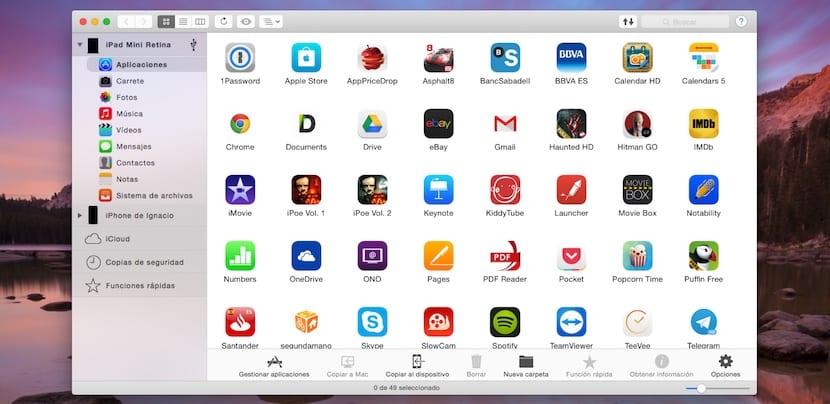
Within this section we can manage all applications that we have installed on our iDevices, copy them to our computer to save a backup copy or install applications that we have stored on our Mac or PC.
Reel / Photos
Both sections allow us save and view all images and videos that we have on our device and export it to our Mac or PC to save a backup.
Music
Within this section, we can manage all our music, movies, TV series, music videos, podcasts, audiobooks and I include iTunes U. If we want to add content we just have to drag it from our computer until the application.
Videos
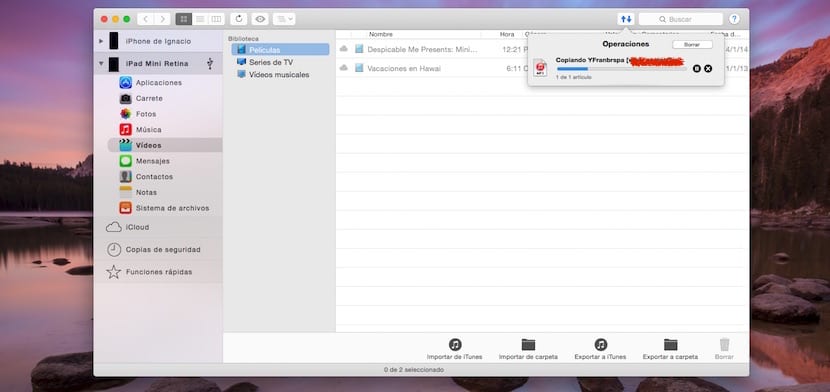
In my opinion, a duplicated section despite the fact that Apple continues to inexplicably separate it, since this section shows the same content as in Music, but only referring to videos, be they movies, TV series or music videos. For add video files we just have to drag it from its location to this section.
Messages
It shows us all the messages that we have sent to received from the device. We can export them to PDF, to plain text already formed CSV and even export all attached media files
Contacts
From this section we can export all our contacts in VCard or CSV format. It also allows us to import in the same formats to update our contact list.
Notes
This section allows us manage all notes between different devices that we have, but we do use iCloud.
File System

From file system we can access main folders of our device such as: Applications, Documents and Media to manage the information as we can do from their respective sections.
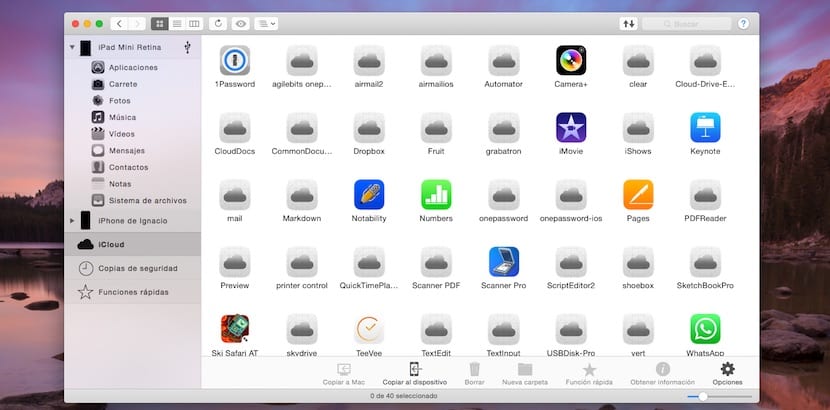
With iMazing we can not only access the content of our iDevice, but it also allows us to access all the files we have stored in our iCloud account, being able to delete them, copy them to the Mac or to another device ...
Within Backups, we will find the different backups that we do of all the devices that we connect to the application, where the date of the last copy, the iOS version of the device, the size of the copy are shown ... From here we can access the content of our backup to check the contents.
A complete application to manage the content of our devices that we can download from the Official Site of the product.

Having started x the price 30 $ x the same thing you can do with free itunes.
Not the same ... Far from it. It is a file explorer that also allows you to extract data that iTunes does not leave behind.
Well, like iTools or iFunbox and these are free… and if you want it for a fee, this iExplorer ………
IMazing is doing very well, hopefully I win a license, I have already performed the requested steps.
Thanks! Greetings.
I know it's an old post, I just need to clarify something, with this program I can choose to restore only my notes that are in an iCloud backup?
iMazing I don't know, I guess I do, with secure iExplorer
Today it can be achieved by following the steps described in the following enclace:
https://www.actualidadiphone.com/2015/01/17/como-descargar-imazing-de-forma-gratuita-precio-habitual-30-dolares/
How do I transfer photos from the pc to the iphone? I don't see the option to import, only to export.