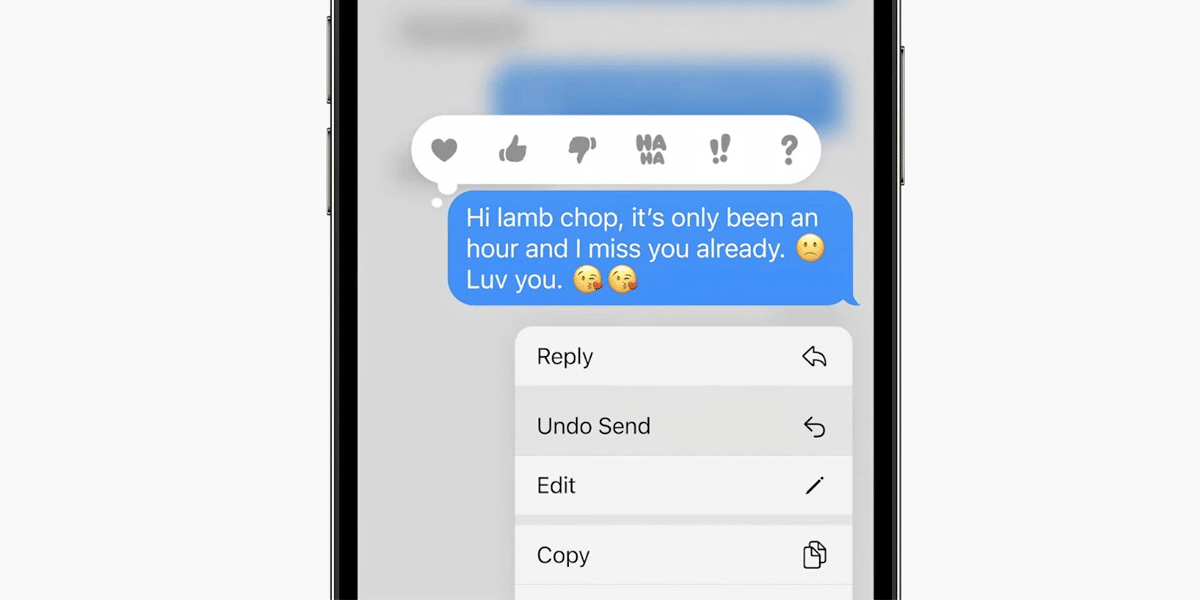
Rumors had been saying for months that Apple's iMessage app, or Messages, was going to change in iOS 16. After the official presentation yesterday we can say that the rumors were not wrong. Increasingly, the application is becoming more similar to other instant messaging apps, although without becoming a social network as many other analyzes pointed out. iMessages in iOS 16 allows you to delete messages already sent and edit them in a window of 15 minutes, among some other news that we tell you below.
15 minutes is the time we have to delete and edit messages in iMessages
The time a user has in power modify a message or delete it within an iOS 16 iMessages app conversation is 15 minutes. That is the duration where the edit and trash are open. The novelty of iOS 16 arrives with a great applause from users who, instead of sending messages with '*' as the flag, prefer to modify their messages so that they do not have misspellings.
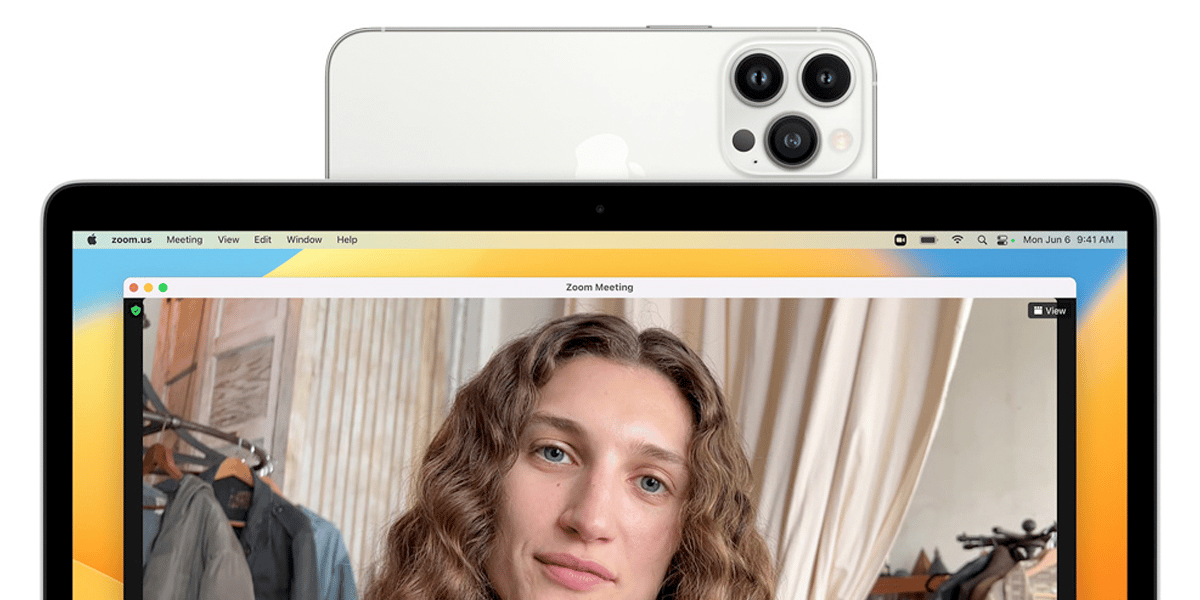
To access the Message Editing mode in iMessage we just have to press for a few seconds during the message and press 'Edit' and from the same balloon where it was sent we can modify it. In the same way, if instead of selecting Edit, we select 'Undo send' we can delete the message from the conversation. And, therefore, it will not appear neither for us nor for the user with whom we are talking.
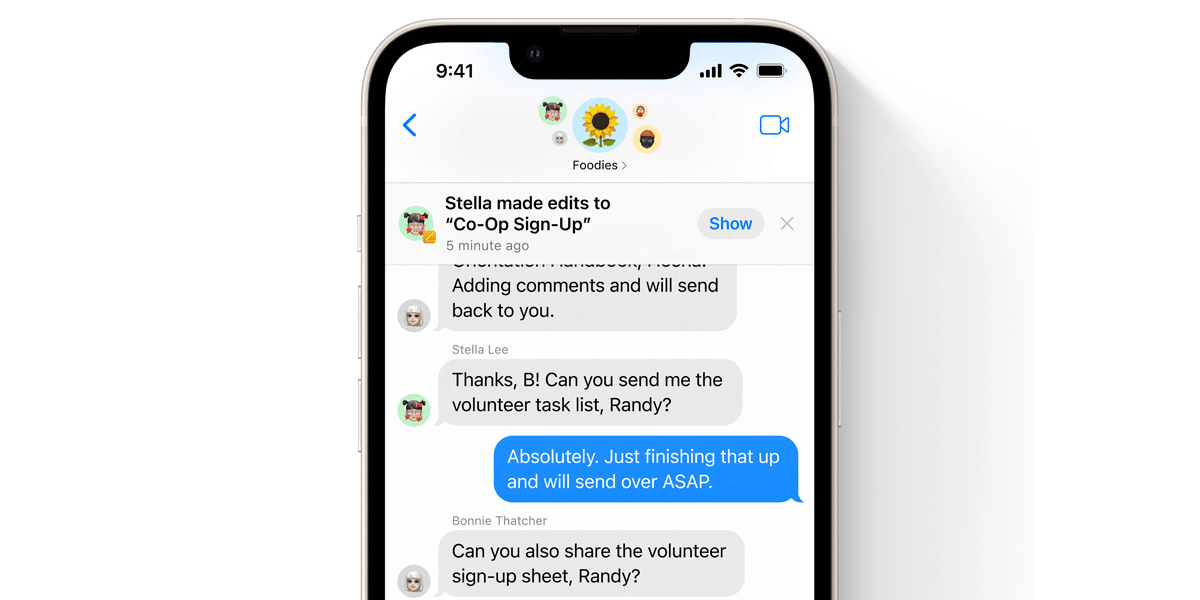
We also have to celebrate the arrival of SharePlay to Messages with which we can send an invitation to start a shared activity such as hearing the same playback on Apple Music. All those people who want can join from the application itself. And, on the other hand, new collaborative experiences have been designed to improve teamwork that can be launched from Messages as well, such as the possibility of creating a shared work board and working on it through FaceTime.
Apple already warns: it is necessary that both parties have iOS 16 for the options to work properly. If one of the two parties has another operating system, they will not see the modified messages nor will the messages that are deleted disappear. New functions that, although it may not seem like it, will save more than one person from disappointment. What is your opinion?
