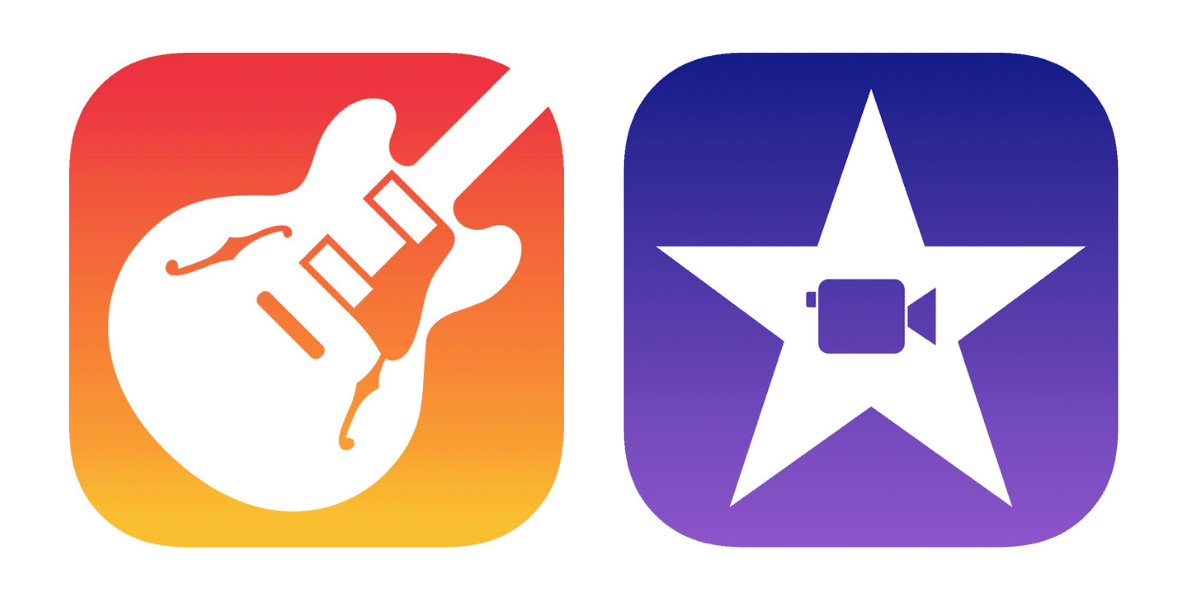
Apple has two application suites that were named many years ago and are no longer in use. In the case of iWork, there are the Office applications Pages, Numbers and Keynote. While in the iLife suite there are applications such as Garageband and iMovie. These apps are free and with the passage of time they become more and more powerful. In addition, the integration of new hardware in the new iPad Pro and the new iPhone 12 also means that Apple has to adapt its apps to the extraordinary power of these devices. iMovie and Garageband are updated receiving very interesting new functions. We see them.
Garageband receives new sounds
We start with the Garageband version 2.3.9. Perhaps for many it is an unknown app but with it we can play with instruments, create our own songs and produce them on a small scale. Inside we find dozens of drums, basses, guitars, pianos and synthesizers to assemble the base of our song. These are the news of this new version:
- New audio recordings can be made quickly from the home screen by pressing and holding the GarageBand app icon.
- The maximum length of songs with the default tempo has been increased from 23 to 72 minutes.
- The ruler now allows you to switch between the units of musical time (bars and beats) and those of absolute time (minutes and seconds).
- The new “Keyboard Collection” sound pack is downloadable with over 150 keyboard loops and 50 patches of instruments such as pianos, organs, and electric pianos.
What's new in titles and imported videos in iMovie
It is vitally important to integrate a new keyboard collection that allow the increase of variability of sounds for our tracks. For those who use Garageband on a daily basis this is good news. In the case of iMovie, the app to create small movies on our device, has been updated to the version 2.3 and these are its news:
- Select from dozens of built-in fonts to customize any title.
- Select from a grid or spectrum of presets, adjust numeric sliders, or use the eyedropper in the viewer to set the color for any title.
- Quickly change the default duration, capitalization, and style of a title.
- Pinch and drag to adjust the size and location of a title.
- Choose from three new animated titles: Wave, Division, and Two-Color Chromatic.
- Add solid, gradient and patterned backgrounds to your movie.
- Use the color picker to customize the colors of any background.
- Drag the slider to change the intensity of any filter applied to your photos and videos.
- Import and share 4K video at 60 fps. *
- View, edit and share high dynamic range (HDR) video from your photo library. **
- Hit the new options button at the top of the sheet to share a project or video file and select properties, including resolution, frame rate, and HDR. **
As you can see, two interesting novelties is the possibility of import content in 4K at 60 fps only compatible with iPod touch (7th generation), iPhone SE (2nd generation), iPhone 7 or later, iPad (6th generation) or later, iPad mini (5th generation), iPad Air 3 or later or iPad Pro (10,5-inch) or later.
I find the news interesting, I have already tried several but they have taken away the font that I used to use for my Youtube videos, none of the new ones are assimilated