
We have already discussed on several occasions how to improve your home WiFi network by choosing the best available channel or using WiFi repeaters. Today we are going to go one step further and we are going to explain to you how to get the signal from your WiFi network to those places where it does not arrive with sufficient quality and so on. to be able to enjoy the internet in every corner of the house, and we are going to do it thanks to some devices called "PLC WiFi". I explain below what they are and how they work, as well as the ideal configuration so that everything works perfectly.
Repeater vs. PLC vs. PLC-WiFi
First let's leave several clear concepts to know what we are talking about. There are several options to extend your home network, and we can summarize them in:
- A WiFi repeater It is the one that collects a WiFi signal and sends it back, achieving greater coverage. They are devices with an easy configuration, with an affordable price and very discreet, since all you need is a plug where to place them. The problem they have is that they always suffer a loss of quality that will depend on the area where you place it, so if you place it in an area far from the main router, the quality of the signal they receive is bad, and therefore the signal that they repeat is even worse.
- A PLC It is a device that uses the electrical network of your house to extend your internet network. At least you need two devices, one connected by ethernet cable to the main router and plugged into any electrical outlet, and another that plugged into another remote electrical outlet collects that signal and transmits it via ethernet cable to any other device that connects to he. Depending on the electrical installation that you have, the loss of signal will be greater or less, but they have the disadvantage that they do not allow wireless connection, only through ethernet cable.
- A PLC-WiFi It combines the two previous devices: it uses the electrical network to extend your home internet network, and the second receiver picks up that signal and creates a WiFi access point to which the devices can connect wirelessly.
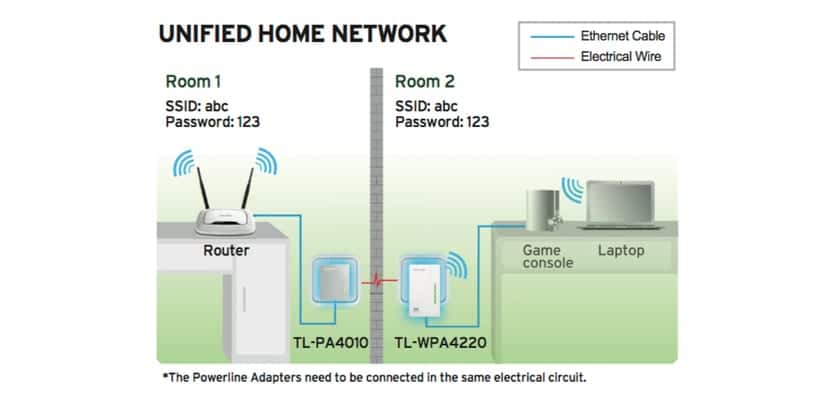
This graphic shows with images what a PLC-WiFi is. As you can see, the main unit is connected by ethernet cable to the main router, it is plugged into a power outlet (always direct to the wall, no multiples or anything similar), and lThe satellite unit, connected to another socket, receives that internet signal and transmits it wirelessly to other devices. It also usually has an Ethernet socket to connect a device via cable, achieving better speeds. Another advantage is that you can connect several satellite units in different areas in order to achieve a greater extension of WiFi coverage.
Features that a WiFi PLC should have

They are very varied and of all possible designs and colors, with more speed or less, dual-band, compatible with 802.11ac ... and of course, the prices vary a lot from one to another. In my case I have opted for the model you see in the image (€ 50 at Amazon). With speeds of up to 300Mbps compliant with the IEEE802.11b / g / n standard, and most importantly, able to clone your network.
Why is this detail important? I want to maintain a single network at home (Luis's Network), not like conventional repeaters that create a new network for you (Luis X's Network). Not all devices of this type are capable of doing it, so look at the specifications that cloning is included. What do I get out of this? Well, my devices connect to a single network, and simply take the one with the best coverage depending on where I am. Being connected to two different networks has disadvantages when it comes to sharing files, for example.
The rest of the specifications should depend on your needs. Obviously the better the specs, the better the PLC, but think about whether you are going to take advantage of it, because the simple fact that it is dual-band (2,4 and 5 GHz) can double its price.
WiFi PLC Configuration
It is very simple, or at least it should be. Basically it is a matter of plugging the transmitter into a power outlet and connecting it via ethernet to the main router. Then connect the satellite to another outlet in the area where you get poor coverage and everything will be almost done. With this procedure you will have a different WiFi network than the main one, which as I have told you is not what I was looking for. This TP-Link model has a clone button that should make everything very easy, but I have Apple's AirPort Extreme as the main router, which only allows WPS to connect printers, so I had to resort to manual configuration.

It is not that it is complicated either, but it was difficult for me to find the solution. You must download the configuration application that you have on the official TP-Link website (here) and access the configuration menu of the PLC-WiFi. You must be connected to the PLC via ethernet cable or to that WiFi network that you have created (the password is on a sticker that the PLC has). You must access the «Wireless» menu and change the name of the Wifi network (SSID) to the name of your main network, respecting uppercase, lowercase, hyphens, spaces, etc.

Now inside the «Security» menu change the password and put exactly the same one you have in the main router. You will already have your cloned WiFi network and your devices will have no problem connecting to the one generated by the router or the one generated by the PLC-WiFi depending on the coverage.
Result: WiFi everywhere
It is delusional to think that we are going to have the same connection speed with this duplicated network as with the network that the main router generates. I have a 300Mb connection, the speed of which is without problems connected via WiFi in the living room, where the router is. However, in the kitchen, where I have placed this PLC-WiFi, and which is at the other end of the house "only" I get 30Mb on my iPhone and about 50Mb on my MacBook. Despite the loss of speed in practice, this means that I can play any content in streaming or quickly download any application. from the other end of my house, where until now I suffered continuous cuts and speeds at times exasperating. For me this has finally been the solution, I hope it helps you too.

I have this same equipment installed, and it works fine. It is not one of the best, but it complies correctly. In addition, it is easily configured by WPS.
Greetings.