After so much struggle, I have finally found the biggest of my problems, so we are going to relate the feat, in case someone else finds this information useful. The whole story, after the jump.
It all started with circumstances that forced me to depend on my iPhone's internet connection. This is why the internet sharing option was of vital importance to me. Then, one fine day, I lost the internet connection, leaving the iPhone "in a catatonic state" or, as some would say, "toasted" and I had to restart it and reconnect it to the Mac. iPhone, did not offer connection to the computer, although in the following ones it did not remain blocked, but the upper blue band appeared and did not disappear when disconnected, as well as not allowing access to iPhone preferences. I tried via bluetooth and cable and nothing ... I tried to delete network connections in system preferences of my Mac and neither ...
From that moment on, my search for the problem began. The first thing I did was to make a duplicate of Movistar's MicroSIM, since, coincidentally, the area where I live has little coverage and, since, moving the computer equipment, everything worked perfectly. Was the internet sharing function working perfectly on my Mac? Yes, indeed, it worked. And it was not that the connection of any Wifi or anything similar arrived. With Airport disabled on Mac Os and iOs.
The next thing, since there was no luck with this duplicate, was to test the connection on another computer. A pc, with Windows 7. Then I understood that the problem did not reside in the iPhone, since I was able to connect to the internet with that Windows 7 and my iPhone. The same iPhone that got toasted on my Mac.
But, just in case, and to rule out possible hardware incompatibilities (unlikely), I contacted Apple and, arguing that my iPhone was failing, they agreed to change the terminal (worth mentioning the incredible, incredible, incredible interest of the Apple staff for fixing my problem). So now I found myself with a new iPhone 4 and the same computer. Obviously I updated it, but, in case the problem could remain in the backup of my old iPhone, I decided not to load the old backup. But here you are, oh surprise !, oh pain !, oh fields of solitude, musty hills !, that when connecting the option to share internet, the browser of my Mac, does not load. Pissed off, rebound, anger, cursed ...
All of this made me get rid of the idea that the iPhone was the problem. With which my concern began, since I have been with the same operating system, since I bought the computer, except for a reinstallation, due to a gaffe, shortly after buying said laptop. This means that, on the same Mac Os X Tiger operating system, I loaded a Mac Os X Leopard and, on the latter, a Mac Os X Snow Leopard. All this without deleting data and, although many are surprised, everything works perfectly. This means that I have, to date, more than 150 applications, plus their settings, plus system settings, etc., etc. A headache if you had to erase everything and start from scratch. At this point, I reflected, and decided to install a backup copy of Time Machine, from the month of May, the month in which the iPhone 4 had not yet been released. That would definitely remove the problems if they were the iPhone 4 or the current version of iTunes.
There was no success. After going back to the May backup, I continued with the connection issues, so I went back to the backup of the day. Since then I was reviewing some system options little by little, browsing forums, looking at Apple technical support, until I saw the light. Perhaps the problem was a simple application ... I opened the system activity monitor and left it stripped of programs, leaving only the root processes. Eureka! Hurrah! It works! This means that it is an application that was running at the time, so I rebooted the machine, and each time I rebooted, it eliminated an application from startup. This is what gave me the problem: Dropbox. The fact that this application was latent on my Mac was the cause that with a bad connection the iPhone crashed.
After this, you look like a fool, well, I could have noticed before. But no, we do not always realize things, from the first moment. What leaves me calm is to think that, with the people who have helped me, to try to solve this, nobody has come up with anything that could give me a clue to the problem.
I just hope that, if someone has the same problem, this helps them and that they save all the steps that I have had to follow.

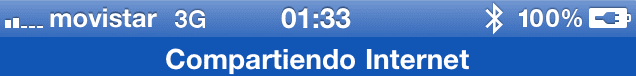
You save my life ...
I no longer knew what to do and had given it up for lost ...
You told a very long novel but you did not dedicate a single line to explain why Dropbox harms the system or how it is solved, or when, or who, or where!
Well, seen in the past, it has its logic. With a bad connection and Dropbox active, the data consumption should be minimal but continuous (to check if the synced files are still in sync). This could consume the little bandwidth of the bad connection and, I do not know the reason, make the iPhone stay fried due to lack of "channel"
Maybe that opened the question of asking those who have programmed the mac dropbox, not him ... The only solution he can give you is not to use it with the shared connection of iphone.
As I said in my previous one, it is a pity that the author did not give details of the problem and went around the bush.
I have 5 Macs, 2 PCs, 2 Iphone and 1 Ipad all connected to the same DropBox for more than 7 months, I never had problems and it works very well.
[Ngarcia2.0: If you want more information, find an engineer, I'm a copywriter. It is enough that YOU HAVE THE SOLUTION, which is as easy as deactivating the start dropbox, you just have to read and be a little grateful if it has provided you with a solution, like others down here, which by the way THANKS FOR YOUR COMMENTS, I hope you can help many more times.]
[Ngarcia2.0: Post data: Nobody has asked you what you have.]
The same thing happens to me with a MacBook with Snow Leopard on Leopard. In my case the computer ran out of battery while searching for networks with a USB wireless card. At that time I did not have the iPhone (3GS) connected nor was I doing tethering. I also had to restart the computer using the power button as it was not responding.
As a result of this, every time I try to tether the iPhone it crashes as you describe in the post. I'll try uninstalling Dropbox to see if I'm lucky.
Thank you.
I also have this problem, I have detected it these days when trying to use the iphone (iOS 4.2.1 without jailbreak) to connect my Macbook Air (Snow Leopard 10.6.5) to the internet.
The solution you have given has saved me a lot of headaches. The fact that the iPhone was locked and only with a reset (power + home for 10 seconds) would be operational again, I was very worried.
Just by deactivating Dropbox on the Macbook everything has returned to normal, whether I connect the iPhone with the USB cable or if I connect it via bluetooth.
Thank you for sharing the solution.
First of all, thank you very much for sharing this problem and providing the solution. He had been fighting for 2 hours with various telephones, several cables, configuration changes ... Let's go desperate. It has been to close the dropbox in the MBP and the connection goes smoothly. To those who criticize that it does not provide solutions, that it goes around the bush ... I say "read the text calmly" is very clear. And Rafael… Dropbox is great. I have it with 5 macs, 2 iPhone and 1 touch
First of all, thank you very much for sharing this problem and providing the solution. He had been fighting for 2 hours with various telephones, several cables, configuration changes ... Let's go desperate. It has been to close the dropbox in the MBP and the connection goes smoothly. To those who criticize that it does not provide solutions, that it goes around the bush ... I tell them "read the text calmly" is very clear. And Rafael… Dropbox is great. I have it with 5 macs, 2 iPhone and 1 touch. The problem is not the operation of DB, the problem occurs when you try to connect to the internet from a computer with active DB through the 3G connection of an iPhone through tetherig. That is the problem and congratulations for shedding light on the solution. All the best
Thank you very much for the information, right now I am facing this problem, exactly! Likewise! the phone is blocked when I want to share the internet with the mac. but there is something I want to confirm: should I delete the dropbox application or just close it when I want to share internet with my Mac?
Thank you very much!!
Today it happened to me and I did not know why it could be ... and I just read this article on RSS haha. Thanks for the info!!!
Exactly it is a problem of the authentication with Dropbox, if you try to log into dropbox.com when making the secure connection it hangs.
What company is it with you? I am a movistar, thinking that it could be a problem of the configuration of the company.
FANTASTIC, SPECTACULAR, THANK YOU VERY MUCH, IT IS THE FIRST TIME I WRITTEN A COMMENT IN MY LIFE ... BUT THIS HAS BEEN THE MOST GREAT THING THAT HAPPENED TO ME ON THE INTERNET IN MY LIFE. THANKS TO YOUR DEDICATION, EFFORT AND TIME 2 IPHONERS AND MAKERS OF GOD'S LIFETIME, HAS SOLVED THE PROBLEM ONLY IN 1 MONTH AND A HALF
Many thanks. He believed that in Movistar they had somehow capped the option of sharing the internet.
THANK YOU VERY MUCH, IT WAS BEING A PROBLEM.
Hello, I have the same problem and I am from vodafone, and I have no idea what dropbox is, in fact I don't know if that will be my problem because I don't think I have installed it, what is it, and how is it deactivated? Thank you
After reading this forum I have found the solution to my problem, which has nothing to do with the above. It turns out that I had not been able to share the internet from my iPhone 3GS for a while. Tried it on multiple computers and nothing. I made a first connection that did not last a minute and from then on the connection came and went continuously. I started to think that it could be a bad connection. I tried various cables and the problem persisted. I thought that I would have charged the internal connector of the iphone with some shock or when I put it wrong in the base of a Bose player that I use regularly (or that my 20 month old son would have given him a trip disabling this function). But it was absurd, because the phone charges well and everything else works great. Total, as soon as I read this post I removed the application from dropbox and voilà… problem solved. How is it possible for an application to load this function? At least I breathe in relief ... Salu2