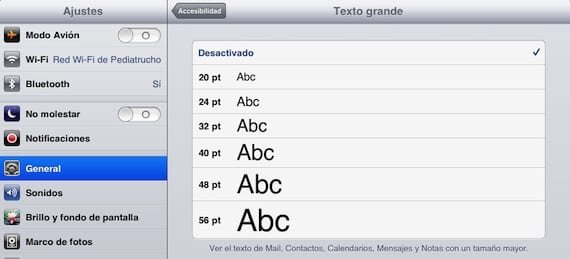
For many the iPad text size is not big enough in some applications, especially when we talk about the iPad Mini. Apple takes great care of the accessibility of its products, and people who are blind or with any problem that could make it difficult to use their devices often find solutions within the Settings menu. The text of emails, messages or even the contact book can be difficult to read for people with vision problems, and we are going to see how we can find an easy solution to this within the accessibility menu of our iPad. To do this we must go to Settings> General> Accessibility, and from all the options, select "Large text". We select the text size that is comfortable for us to read and we exit the Settings menu.
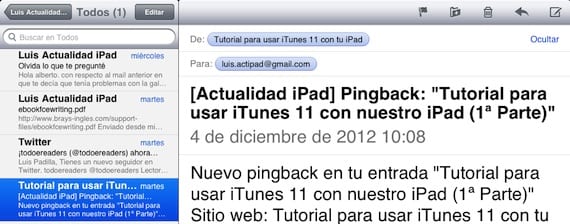
This done, we will see how the text from applications like Mail, Messages, Calendar, Contacts and Notes will be higher, and we can read it easily. Some native applications do not change the text size, such as Safari, but remember that by making the typical gesture of separating two fingers, we will zoom and we will be able to increase the size of the text. There are also other applications such as ibooks that allow us to increase the font size from within the application. The text size of third-party applications is not affected by this option, but many of them have options in their settings menu to increase the font size.
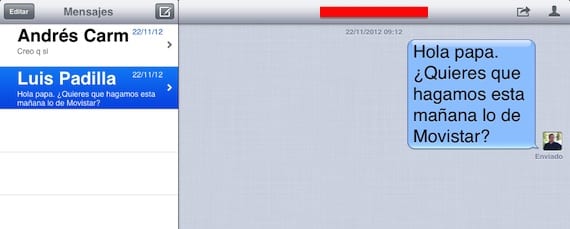
The Accessibility menu within iOS Settings offers us many options to facilitate the use of your iPad if you have any difficulties. Put the audio in mono, the AssistiveTouch to avoid having to use the physical buttons, the automatic text reading ... even zoom by pressing the start button three times. It is worth taking a look at the options that it offers us, surely there are some that are useful to you.
More information - We analyze the accessibility of Apple products in the 2×11 podcast Actualidad iPhone
