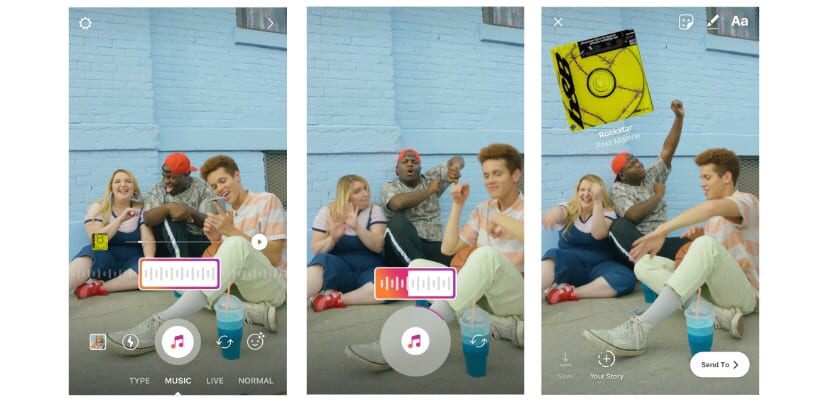
Instagram is unstoppable, in a matter of two years it has become the fashionable social network, a social network whose beginnings were focused on photography, and specifically on iOS photography since it was only available for the Apple platform. Of course, after Facebook bought Instagram, it started a real war to take Instagram to the podium of social networks.
Today we bring you new details about the plans that Instagram has with its Stories (Stories that by the way they copied from Snapchat), micro-stories that are being used more and more and that are displacing the publications that users make on Instagram. New interactive stickers are coming, and in this case we are facing some new stickers that you will undoubtedly use a lot: the new music stickers. Yes now we can put music in our Stories... Do you want to know how to add music to your Stories? After the jump we tell you all the details on how to use this interesting novelty of the Instagram Stories.

As we say, this new function of adding music to our Stories is done through a new sticker that we will see under the name of "Music" (obviously). A sticker that we can select after taking a video or a photograph, and it will be then when we see a list of topics classified by genre, moods, or most popular. Later, when one of our fans sees our Storie, music will play automatically and if they click on the sticker they will be able to see the name of the song and its artist.
Some Stories that arrive with version 51 of Instagram and that without a doubt will revolutionize Stories as they will even be used to promote artists (Instagram tying all the missing fringes). You already know run to update the Instagram app for iOS, a free app available for all your iDevices. Of course, if you still do not see these new music stickers, wait a few days since it is being launched little by little globally, so don't get impatient ... We'll see what the guys on Instagram, the fashion social network, are next to surprise us with.

You know why it is because in my region the music stick is already available but on my phone it does not appear, the most updated version I have from IG is 59 (updated 3 days ago (and they still do not show me the sticker, I have an iPhone 6