We have already used Installer to install applications very easily from the device, but there are other ways to do it; In this section we will see how we can install applications in a different way, remember that for all this we must have the Jailbroken gadget, and as we already know Access iPhone / iPod Touch Files via SSH it will be very easy for us to do so.
Requirements:
1- iPhone / iPod Touch Jailbroken with BSD Subsystem and openSSh installed.
2- PC with WinSCP program installed
3- Wifi network
4- The application for the iphone downloaded from the internet on our PC (usually they are obtained compressed in .zip or .rar so you have to unzip and we will have a folder with the extension .app)
Let us begin…
- We download the application for the device, in this case we will use books, an application with which you can read ebooks or books, (Click here to download)
- We unzip it and it will create the folder books.app
- We must have the WinSCP program installed on our PC, run it and connect with the iPhone.
- Being inside the file system of the device we go to the path / Applications / we will see all the ones that we have installed so far like this:
- When we are already inside Applications we copy the folder that we unzip and that is called Books.app and paste it inside Applications, it will look like this:
- Now inside the iPhone we enter books.app, that is, the folder that we just pasted and all the application files will appear, like this:
- We are almost done, we already have the app installed but it is not executable yet, so we have to make it executable or give it the 0755 permissions and how do we do this? We give each application file in properties and we will see, among other things, some boxes in the common tab that will have letters R, W, and X next to it, we must tick the three boxes with X, like this:
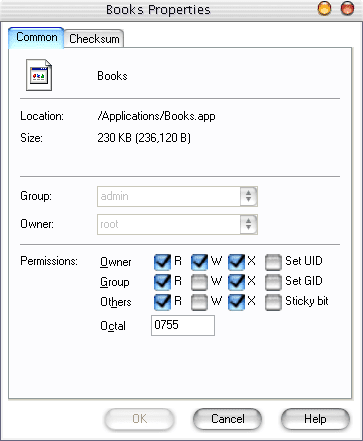
Make sure that the Octal box is 0755 and we only have to restart the iPhone so that the application appears on the springboard and ready to use it, you must do the process well because the operation of the app depends on that, the operation is already up your disposal.
This is the process for each application that you want to install, only some vary in the sense that they require having some packages installed to work for example scrabble, IMGsaver require Jiggy Runtime and so on many other apps, so I recommend that you find out if they need other apps to function, or other packages.
Remember that this is only an example, the Books application is available in installer and you can install it from there.
Wait how to customize the iPhone in a later topic ...

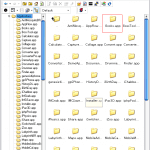
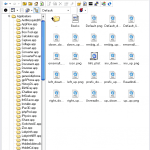

Arrrg! Again wifi is needed to access the iPhone to put rooms for example ... Does anyone know in any way to access the iPhone via ssh but without wifi (via the iphone cable) ?.
Anyway thanks for this manual, Greetings.
You can see the topic:
https://www.actualidadiphone.com/2008/04/07/acceder-al-sistema-de-archivos-del-iphoneipod-touch-via-cable-de-datos/
Please give me the installer.app to re-install it via shh that I uninstall it, thank you very much
And how do I do for the wallpapers, ringtones ... I copy and paste them via ssh but of course as they are not in the same format, there is no way for them to appear on my iphone ... thank you
the best thing is that you convert them, itunes allows you to convert some formats to iphone but you also have an iphone ringtone maker it can be useful, then once converted you look for the right path you hit via ssh or data cable and that's it
How do I activate WinSCP? please I need it urgently
Hello friends, I have an iPhone 3g Jailborked, I have put the aquaforest, the motoracer, the CroMagRally, and the enigmo and of the four on the front of the iphone only the Motoracer and the Enigmo appear. Apart from that, those two that appear to me cannot be opened. I have put the .app folders of the games and then I have applied the 0775 permissions with the Winscp to the folders, subfolders and all the files. I have repeated the process several times but every time it gives me the same result. I don't know what I'm doing wrong because I'm following the steps to the letter. I have also created the Documents Folders and I have given them the 0777 permissions. I have put the games in the Applications folder because if I put them in Applications, none appear.
I don't know what is wrong. Any help please?
Thank you
Hello Crower, I have the same problem as you, have you achieved something? I have installed several applications and the only thing that has worked for me has been the crash bandicoot game.
Thank you
I recommend you download the applications in .ipa to be able to synchronize with the iphone much easier.
I only use this method when I can't find the .ipa
Hello, there are many applications that I cannot find in .ipa. And if I put them through ssh they don't work for me, could it be because they are not compatible with the iPhone 3G? It could also be because I do not give the permissions well, right? The applications seem like they are going to open, but in less than a second it returns to the iphone menu
HELLO.
I HAVE AN IPHONE 3G AND I DON'T KNOW HOW TO UNLOCK IT TO BE ABLE TO ENTER APPLICATIONS. CAN ANYONE TELL ME THE STEPS TO UNLOCK IT ?. THANKS A LOT
I have a doubt:
The applications that I install on the iphone are closed after opening and I have given permission 0775 to the apps. also create the documents folder in / private / var / mobile with lowercase it will be because I have the cydia that does not allow me to download the bsd subsystem
does anyone have the answer?
Ok, all the apps that I installed could be done except the monkey ball that when the monkey comes out and tells you Touch the screen I want to choose the character and then it comes out I gave him permission 755 it did not work and then I gave him permission 775 no It works for me again, what do I do?
Hi, how are you? Hey, someone knows how to put the installer on the iphone version 2.0 since it doesn't come only the cydia comes, the vdd doesn't beat me.
Thanks for your help
Please, how can I create the app extensions?
Hello,
How do I see the properties of a file? I access the files on my iPhone with a program called Netatalk installed via Cydia and I would like to give 0755 permission to a file but I don't know how to see its properties. Can somebody help me?
Greetings and thank you.
That last! at last!! Congratulations to those of Actualidad iPhone, I read you every day and you don't know how much I appreciate all the information you give about this piece of machine.
The program works perfect, and sent files of all sizes and types and no errors!
Do you know if you can use the iPhone's Bluetooth to play music via bluetooth? or if there is already something that allows to do it? Thanks!
Good morning. I have a small problem, I do as indicated in the steps but the application does not run; Let me explain, the application opens but does not start and if I give 0755 permission to all the files it opens and the application closes again ... no what to do so that the applications start me I have version 1.1.4 if someone can help me because I really wish I could install the applications via shh and I can't ... if someone can give me a hand I'd be grateful my email is almer_335@gmail.com
have a good day
I see everything I get the application but it closes once that agooo.
Hello everyone, please I need help with a blunder.
By mistake, in a task that I did with the iPhone, I copied a file that did not correspond and when synchronizing with iTunes the computer crashed. This block also of iTunes on the PC did not allow me to create a recovery disk so I had to start the entire process of releasing the computer and all the information was lost, but before doing this I managed to copy the entire structure of the files. directories contained in the iphone to the hard drive. Now I want to know if there is a way to recover the paid applications that I downloaded before this unforeseen event. Please any help will be well received through this forum or to my email belenger2509@hotmail.com thank you very much in advance.
What a gafo you are… .. it must be clear that you are a bobolongo… ..that is to say an animal without a brain… at least you have a piece of brain that your grandmother left you .. but you don't know how to use it… nI SIKIERA….! : p
Hello oy I have a super question since they released the ipod 1g
They gave me version 2.2.1 and everything works for me, only the installuos does not work for me and I do not know why under a game and I want to install and medice a sign that says: impossible to find executable that is why ñu know It will be because it is an ipod 1g or because it will be and tmbn puts a lot in safe mode so also a. WHY is it not hacked?
Could you let me know by email topor_15@hotmail.com I am the one from above, I urgently need to know is that I want to put the beejiveim and leave that problem
How can I do that of passing the app to the ipod if the installer no longer works and I cannot follow those steps because of the installer4.0
a question: when i konekto the iphone and open the program, on the left my pc detects me and on the right my iphone, so I can't make the screen come out k put on applications, I only get a lot of letters on the right (k k corresponds to my iphone) when I give aplicatinons! Can somebody help me? Thanks!
Xke don't try giving it in var / stash / aplicaions / installer.app let me know if it worked for you rosendo.m@hotmail.com
Hello
first tell you that the tutorial is done very, very well. CONGRATULATIONS.
Here my problem k I hope I can solve it, I have an ipod touch of 16 gigabytes of which I only used 2 gigabytes, I have it with version 1.1.5 jailbreak and all the programs installed on both the pc and the ipod and the time to pass the applications tells me on the ipod that it is about to run out of free space, that ak is deve ?????????? I hope for an answer soon and congratulations again for the page.
Hello, I just bought an iPhone 3g but when I put the music on it, the music that I have in tone is erased and again I have to put the music in tone but then the music that I have in to listen to on the ipod is erased, I don't know how to do it Don't be erased please help me ok ..
ANOTHER PROBLEM I HAVE IS Q WHEN I TOUCH AN ICON AS FOR EXAMPLE. IN THE GOOGLE ICON IT IS OPENED BUT THE CACHITO IS GOOD TO SAW BECAUSE I DO NOT EXPLAIN WHY IT HAPPENS IF IT IS WORKING WELL IT WILL BE Q YOU CAN HELP ME THANKS
For those who have problems so that they are not saved and enter the .ipa apps through normal itunes, they only have to have the iphone released with cydia and download appsync 3.0 or 3.1 depending on the firmware and every time they download an app to their pc alone they double click and it happens to itunes and when they synchronize they have it on their cell phone .. it's simpler .. ssh is good for putting other things that cannot be done by cydia, installous etc.
I like it a lot, it's great and wonderful
Hi, I wanted to ask you something ... I have an iPhone 3G with cydia.
and I try to install the applications using Winscp and everything is fine until I restart the iphone, I click the application icon to open it, it opens, but it closes again. Could you tell me why?
I'm black and nothing is going for me ... thank you
here I leave my email: Lex_1989_ruiz@hotmail.com
Hello, I have followed this manual step by step and when I have finished and restarted my ipod touch, I went into recovery mode and everything I had erased. I do not know what this could be, is it because of something I have done wrong, or because of the application that I have put (scrabble)?
thanks in advance!
many graciass
Please someone who has the mobileinstallation for the iphone 3gs firware 3.0, who can send it to me by mail.
my e-mail is puppy_22@hotmail.es.
I thank you very much.
Hey I just opened your page and it seems to me the most complete and specific of all but I have a problem I have an iphone 3g version 3.1.2 and I already tried a thousand ways to enter x ssh to my iphone and nothing I followed the steps exactly as indicated and nothing can help me, I would appreciate it a lot here I leave my email in case you can do it and thank you in advance
How do I enter my iPhone from the ssh? I have an iPhone 3G version 3.1.2 I even tried it for USB and nothing xfa if you can help me a thousand thanks juvemj@hotmail.com
Hello, I bought a Motorola bluetooth and I want to install it on my Iphone 3G, what steps should I follow? Are they compatible?
If anyone can tell me how to do it, I would really appreciate it.
good post served me a shit grax keep it up
Hello everyone, for those who have problems with the Wi-Fi connection I will explain how I solved it ... Enter the control panel (if you use windows), and in the option of networks and internet they give you in «configure file sharing », Now on the left side an option appears that says« configure a connection or network »and they choose that one, then they will« configure an ad hoc network », give it next, next, and configure the password as wep (for security ), then they select "save this network" and ... that's all, they look for the networks with the name they gave it and they already have their own ad hoc network (wi fi) to connect their iphone. It served me a lot, I hope you too.
Note: teams should not be more than 9 feet apart.
I install an application like ecg guide doing everything as you comment and it closes to the second, because ????????
hello I have a problem I have tried everything to pass my cracked applications to the iphone but I can not just pass and I can not run them.
I have an iphone 3gs 🙁 and I have done everything that is here but the apps cannot be run 🙁