
For a few days one of the most popular games in the world, Fortnite, is not available in the Android Play Store or in the Apple App Store. However, if we have an Android device, we can continue installing it without any problem.
However, if we had not previously installed it on any other device associated with our account, as of today, we cannot install Fortnite on our device. But things change if at some point we install it, since this is associated with our account and is still available.
If we have previously installed Fortnite on our device, we can continue downloading it even if it is not available, since the download is still available even if the app has been removed or banned from the store.
Reinstall Fortnite on iPhone or iPad
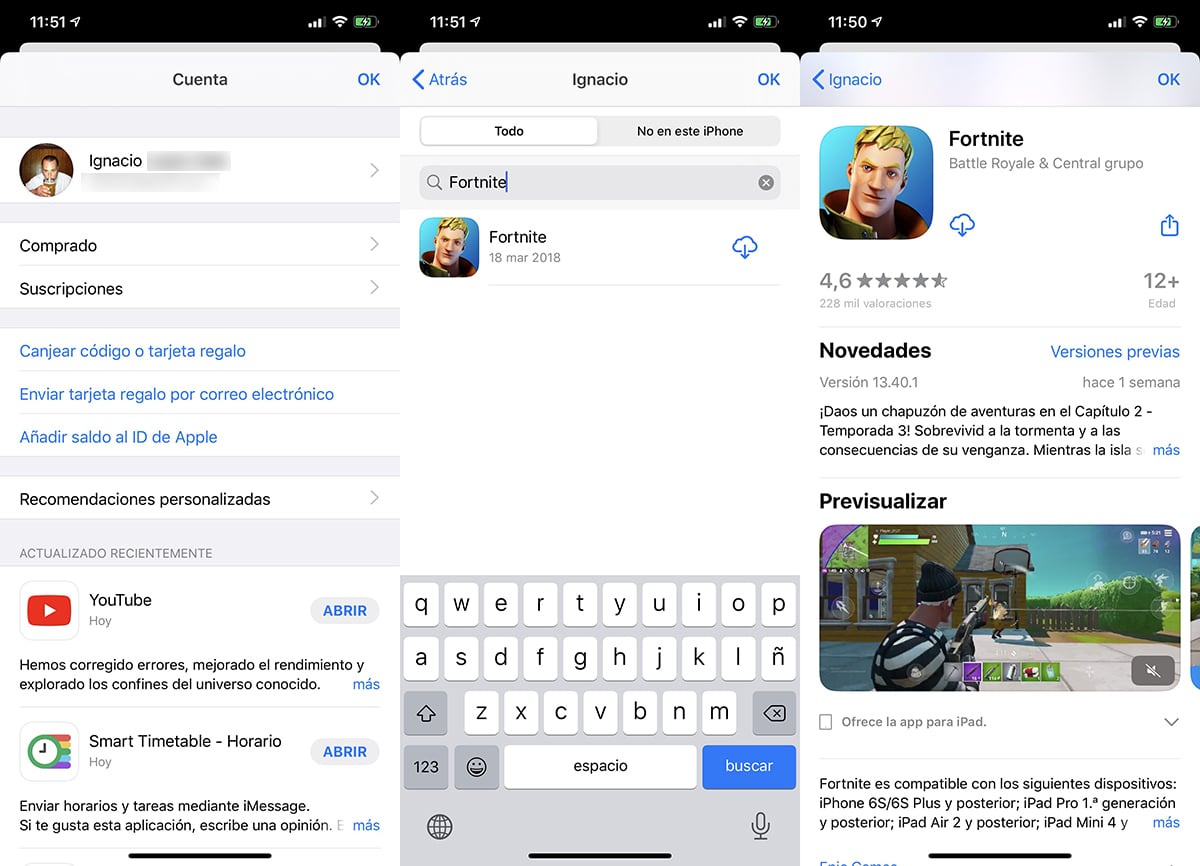
The first thing to do is use the same ID on the device where we are going to install it that we use to download it at some point in the past. If it is not the same ID, we will not be able to download it again.
- Next, we go to the App Store, click on our avatar, and in the Purchased section.
- Next, we look for Fortnite and click on the cloud with a down arrow.
- The application will download the latest version published by Epic on the App Store, number 13.40.1.
The date that is shown next to the application corresponds to the date on which you associated your account, come on, what you downloaded it for the first time.
If you had not previously installed Fortnite through your ID, the only way to be able to install Fortnite again on your iPhone or iPad it's through the jailbreak, a method that allows us to install any application on our device as long as we have the application, in this case the .ipa file.

Well, I downloaded it to my iphone. I've been on recent purchases and downloaded it over a year ago. But it does not allow downloading as I expected.