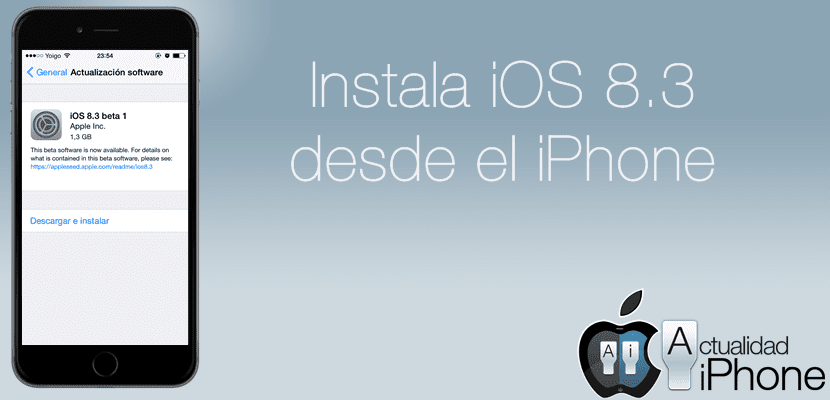
Today Actualidad iPhone We show you how to install the public beta of iOS 8.3 on your iPhone without being from the United States, and from the same iPhone. The procedure is quite simple although you will need a profile file that I will publish in the post, iOS 8.3 brings with it brief performance improvements in general, in addition to the battery and also a small touch on the keyboard.
As we previously reported, Apple would make its iOS 8.3 beta public to any user who had previously registered for the public beta program, however, we would be disappointed to know that only users in the United States could enjoy the system. But now, if we follow these simple steps we can investigate iOS 8.3 through our devices from anywhere in the world.
These are some of the improvements that iOS 8.3 includes
- Improved keyboard spacebar.
- Fixed some bugs.
- Improved battery performance.
First of all make sure before installing it to make a backup copy to your device to avoid greater evils and we will make sure that our iPhone has a charge greater than 50% battery. Following, we will download the file that contains the profile for the iPhone de EAST link (very important that we download it from the iPhone that we plan to update) we will click to accept and it will install it. Once installed it will ask us to restart the system, we accept again.

Once installed we will only have to go to "Settings> General> Software Update" and the update for iOS 8.3 Beta 1 will appear as if it were a typical update. We remember that this new version weighs 1,3 Gb of memory, make sure you have enough space in the memory of your iPhone. Once installed we can update via OTA to the subsequent beta versions of iOS 8.3.
I hope that the tutorial has helped you and do not hesitate to leave your questions in the comments.

updating
Very good post. Downloading right now. I have an iPhone 5c and I can say that with version 8.2 the phone has worked wonders, battery performance has been optimized so that it reaches 14 hours with normal use, when before I had to recharge it 2 times. We'll see how 8.3 goes. Thanks!
There are bugs that can cause the iPhone to malfunction to update mine and test it
And in case of malfunction as I go back to the previous version
And is it recommended that they have already tried it or are they in the first tests? Greetings!
It installs the beta1 but does not let you update via Ota the following, you have to download the beta3 separately.
Apart from that, these betas have no fault, at least, in the two days that I have been with the beta3
Public beta 1 is the beta corresponding to developer beta 3
To return to the latest official version, simply download the most recent version, once it is downloaded from iTunes, press and hold the shift button in windows and without releasing press on restore, the window will appear where you must select the ipsw file that you have just downloaded and now It only remains to wait for the process to finish
Consult, when I installed the beta, an App called feedback was installed.
What is it for?
So you can tell Apple about possible bugs. Hence it is public
I do not download the profile file
when I give a link on my iphone 6, it won't let me download it !! I want to know why?
Already solved!!!! I was using another browser !!
I think you should change the title of the psot ... that profile is so that whoever is not included in the beta program can install it, it has nothing to do with whether you are in the USA or Brazil ... I got an email from apple with the beta of iOS since it was registered in the one of yosemite, everything made in Spain ...
If you have installed the public beta of iOS 8.3 in Spain, it would be a detail that you share with us as
The link is broken 😰😢
Miguel, do you know how to download the firmware for iOS 8.3 beta 3? Without you being a developer? Is this article useful to download that firmware? Greetings in advance from Peru!
iOS 8.3 Public Beta 1 and iOS 8.3 Beta 3 have exactly the same build, therefore they are exactly the same firmware. So this will do
I could just open the link with safari
: )
But I get beta 1: /
I just did it right now and everything is going great no fault.
The download link does not appear
Could someone pass me the link?
I mean, for example, when you want to download the firmware for iOS 8.3 beta 3 .. It directs you to the link to become a developer and then you can just download the firmware .. And for now
There is no need to register as a developer in any country other than the US, is this profile useful to download the firmware without going through the developer login? Greetings
iOS 8.3 made public (that is, for everyone they have a UDID or not) the beta 3, which is the equivalent of the public beta 1, which is this one here. Therefore iOS 8.3 Beta 3 and iOS 8.3 Public Beta 1 are exactly the same firmware. So you can install without being a developer or more complication than the one in the post.
That's it
And who said that this public beta is only for the United States? I got it directly from Apple, with a Spanish ID. Check your sources before posting things that are not true. Come on, do your job well.
They say it here:
- http://www.applesfera.com/ios/lo-prometido-es-deuda-ios-8-3-se-estrena-en-el-canal-de-beta-publica
- http://www.cnet.com/es/noticias/apple-beta-ios-8-3-invitacion/
- http://www.adslzone.net/2015/03/12/descargar-beta-publica-ios/
- http://www.apple5x1.es/instala-ios-8-3-beta-3-sin-ser-desarrollador/
They also say it on Reddit and in another forum, the largest one that speaks in Spanish, where hundreds of users have appreciated the contribution.
And I beg you, if you know how to install the PUBLIC BETA 1 of iOS 8.3 without being a developer, from the iPhone itself, without being from the US (which is what is offered in this post), the United Kingdom or Australia, share it with us. Otherwise I will be forced to censor messages, which I do not like and never do, but certain posts that are intended as a tutorial require truthful comments so as not to confuse the staff.
In the same way, your arguments contrast with those of the rest of the users who are grateful.
A greeting and thanks for reading.
Well look, Miguel Hernández, to install the public beta of iOS 8.3 without being a developer and without being in the United States, you must first be enrolled in the OS X Yosemite public beta program and have made contributions through the "Feedback" application. At the end of the day, these types of betas are there for that, to make contributions and help polish the last edges.
On the other hand, if you want to censor my messages, go ahead. But I keep saying the same thing. You are doing a poor job. So they say out there… Great research work. And so, little by little, a page that was not bad turns into a page in which when you read a news the first thing you do is put it in "quarantine" due to the unreliability of its articles.
After such a shit the best thing you could have done is apologize to your readers.
But apparently you have considered it much better to threaten censorship. Very good. Keep it up. It is much easier.
Forgive me for meddling in your discussion, Migueles, but to say that I, despite having been registered for the public beta of Yosemite and having given feedback (as well as feedback on the beta of iOS 8 although it was not public) I have not I received no mail about the public beta of iOS 8.3, and in Spain you are the only person Miguel whom I have seen say that he has been able to do it, so I thank my colleague Miguel Hernández for his contribution, since although you have been able to install it By your own methods, not all readers can (so far thanks to this article). Greetings and please, comment only on doubts, relevant comments or thanks as much as possible (which help a lot). 😀
Good morning John.
I decided not to answer because of the implausibility of the answer. He is the only person in Spain without a developer account who is known with the PUBLIC beta of iOS 8.3 (not now, thanks to the tutorial there are already many more).
But we accept constructive criticism and respect destructive criticism, because apart from an informative page we are a leisure page, and there are people who entertain themselves like this and it is their total right.
I just hope and wish that neither he nor anyone else stops reading us for reasons like this and I invite you to be wherever you write to warn me if I have ever given untrue or unreliable information, even more so when most of my contributions are aimed at the jailbreak or are tutorials, since I will be happy to correct as many lines as necessary to achieve greater accuracy in my work.
Greetings to both of you and good morning.
Migue, a question, After doing all this, when IOS 8.3 is released, will it be updated via OTA? Thank you for always keeping us informed. I hope you can answer my question.
Is it valid for ipad air 2 ???
I have it on my iPad Air 2 so yes !!
Hey friend, it stays at "update required ..." don't you know what I can do? (I installed it, it restarted, but before updating it, that comes out)
Thank you!
Having this installed, when the final of 8.3 comes out, will it appear the same in updates?
At the moment everything is going well, similar fluidity as with iOS 8.2, we will see the performance of the battery and I will tell you ..
What improvements does this update have? Is it useful for the 4S?
If it works and apparently it is a little faster than 8.2
Ah but it is a beta. Better to wait.
Does someone else ask for a password when pressing INSTALL the profile ???
The all
Hahaha…. is the lock key of your device! If you do not have it, it is the key in the Settings / Touch ID and code section ... only you know it or how to help you with the subject! However let me say that when you install the profile… it will work! No problem!
Not even with Safari I can open it as I do?
It tells me update requested what that means
I did it and now it won't let me use spotify anymore !!! 😣
Then can I downgrade the version? Whatsapp works perfectly?
I installed it and all good thanks, greetings from Mexico
Installed on iphone 5s, everything correctly, waiting to see the battery performance.
After doing all this, when IOS 8.3 is released, will it be updated via OTA?
nu can be: '(
For those who use 4s, 8.2 is better, it is better to wait if there are improvements ... Since you cannot downgrade, finally with iOS 8.2 it works much better than 8.1
My girlfriend works better with 8.3 than 8.2 on a 4S
after inhaling the betas, when the official iOS 8.3 comes out;
Will I be able to update via OTA?
Thanks for answering and by the way, lately if you keep putting such useful article as the one about installing «activities» you will only come to this page. LOL.
I congratulate you!
Installing on my 6plus, I hope everything goes OK.
Testing on an iPad mini and it works perfect, THANKS
Excellent!! One of the updates that has optimized the battery and performance. Greater fluidity and 16 hours of battery life. So far no bug!
Hi, I have a 4s, and unfortunately I have suffered from ios 8 that the wifi does not work. There are people who have been corrected with ios 8.2 but it is not my case.
This version fixes it? Can it only be downloaded via OTA? Because I can't ...
Thank you
No idea of the problem with wifi, and I have a 4s ..
Hahaha!! I can imagine you suffering trying to download but if there is no wifi .. how? No problem canijo, (I hope they allow me to leave a link with the .ipsw)
http://i.trackr.fr/tutoriel-telecharger-et-installer-ios-83-beta-3-12F5047F-liens-ipsw
Just choose the iPhone 4S and in iTunes by pressing alt + click on restore (on pc) and on Mac Option key + click on restore, choose the downloaded file and the "restoration" will begin. And remember that by this method you will create a clean installation ... backup everything in iCloud so that once everything is installed ... restore it and keep everything as it was but with iOS 8.3 Beta ...
Greetings, and anything you can help ... with pleasure!
We are community!
Thank you very much Rich, right now I'm wearing.
Very well explained 😉
Nothing, it's still the same 🙁
One thing, I have a pc and you have to press SHIFT and press the restore button, not ALT as you pointed out 😉
Thanks also
BETA 2 is here
, !!!
I get ios 8.3 beta 2, do you have something new?
If I delete the profile that was installed on my iPhone, will I go back to iOS 8.2 or will the phone crash?
It doesn't work for me, I get "downloading" and it never finishes downloading. I do not know how I can do or know if I already have it installed.
going back to iOS 8.2 and removing the profile installed for this beta..follow the update balloon although there is nothing to update..and there is no way to remove it
I have an iPhone 4s and it says that the software is updated with IOS 7.1.2 and it won't let me update it and install what comes in the link, what can I do? 🙁 o Why can't I update? 😭
Hello, download the link, I did the steps but when I update it appears that I have ios 8.3… Later in the profile I see a beta profile, is it okay? Excuse me but I'm new to this