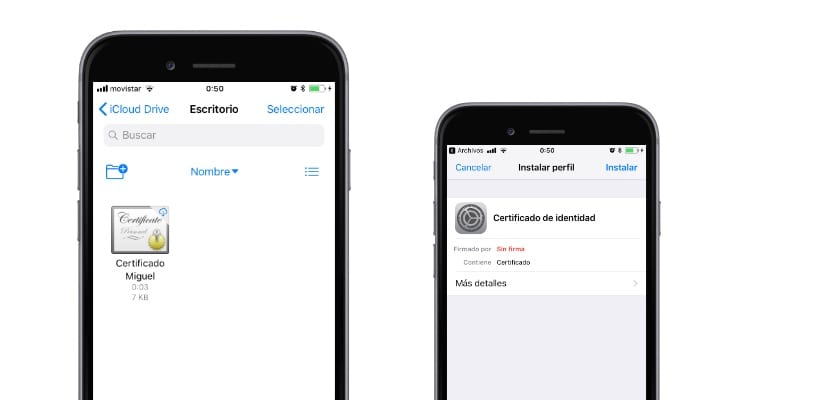
The digital certificate is a system that allows us to identify ourselves to public administrations and many other elements such as universities. Little by little, making a more responsible use and quantity of digital certificates means that more services and functionalities are offered through the internet, which avoids us undesirable transfers to the public bodies on duty.
However, both iOS and macOS are systems reluctant to this type of integrations and authentication systems. We are going to show you how you can install your digital certificate on iOS in a surprisingly easy way to identify yourself to public administrations online.
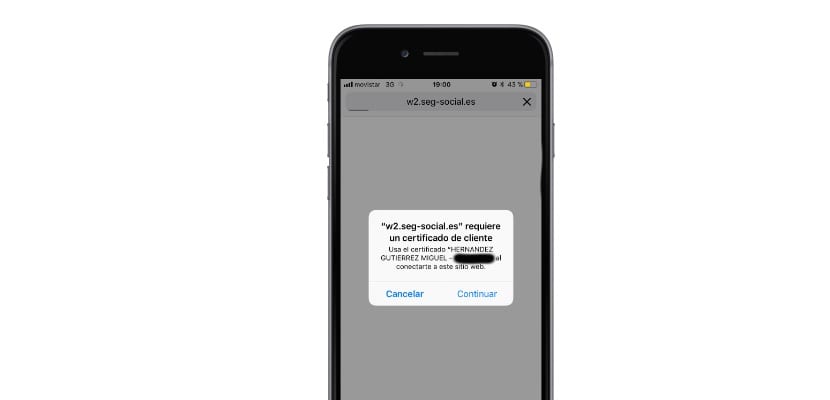
First of all, it should be noted that it is important that we have previously requested and downloaded our digital certificate, since We will not be able to request and install it directly from Safari for iOS or macOS because the browsers do not support the authentication system. However, once we have already used Mozilla Firefox or Internet Explorer for this, we simply have to export the certificate with the key storage, we can follow the FNMT tutorials at THIS LINKOnce we have the file of our certificate we can proceed with the installation on our iOS device.
For this we are going to take the file from our PC and we we will store it in any folder that interests us in iCloud Drive (or any application compatible with "Files" of iOS). Now we are going to go to the application "Files" of the iPhone and we will follow the route until we locate the certificate. Click on it and it will open the certificate installation system, we just have to click on «install" in the upper right corner and enter the password. Once it is added to our profiles, we can identify ourselves with our certificate on any website or public administration easily and quickly. To do this, when entering, it will show us the chosen certificate and click on accept as in the header image.
I just renewed my DNIe to 3.0 I would like to know how to use it with my iPhone, I don't know which app to use. I would like if you know how you would inform me.
A greeting and thanks in advance
Can a pdf be signed with a digital certificate from the iPad? I've been trying all day and there is no way to do it, nor have I found a good answer. All the best.
And what is the password, where do I find it?