
We show you how you can install the iOS, macOS, iPadOS, watchOS and tvOS Betas without tricks, officially, totally legal and completely free. You can even download the IPSW from the Betas.
Surely you already know many of the new features of iOS 17 and the rest of Apple's operating systems. And maybe you're the risk taker who doesn't want to wait for the public betas to go live and is already looking forward to trying out the new features on your iPhone, iPad, Apple Watch, and Mac. Do you know that you don't need any tricks or download anything from unreliable websites to be able to do it? And it is also completely free to do it officially, from the Apple page, and it will only take you a few minutes.
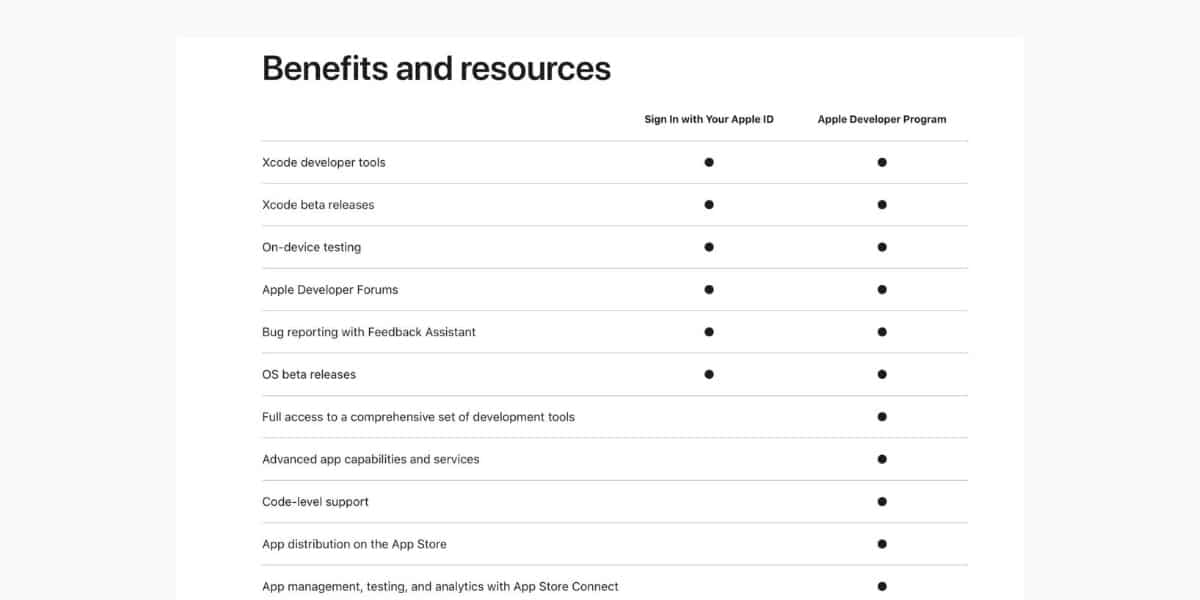
Apple has always had the possibility of making a developer account for free, but very limited and without the possibility of accessing the Betas, until now. Apple has changed the conditions of its developer program and now even with a completely free account you can access the Betas from all your devices. What do you have to do to access this program? Simply access this link official Apple and log in with your Apple ID, the same one you use on your devices. Follow the steps that are indicated but always stay with the free option of the program, because you do not need to pay anything to install the Betas.
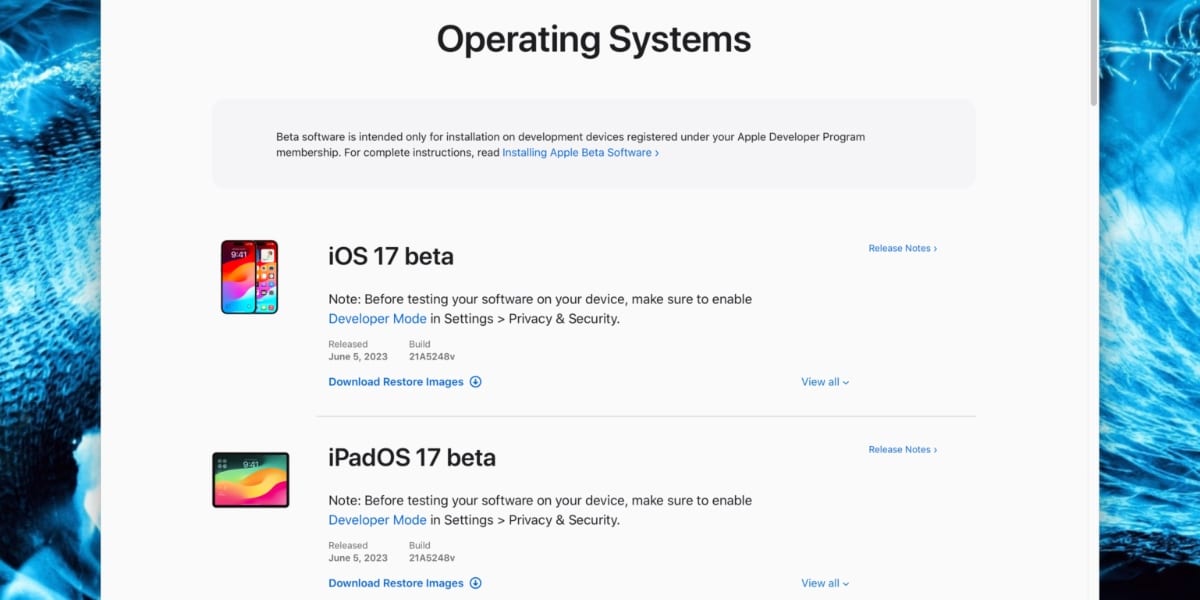
Once you have entered and accepted the Apple contracts, you will be able to access all operating systems, including the Betas of those that have just been presented. You will be able to download the IPSW files to manually install the Beta, or to restore your device from scratch. But simply with the fact that your Apple account is registered as a developer, not even that will be necessary, because within the Settings of your device, in the "Software Updates" menu, the option to install the Betas will appear. We already told you, without tricks or strange things.
