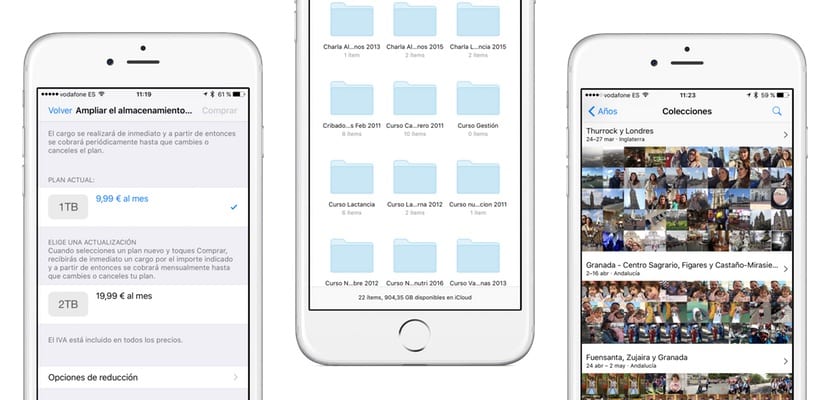
The arrival of iOS 10 has changed many things about iCloud, so many that I finally considered a month ago the possibility of paying to expand the capacity up to 1TB. It was just a test, to see how the thing worked with Photos and Documents basically, and after the month of testing that I looked at, I decided to continue with the service. macOS Sierra and iOS 10 are more than enough reasons for someone who needs to pay for cloud storage to seriously consider using iCloud, something that only a few months ago I would never have said, but of which I am now fully convinced. The reasons for this change of opinion? Following.
Photos in iOS 10 plus iCloud, an inseparable couple
Anyone who considers 1TB storage is because they have a lot of multimedia content to upload to the cloud. If you only consider a storage for documents and work things, the most basic capacities are sure to be much more useful, with much more competitive prices. But the thing changes when you want your photos and videos to be stored in iCloud.

And notice that I said "Photos in iOS 10", with all the intention. The Photos app for macOS Sierra has improved, but is not at the level of the iOS app. Although it may seem a lie, the application for Apple's mobile operating system is far superior to its desktop version, and I'm not just talking about ease of use, but about functions, visualization, speed and even integrated tools. Even so, the application for macOS is more than decent and allows you to manage your photos on your computer.
Most of us, except for those who are more exquisite with photography and who always go with their SLR camera hanging from their necks, use our iPhone for the vast majority of photos, something that as the Apple smartphone camera improves it will be accentuated. , and I'm not talking about the future, but the most immediate present with the iPhone 7 Plus. How would you like the idea of taking your photos on the iPhone and that they are automatically already in your home photo library? And being able to organize your library in your downtime from your iPhone while you go on the bus home or on the train to work?

A We must also add the personalized albums that Photos offers you without your intervention at all, and the videos with the most outstanding photos of your friends and family. It is a job that happens in the background and in which you only intervene to see the result. I have already sent several of these videos to my family and friends, and I have already saved several in my Library so that they remain in time. It's one of those things that you don't give importance to until you have it. The same as being able to enjoy them on your television thanks to Apple TV.
Another very important detail is the storage management that it does on your devices. I don't have capacity problems on my iMac, but on my iPhone, iPad and MacBook I can't afford to have my entire library downloaded, in the former because it doesn't fit directly, and in the latter because it would leave my hard drive practically full. Problem with Photos in iCloud? None, because the system works so that you can choose if you want all the photos to be physically downloaded to your device (which I want for the iMac at home) or if you prefer that they release the cloud and only download those that you use and with resolutions adapted to your screen. If at any time your iPhone and iPad have space problems, photos will automatically be deleted from those devices and they will go to iCloud. Right now of the almost 200GB I have in my photo library, only 5GB of my iPhone is occupied by photos and videos.
Documents and Desktop on all your devices
But perhaps one of the most anticipated changes with the arrival of iOS 10 has been that iCloud finally allowed us to use its storage in a conventional way, such as Dropbox or any other cloud service. A conventional folder structure in which we could place our files and that will be shared among all our devices. Until now Apple only allowed each application to have its folders, but now everything changes, because your Documents folder and everything it contains, and the desktop of your Mac will be in iCloud, and instantly synchronized on all your devices, whether they are macOS or iOS.

Start working on your Mac and continue on your iPad, going through your iPhone while you wait at the doctor ... now you have all your documents always available on any device, with the advantages of being perfectly integrated into the system, and with the possibility of using the applications that you like the most. You no longer have to depend on Apple applications, you can use any third party app that is compatible and open a file with different apps to continue the work. Placing pending tasks on my iMac desktop so that they appear on my MacBook as soon as I turn them on also on the desktop has become a routine that allows me to prioritize tasks. I have never been to task lists, but now I don't need them, because I see them on the desktop.
It can and should improve
There is a lot of room for improvement… iCloud is still far from being the perfect cloud storage system, although it is much closer than a few months ago. If we look at the prices and the capacities it offers, the jump from 200GB to 1TB without more intermediate options seems excessive, both in capacity and in price. 200GB may be meager for many, but 1TB may be excessive as well. And even more so when that space cannot be shared, and here comes another point to improve: What good is In Family if Apple does not use it? I have 1TB to myself, and my wife continues with her 5GB scraps without being able to give her some of my space. It is a step that Apple must take sooner rather than later and that would help many to stop doubting whether it is worth paying for more space.
Another important deficiency is the not being able to send links to share my files with someone, Dropbox or Google Drive style. Yes, it is true that you can send them an email with the attachment and it will be stored in iCloud so that you can download it, but it is something that I do not finish seeing. It is much more straightforward to be able to create a link to the file and send it to its recipient. The same goes for photos… Why can't I share the photos I have of him with someone? I have them perfectly identified in Photos, thanks to facial recognition, but there is an easy and direct method to be able to share them all with that person. And why aren't detected faces syncing between devices? Apple alleged privacy issues, but that excuse does not work for me. If I download the photos to a new device it has to re-identify all the faces again, when on my iMac they are already perfectly labeled. And so I could go on for many lines, but for now as it is, it has convinced me, yes, waiting for it to continue improving.

Doesn't uploading files to iCloud Photo Library cause me to lose any quality? I have the iPhone 7 128 gb and if it loses it is not worth it
According to Apple, the photos are in their original format and at their original resolution.
At one point in the article you say «Problem with Photos in iCloud? None, because the system works so that you can choose if you want all the photos to be physically downloaded to your device (which I want for the iMac at home) or if you prefer that they release the cloud and only download those that you use and with resolutions adapted to your screen »
How is that option configured?
Thank you very much
Within the settings. On Mac in Preferences in the Photos App, on iOS in Settings-Photos. You have to look for the option «optimize storage»
Thanks a lot;)
How much do infomercials pay you?
Flickr has 1 Tb free for both photos and videos !!
And Google Drive unlimited storage ... did someone say that iCloud is the only option? In fact, I wrote a comparison of all the services myself: https://www.actualidadiphone.com/icloud-google-photos-flickr-amazon-cloud-drive-donde-subo-las-fotos/
Do you really think Apple pays to advertise on blogs? I think you were joking, you have to be very delusional to think that
Dear very good article, but I have a tremendous doubt and it must be my ignorance, I have contracted space in iCloud, and when I want to free space from my iPhone or iPad, from the photo library, it tells me that if I delete the iPhone or iPad they are deleted from everywhere including iCloud? What am I doing wrong? Or how i do
You cannot delete the photos or they are deleted from all devices, they are in sync. If you want to free up space, you must choose the Optimize space option in Settings, and thus will leave the photos in the cloud and not physically in the
Device
GENTLEMEN ... the UNLIMITED STORAGE OF PHOTOS / VIDEO in iPhone / ipad / mac / etc is in SHARED PHOTOS, so simple that it is to create albums to "share" (after all, do not share it with anyone, so do not put the email to who will share it and voila, the album is created) and voila ... that shared photo space DOES NOT COUNT in the iCloud storage space, I have spent in weeks ago and at times, about 15GB (very little) between family photographs and short videos, the only restriction is that it does not allow uploading of videos of more than 5min ... doing that, you have INTEGRAL 5GB of iCloud for documents, papers, etc. 😀 IF what you want is storage of installers, programs, collection of large videos, well there if you have to wait for the free TB to dropbox / Drive / OneDrive style, etc ... For that of music is iTunes Match and that's it, all your music synced on all your Apple gadgets, do you want streaming music? there you have Apple Music also synced both playlists and downloads on ALL your devices. actually, Apple has thought of everything, just that people tend to want to keep searching and removing obstacles when there aren't any. but, nevertheless, I repeat, THE ONLY THING THAT IS MISSING is the INTEGRAL ONLINE storage for from there, to be able to share external links. that soon ... very soon he will start it up 😀 wait for news.