
One of the most revolutionary products launched by Apple in recent years has been the AirPods, a XNUMX% cable-free headphones, where Siri takes on a key role, and which fill their brand-new owners with "pride and satisfaction."
However, AirPods have also come under fire, and I'm not referring to price or design issues but to the fact that since its appearance, advancing or twisting between tracks is only possible through voice commands with Siri or through the device from which the music is played. Fortunately, iOS 11 will allow us to control the forward or backward movement between tracks from the AirPods themselves.
AirPods will be even better with iOS 11
I have been thinking about acquiring AirPods for a while, however, there is something that slows me down a lot, and it is not the price: I do not like Siri. I mean, it's not that I don't like Siri, it's not her, it's me. What I don't like is talking to a machine, no matter how useful it may seem, no matter how productive and fast it may be, I can't imagine walking down the street dictating orders to Siri. Y in the case of AirPods, the use of Siri is essential.
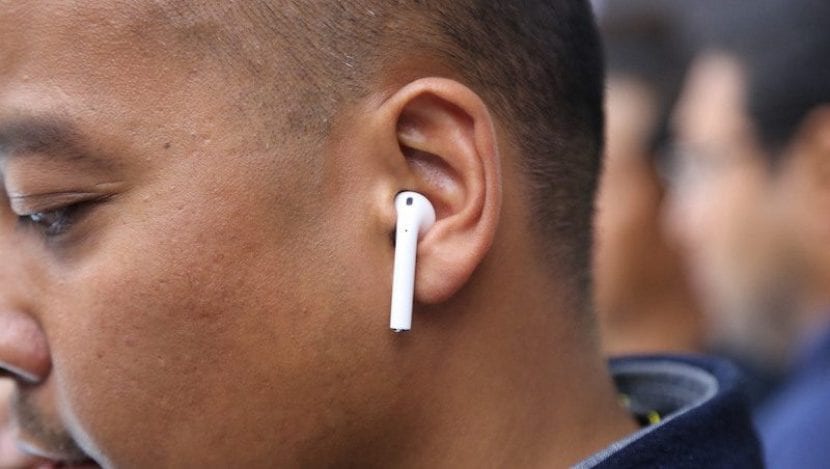
AirPods are a marvel in terms of design and performance, perhaps the only truly innovative product that Apple has surprised us with since the launch of the iPad It has been more than seven years, however, almost from the moment of its appearance, AirPods have also received criticism.
Many have criticized its design, and many others have criticized its price, but what matters most to me are those reviews that rightly consider that the AirPods lack something as simple as controlling the skip between tracks or the volume through contact, and not necessarily having to go through Siri.
Precisely a week ago I was talking about it with my friends Ayoze and Orlando, because they both wanted to release their AirPods just a couple of weeks ago, and both told me that yes, that function is indeed missing, but that it is also convenient to go back and forth between songs or volume up and down from the iPhone, the Apple Watch… I have no doubt though, I don't want to have to take out the iPhone to skip a song I want to play an AirPods and have the song skip to the next.
Well, it seems that now the wishes of many of us are a little closer than before as the beta of iOS 11 will add some more control to the AirPods.
Go back and forth between songs with a double tap on your AirPods
During yesterday's WWDC keynote, Apple told us many news about iOS 11, but what he did not reveal, or at least I did not realize it, is that With iOS 11, users can configure the double tap action on AirPods with new control options, which will give us more control over what we are listening to.
Until now, it was only possible to decide if the double tap activated Siri or did Play / Pause on the audio however, now we can also go back and forth between songs, and even deactivate this action if it is what we prefer. Changing the double tap function on the AirPods is as simple as going to the Bluetooth settings of the AirPods.

Thus, Apple has further improved the AirPods by taking this functionality a step further by allowing individual actions for the double tap on each earphone since we can configure two different actions, one for each headset.
In my personal case, now that I know that I will be able to move forward and backward without having to invoke Siri, I am one step closer to acquiring AirPods. You need to be able to control the volume, which would be as simple as sliding your finger up or down on one of the headphones, but now I am confident that this will come as well.

With this measure I am also one step closer to acquiring some.
I only get to set pause and siri does not get left right separately ios 11.0
I only get to set pause and siri does not get left right separately ios 11.0
Hi Guillermo. It should come out, it is something that comes standard, it is enough that you have the AirPods linked and connected, you press the "i" inside a circle that appears next to your AirPods on the iPhone and there it is. In iOS 11.0.1 it also appears. Try restarting your iPhone, or "Skip this device" and pair them again.
I don't think it is feasible to slide your finger to raise or lower the volume, since what it detects is the "hit"
salu2